Connections, Connecting a pair of headphones, Connecting a usb flash drive – Roland E-X50 61-Key Arranger Keyboard User Manual
Page 7: Connecting a computer, Connecting a footswitch
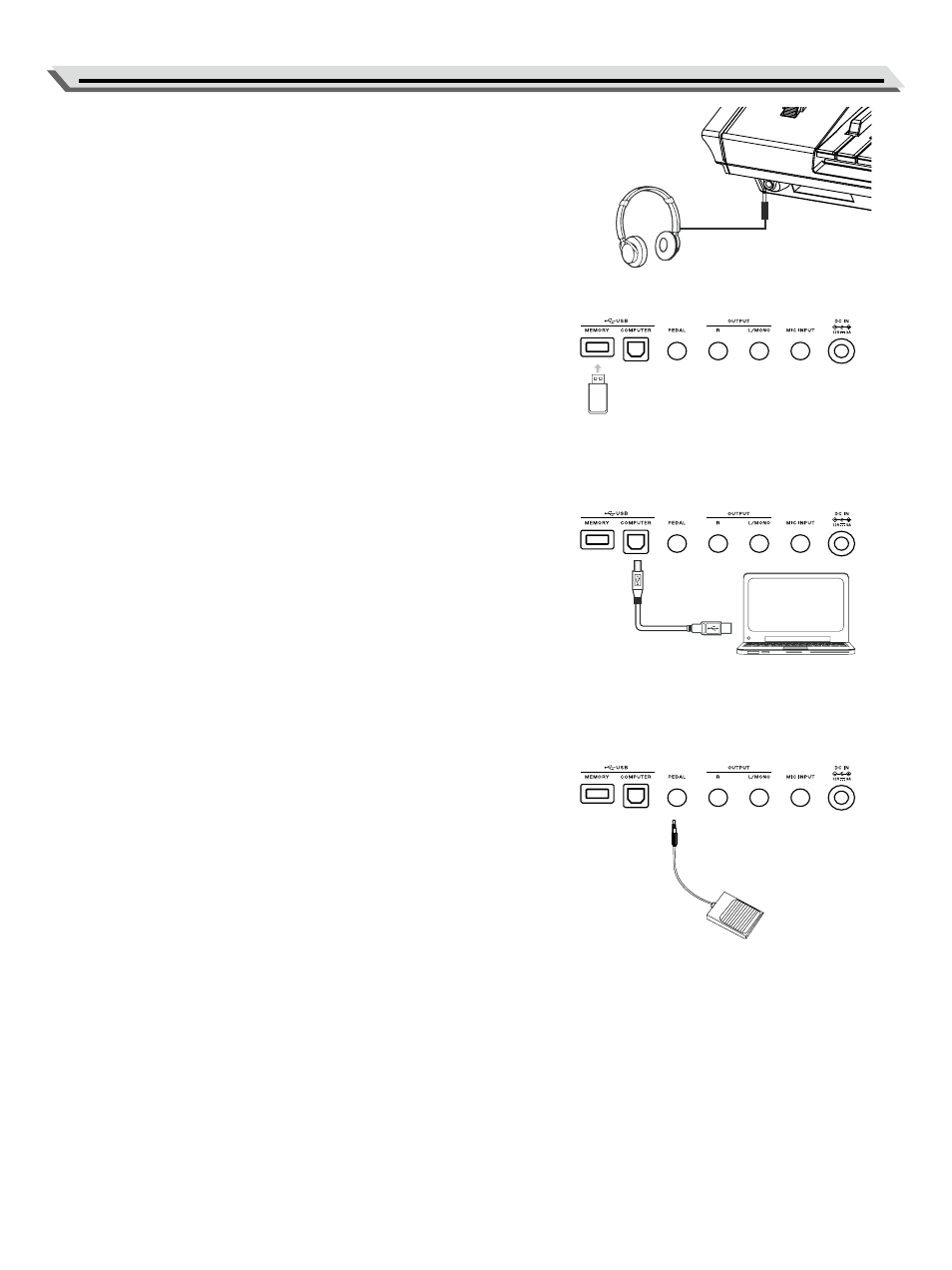
7
Connections
Connecting a Pair of Headphones
A standard pair of stereo headphones can be connected to the
PHONES jack for private practice or late-night playing. The internal ste-
reo speaker system is automatically shut off when a pair of headphones
is plugged into this jack.
Note:
To avoid the risk of hearing loss, do not listen with headphones at high
volume level for a long period of time.
Connecting a USB Flash Drive
Connect a USB flash drive to the instrument, you can save the data
you’ve created such as recorded data to USB flash drive, load files from
USB flash drive to the instrument, or use the instrument to play back
files saved on USB flash drive.
Note:
To avoid errors or damaging the USB flash drive, do not remove it when
reading or writing is in progress.
Connecting a Computer
The instrument receives and transmits MIDI messages via the USB
computer jack. Use a USB cable to connect the instrument to a com-
puter.
Notes:
●
Do not set the USB MIDI device to be both input and output simulta-
neously when configuring the software on your computer.
Otherwise, the sound will be overlapped when playing the keyboard.
●
Using a USB2.0 interface is recommended when connecting the
instrument to a computer.
Connecting a Footswitch
An optional footswitch can be plugged into the PEDAL jack. You can
assign different functions to the pedal in the function menu.
If you select sustain pedal function, when you step on the pedal, all
notes you play on the keyboard will have a longer sustain. (Refer to the
function menu for details.)
Notes:
●
Please connect the plug of the pedal to the PEDAL jack before turn-
ing the power on.
●
The polarity of different pedals may vary. If the connected sustain
pedal works in reversed behavior, please plug the pedal to the PED-
AL jack before turning the power on.
