One touch setting, Recording, Prepare recording – Roland E-X50 61-Key Arranger Keyboard User Manual
Page 18: Start recording, One touch setting recording
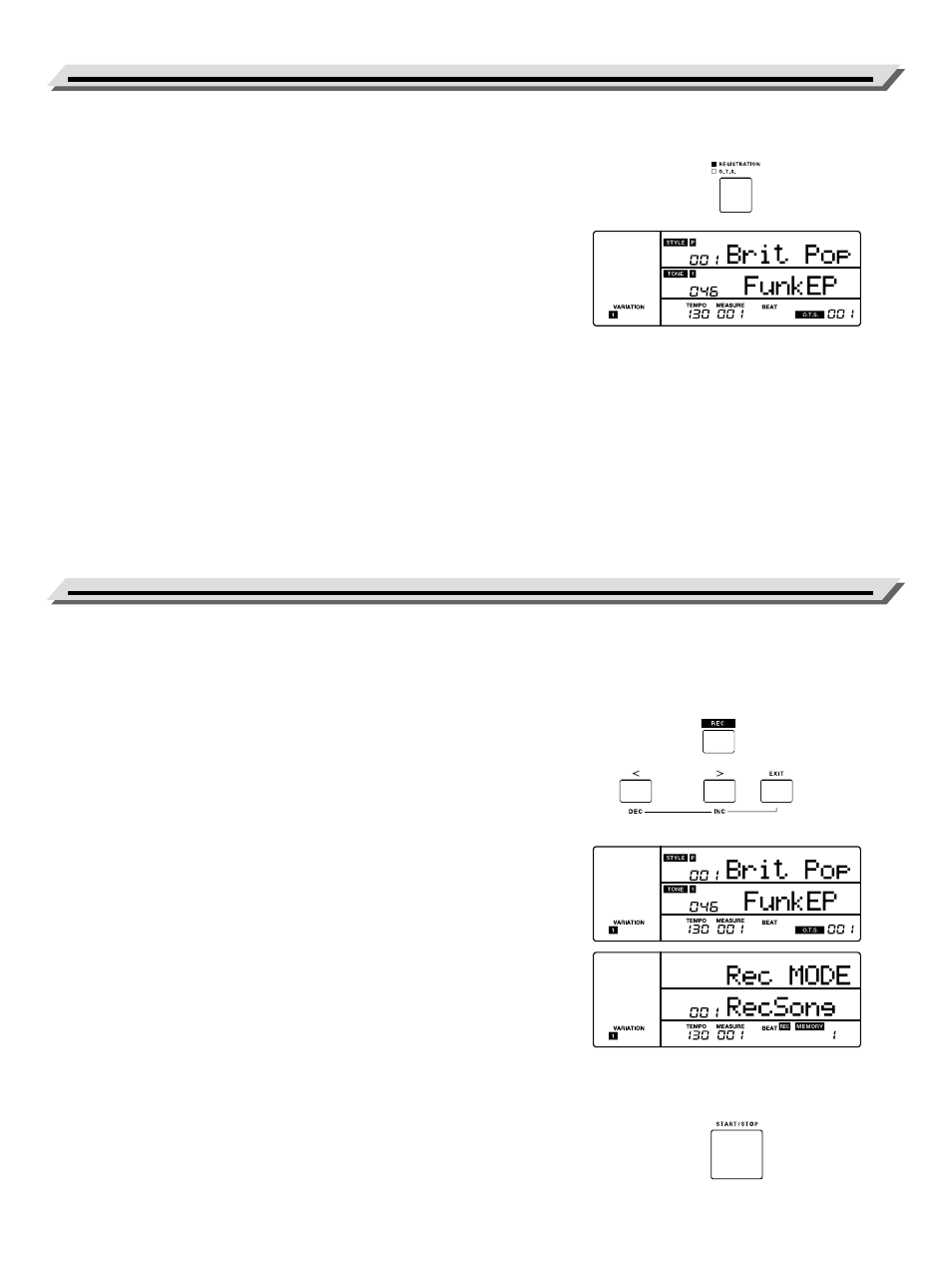
18
One Touch Setting
Recording
When one touch setting function is in use, you can instantly recall the
related tone settings to match the current style with a single touch of a
button.
1.
Press the [O.T.S.] button. The button LED turns off and the “O.T.S.”
icon on LCD lights up. When chord mode is off, the A.B.C. function is
turned on automatically. If the WHOLE mode is selected, it will stay in
WHOLE mode when O.T.S. is turned on.
2.
Press one of the O.T.S. buttons [1]–[4]. It will recall the tone and effect
setting that match the selected style.
One Touch Setting parameters include:
Main tone
(Volume, Reverb Level, Octave)
Dual tone
(Volume, Reverb Level, Octave)
Split tone
(Volume, Reverb Level, Octave)
3.
Press the [O.T.S.] button again to turn off this function. It will auto-
matically switch to the registration memory. The button LED and the
“MEMORY” icon on LCD lights up.
Note:
Registration Memory is not available when O.T.S. is in use.
You can record your performance in real time and save it as a user song.
The user songs can be exported to a USB flash drive. (Please refer to
Connecting USB Flash Drive for details.)
Prepare Recording
1.
Before you start recording, you need to select a user song to which
the recording will be saved.
2.
Press the [REC] button to enter the user song menu. The button LED
and “REC” icon on LCD light up. You can use the data dial or [EXIT] +
[<] / [>] buttons to select a user song.
The LCD will display “No File!” if the user song has no data. Or the
LCD will display “RecSong” if the user song has data.
3.
Press the [REC] or [ENTER] button again to enter the recording stand-
by mode. The button LED and the “REC” icon on LCD blink. Now you
can set the desired tone, style etc. for recording.
4.
In recording standby mode, if you press the [EXIT] button, it will go
back to the user song menu.
Note:
You can record up to 10 user songs. If all user songs are already full,
when you press the [REC] button, it will go to “Del Sng?” automatically
to delete the current user song for preparing recording.
Start Recording
In recording standby mode, press the [START/STOP] button to start
recording. The style starts playing. The four beats and the measure start
counting. You can stop style playback by pressing the [START/STOP]
button.
