Audio pad – Roland E-X50 61-Key Arranger Keyboard User Manual
Page 23
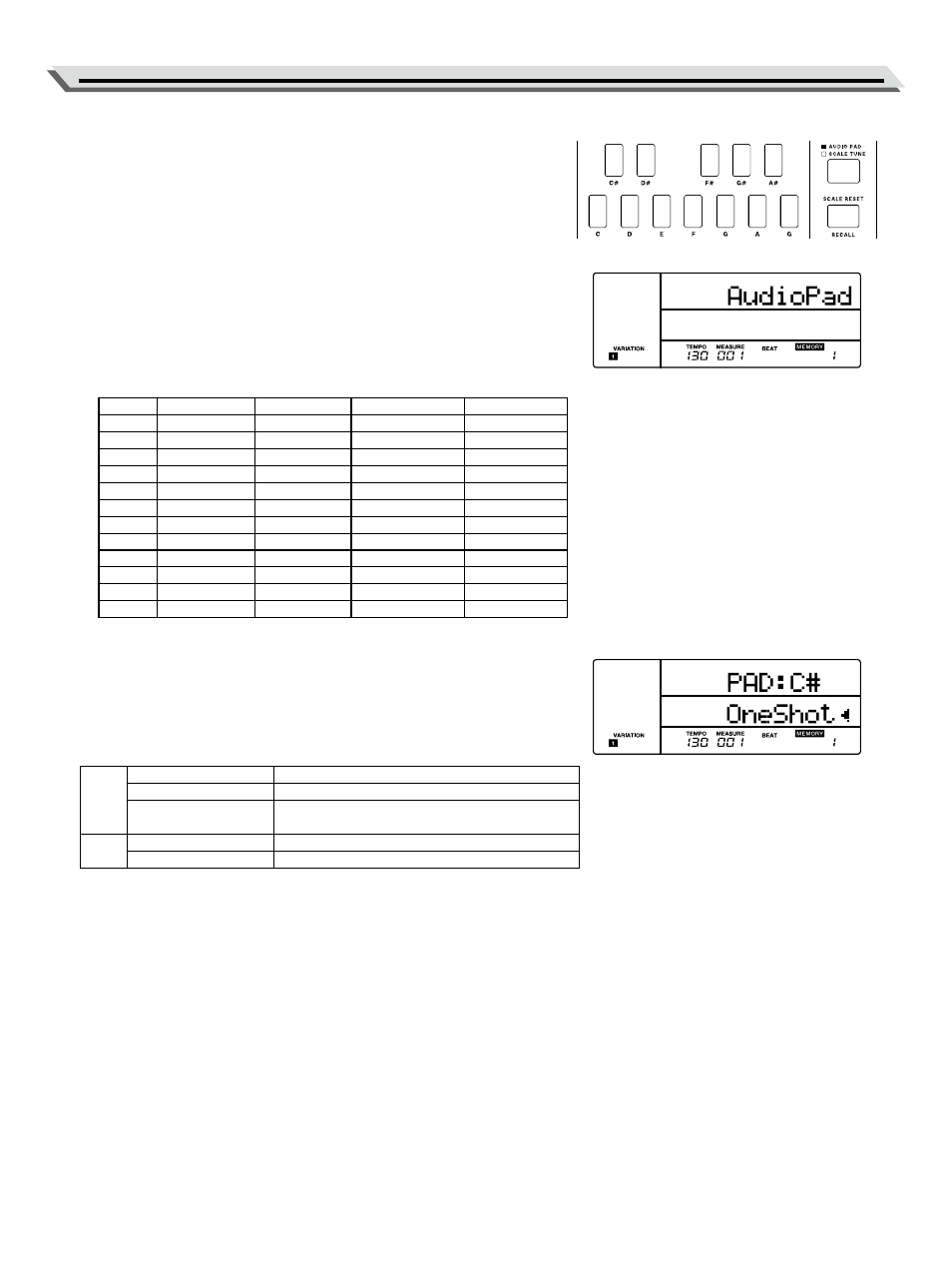
23
Audio Pad
When a USB flash drive is connected and recognized, you can press the
[AUDIO PAD / SCALE TUNE] button to switch to Audio Pad mode. The
button LED lights up and the LCD will temporarily display “AudioPad”.
1.
Audio Pad buttons are [C], [C#], [D], [D#], [E], [F], [F#], [G], [G#], [A],
[A#] and [B].
When the audio files on USB flash drive are recognized, the corre-
sponding button LED will turn on. Press one of the lit buttons to play
back the corresponding MP3/WAV file. During playback, the selected
button LED will blink. Press the corresponding button again to stop
the audio playing back.
2.
Audio Pad file names
Audio Pad files on USB flash drive should be named as below: “File
name 1” to “File name 4” can be recognized, but “FILE NAME 1” has
priority.
Button File name 1
File name 2
File name 3
File name 4
[C]
PAD_C.wav PAD_1.wav PAD_C.mp3
PAD_1.mp3
[C#]
PAD_C#.wav PAD_2.wav PAD_C#.mp3
PAD_2.mp3
[D]
PAD_D.wav PAD_3.wav PAD_D.mp3
PAD_3.mp3
[D#]
PAD_D#.wav PAD_4.wav PAD_D#.m03
PAD_4.mp3
[E]
PAD_E.wav PAD_5.wav PAD_E.mp3
PAD_5.mp3
[F]
PAD_F.wav
PAD_6.wav PAD_F.mp3
PAD_6.mp3
[F#]
PAD_F#.wav PAD_7.wav PAD_F#.mp3
PAD_7.mp3
[G]
PAD_G.wav PAD_8.wav PAD_G.mp3
PAD_8.mp3
[G#]
PAD_G#.wav PAD_9.wav PAD_G#.mp3
PAD_9.mp3
[A]
PAD_A.wav PAD_10.wav PAD_A.mp3
PAD_10.mp3
[A#]
PAD_A#.wav PAD_11.wav PAD_A#.mp3
PAD_11.mp3
[B]
PAD_B.wav
PAD_12.wav PAD_B.mp3
PAD_12.mp3
3.
Audio Pad playback mode
You can set the playback mode for each audio pad button. Press and
hold one of the Audio Pad buttons to enter edit mode. Then use the
data dial or the [EXIT] + [<] / [>] buttons to select “One Shot” mode or
“Loop” mode.
Audio files that can be played:
MP3 Format
MPEG-1 audio layer 3
Sampling Frequency 44.1kHz
Bit Rate
32, 40, 48, 56, 64, 80, 96, 112, 128, 160, 192,
224, 256, 320 kbps, VBR (Variable Bit Rate)
WAV Sampling Frequency 22KHz, 44.1KHz, 48KHz
Bit Rate
16bit
Notes:
●
Two or more audio files cannot be played at the same time.
●
The tempo of an audio file cannot be changed.
