Troubleshooting – Roland E-X50 61-Key Arranger Keyboard User Manual
Page 33
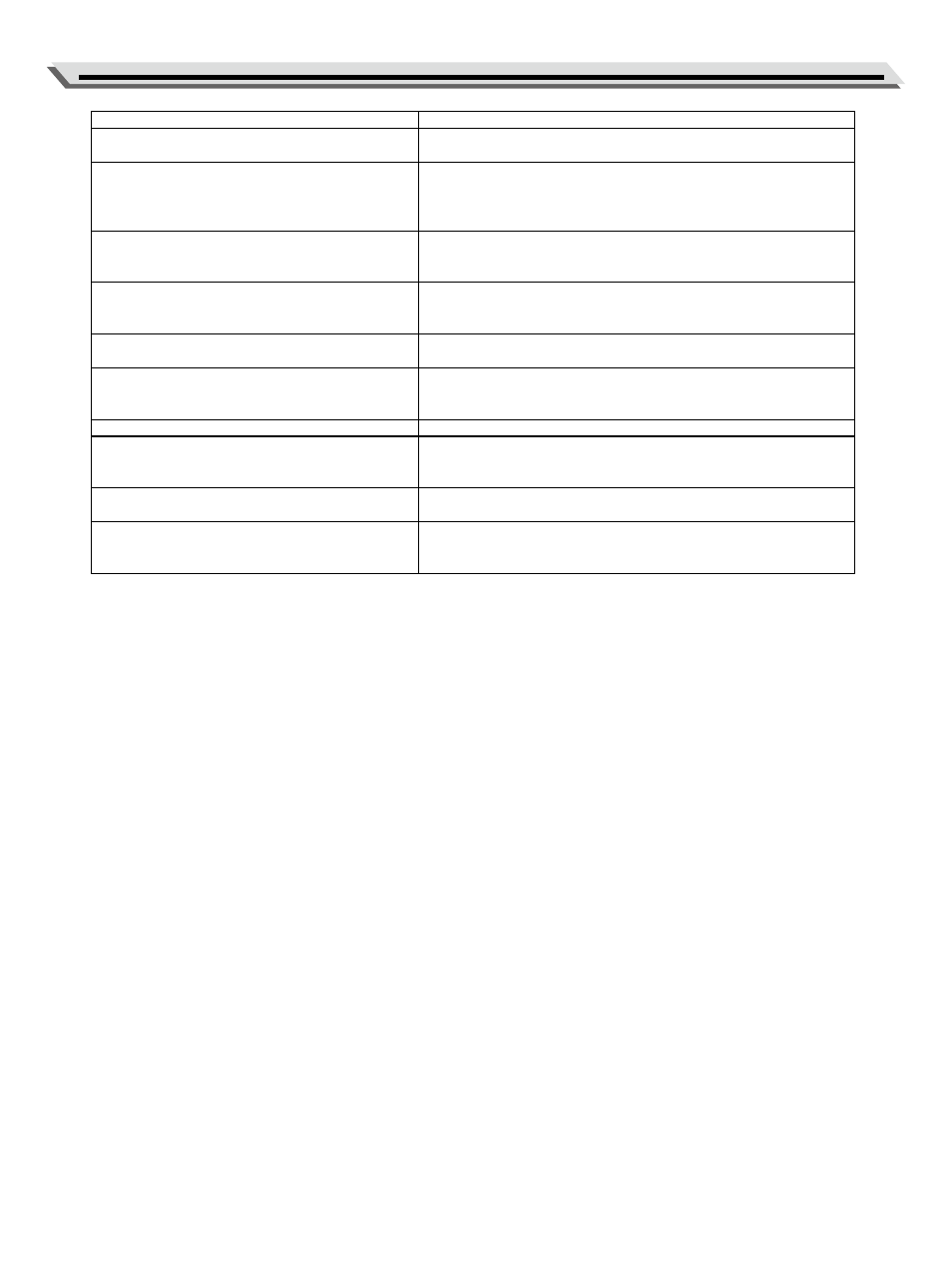
33
Troubleshooting
Problem
Possible Cause and Solution
The speakers produce a pop sound whenever the
power is turned on or off.
This is normal and does not indicate a malfunction.
Speakers do not produce sound when the key-
board is played.
1. Check if the master volume is set too low.
2. Check if the R1/R2/L1 sound volume is set too low in the mixer
in the function menu.
3. Check if headphones are plugged into the PHONES jack.
The speakers produce noise when a mobile
phone is put near them.
Using a mobile phone in close proximity to the instrument may
produce interference. To prevent this, turn off the mobile phone or
use it farther away from the instrument.
The auto accompaniment does not play back
even when sync start is engaged and a key is
pressed.
You may be playing keys in the right hand range of the keyboard.
To start the accompaniment with sync start, make sure to play
keys in the left-hand range.
Certain notes seem to be in the wrong pitch.
Make sure that the tune value is set to 0. Hold down the [EXIT] and
[ENTER] buttons and turn on the power to restore factory settings.
When connecting to computer, the instrument
cannot be recognized.
Check if the USB cable is firmly connected. Try connecting another
USB port on the computer. This instrument is plug and play and
should work without installing a driver.
The pedal does not respond.
Check if the pedal cable is firmly connected.
When using a sustain pedal, it doesn’t sustain the
notes when the pedal is pressed, but it sustain the
notes when the pedal is released.
The polarity of different pedals may vary. If the connected sustain
pedal works in reversed behavior, please plug the pedal to the
PEDAL jack before turning the power on.
It cannot read/save to the USB flash drive.
Make sure your USB flash drive is in FAT32 format and not mul-
ti-partitioned.
It shuts down after a period of time.
The Auto Off function will turn off the instrument after a preset
period of time when the instrument is not in use. You can disable
this function in the function menu.
