Samsung G52A 32" 16:9 165 Hz IPS Gaming Monitor User Manual
Page 33
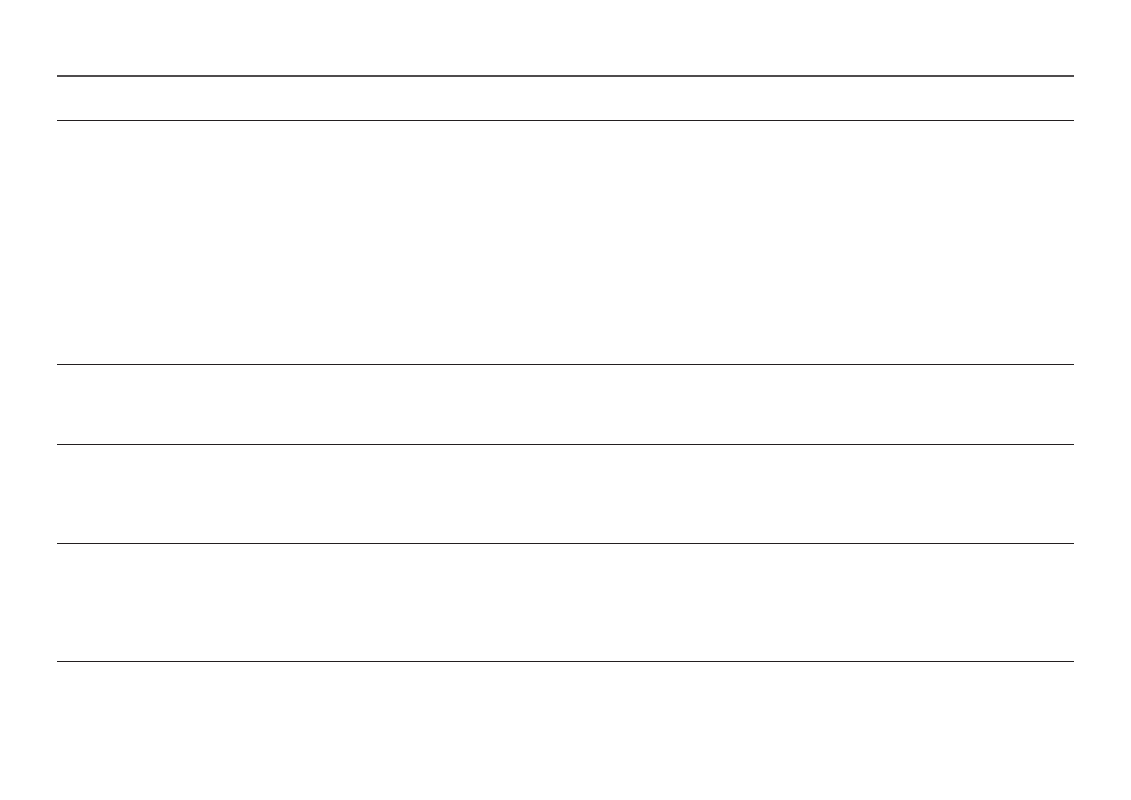
33
2nd
3rd
Description
In
AV
mode
When the external input is connected through HDMI/DP and
PC/AV Mode
is set to
AV
,
Picture Mode
has four picture settings (
Dynamic
,
Standard
,
Movie
and
Custom
) that are preset at the factory. You can activate either
Dynamic
,
Standard
,
Movie
or
Custom
. You can select
Custom
which
automatically recalls your personalized picture settings.
•
Dynamic
: Select this mode to view a sharper image than in
Standard
mode.
•
Standard
: Select this mode when the surroundings are bright.
•
Movie
: Select this mode when the surroundings are dark. This will save power and reduce eye fatigue.
•
Custom
: Select this mode when you want to adjust the image according to your preferences.
―
The
Picture Mode
feature is only activated at a certain
AV
resolution, such as 720P @ 60 Hz and 1080P @ 60 Hz.
In
HDR
mode
Set to an optimum picture quality suitable for the working environment.
•
HDR Dynamic
/
HDR Standard
Brightness
You can adjust the general brightness of the picture. (Range: 0~100)
A higher value will make the picture appear brighter.
―
This menu is not available when
Eye Saver Mode
is enabled.
―
This menu is not available when
Response Time
is set to
Extreme (MBR)
mode.
Contrast
Adjust the contrast between the objects and background. (Range: 0~100)
A higher value will increase the contrast to make the object appear clearer.
―
This menu is not available when
Picture Mode
is set to
Cinema
,
Dynamic Contrast
or
sRGB
mode.
―
This menu is not available when
PIP Mode
is enabled. (S28AG70* model only.)
―
This menu is not available when
PIP/PBP
is enabled. (S49AG95*N model only.)
Sharpness
Make the outline of objects more clear or blurry. (Range: 0~100)
A higher value will make the outline of objects clearer.
―
This menu is not available when
Picture Mode
is set to
Cinema
or
Dynamic Contrast
mode.
―
This menu is not available when
PIP Mode
is enabled. (S28AG70* model only.)
―
This menu is not available when
PIP/PBP
is enabled. (S49AG95*N model only.)
―
When the
Sharpness
is changed, it may affect picture quality. (S28AG70* model only.)
- Odyssey Neo G9 49" 32:9 Ultrawide Curved Adaptive-Sync 240 Hz HDR VA Gaming Monitor G32A 32" 16:9 165 Hz FreeSync LCD Gaming Monitor Odyssey G51C 27" 1440p 165 Hz Gaming Monitor S4 24" 16:9 FreeSync IPS Monitor with Pop-Up Webcam LS24C770TS-ZA S3 27" Curved Display ViewFinity S70A 32" 16:9 4K VA Monitor Viewfinity S80TB 27" 4K HDR Monitor Odyssey G70B 28" 4K HDR 144 Hz Gaming Monitor 398 Series C27F398 27" 16:9 Curved LCD Monitor C49RG9 49" 32:9 120 Hz Curved FreeSync HDR VA Gaming Monitor 390 Series C24F390 24" 16:9 Curved FreeSync LCD Monitor
