Samsung G52A 32" 16:9 165 Hz IPS Gaming Monitor User Manual
Page 29
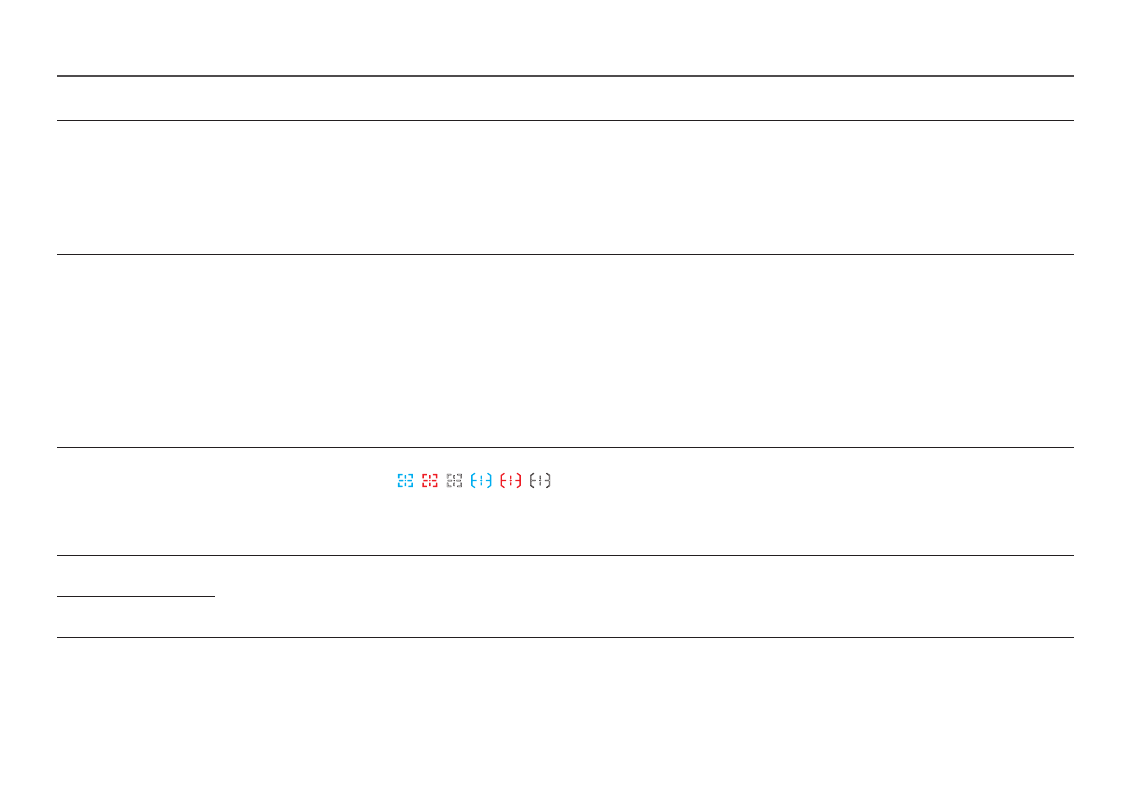
29
2nd
3rd
Description
Low Input Lag
Minimize input lag for fast reactions by reducing the video processing time.
―
This option is not available when
Ultrawide Game View
is set to
On
. (S27AG50*, S32AG50*, S27AG52*, S32AG52*, S28AG70* model only.)
―
This menu is not available when
Adaptive-Sync
/
FreeSync Premium
(S27AG50*, S32AG50*, S27AG52*, S32AG52* model only.) /
FreeSync Premium Pro
(S28AG70*, S49AG95*N model only.) is enabled.
―
If the refresh rate of the PC is different from the setting for
Refresh Rate
on the product, the function may not be supported.
―
This menu is not available when
PIP Mode
is enabled. (S28AG70* model only.)
―
This menu is not available when
PIP/PBP
is enabled. (S49AG95*N model only.)
Black Equalizer
Adjust the brightness of the dark areas.
As the value gets closer to 1, the darker areas of the screen become brighter, making it easier to find enemies when playing a game. To find enemies
more easily during a game, use a lower value.
As the value gets closer to 20, the darker areas of the screen become darker and the contrast increases.
―
This menu is not available when
Eye Saver Mode
is enabled.
―
This menu is not available when
Picture Mode
is set to
Cinema
mode.
―
This menu is not available when
Picture Mode
is set to
Dynamic Contrast
mode.
―
This menu is not available when the input signal is AV timing and the monitor is in
AV
mode.
―
This menu is not available when
PIP Mode
is enabled. (S28AG70* model only.)
―
This menu is not available when
PIP/PBP
is enabled. (S49AG95*N model only.)
Virtual Aim Point
•
Off
:
Virtual Aim Point
is not available while
Off
is selected.
•
/
/
/
/
/
: Select the preferred aim point style.
•
Position Reset
: Restore the aim point position to the default.
―
This menu is not available when
PIP Mode
is enabled. (S28AG70* model only.)
―
This menu is not available when
PIP/PBP
is enabled. (S49AG95*N model only.)
Core Lighting
(Supported model: S28AG70*)
Turn on or off the LED lighting behind the screen.
Infinity Core Lighting
(Supported model: S49AG95*N)
- Odyssey Neo G9 49" 32:9 Ultrawide Curved Adaptive-Sync 240 Hz HDR VA Gaming Monitor G32A 32" 16:9 165 Hz FreeSync LCD Gaming Monitor Odyssey G51C 27" 1440p 165 Hz Gaming Monitor S4 24" 16:9 FreeSync IPS Monitor with Pop-Up Webcam LS24C770TS-ZA S3 27" Curved Display ViewFinity S70A 32" 16:9 4K VA Monitor Viewfinity S80TB 27" 4K HDR Monitor Odyssey G70B 28" 4K HDR 144 Hz Gaming Monitor 398 Series C27F398 27" 16:9 Curved LCD Monitor C49RG9 49" 32:9 120 Hz Curved FreeSync HDR VA Gaming Monitor 390 Series C24F390 24" 16:9 Curved FreeSync LCD Monitor
