Game setting key – Samsung G52A 32" 16:9 165 Hz IPS Gaming Monitor User Manual
Page 19
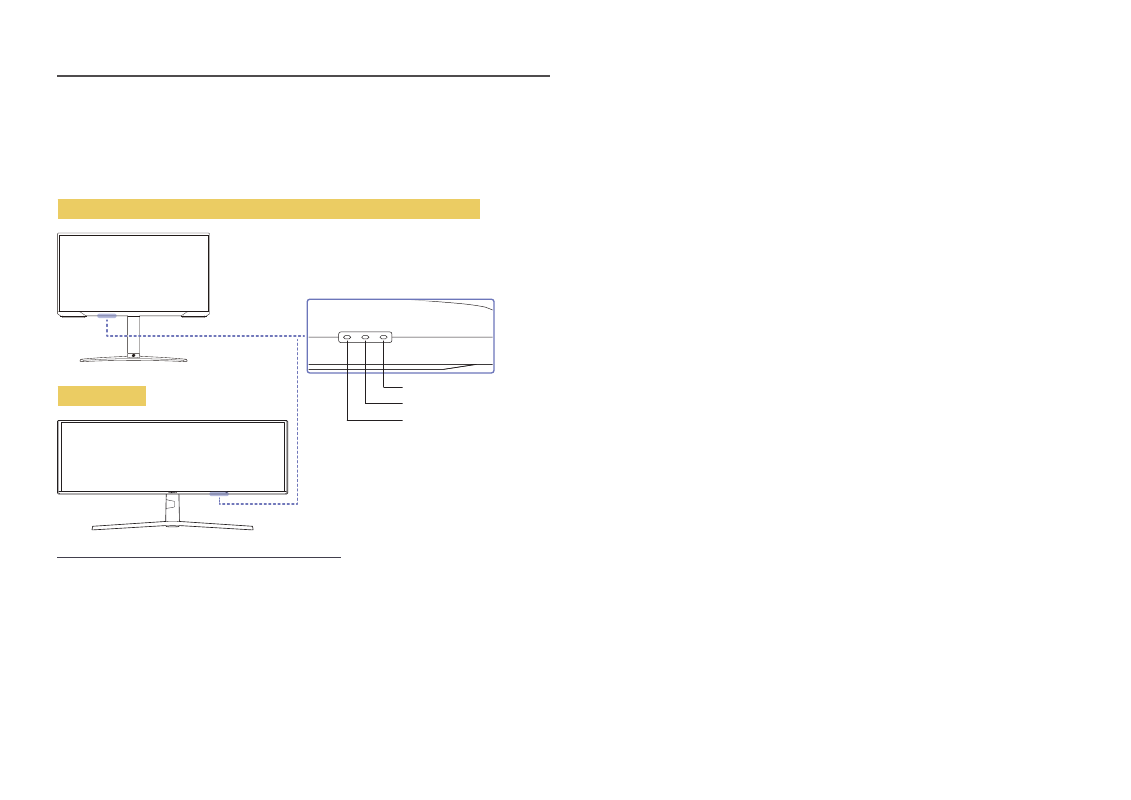
19
Game Setting Key
You can quickly view the setting with a shortcut key at the bottom without using an OSD menu. You can
directly see the settings for three different modes.
•
Game Setting 1
/
Game Setting 2
/
Game Setting 3
Game Setting 2
Game Setting 3
Game Setting 1
S27AG50* / S32AG50* / S27AG52* / S32AG52* / S28AG70*
S49AG95*N
―
The displayed image may differ depending on the model.
This manual is related to the following products:
- Odyssey Neo G9 49" 32:9 Ultrawide Curved Adaptive-Sync 240 Hz HDR VA Gaming Monitor G32A 32" 16:9 165 Hz FreeSync LCD Gaming Monitor Odyssey G51C 27" 1440p 165 Hz Gaming Monitor S4 24" 16:9 FreeSync IPS Monitor with Pop-Up Webcam LS24C770TS-ZA S3 27" Curved Display ViewFinity S70A 32" 16:9 4K VA Monitor Viewfinity S80TB 27" 4K HDR Monitor Odyssey G70B 28" 4K HDR 144 Hz Gaming Monitor 398 Series C27F398 27" 16:9 Curved LCD Monitor C49RG9 49" 32:9 120 Hz Curved FreeSync HDR VA Gaming Monitor 390 Series C24F390 24" 16:9 Curved FreeSync LCD Monitor
