Precautions for moving the product – Samsung G52A 32" 16:9 165 Hz IPS Gaming Monitor User Manual
Page 12
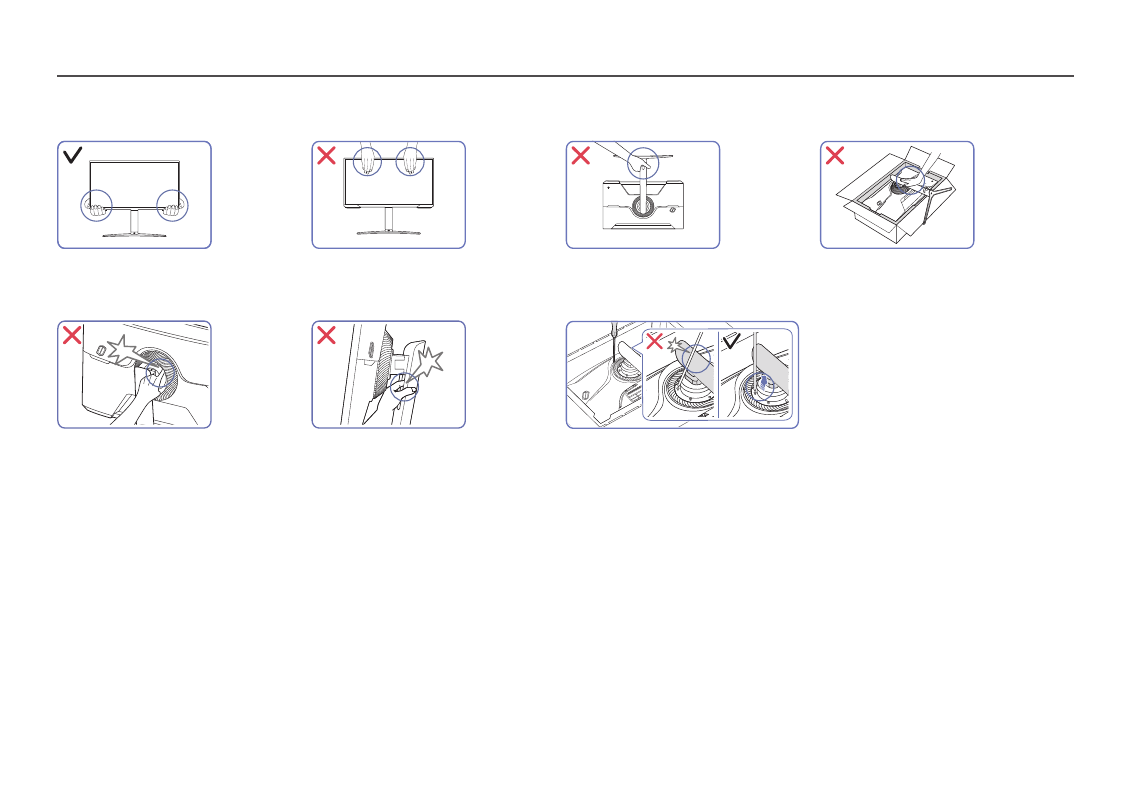
12
Precautions for moving the product
•
Hold the lower corners or edges of the
product when moving it.
•
Do not directly apply pressure on the screen.
•
Do not hold the screen when moving the
product.
•
Do not hold the product upside down only by
the stand.
•
Do not press down on the product. There is a
risk of damaging the product.
•
Tilt the stand neck to sides to avoid contact
with the screwdriver.
―
Supported model: S28AG70*, S49AG95*N
This manual is related to the following products:
- Odyssey Neo G9 49" 32:9 Ultrawide Curved Adaptive-Sync 240 Hz HDR VA Gaming Monitor G32A 32" 16:9 165 Hz FreeSync LCD Gaming Monitor Odyssey G51C 27" 1440p 165 Hz Gaming Monitor S4 24" 16:9 FreeSync IPS Monitor with Pop-Up Webcam LS24C770TS-ZA S3 27" Curved Display ViewFinity S70A 32" 16:9 4K VA Monitor Viewfinity S80TB 27" 4K HDR Monitor Odyssey G70B 28" 4K HDR 144 Hz Gaming Monitor 398 Series C27F398 27" 16:9 Curved LCD Monitor C49RG9 49" 32:9 120 Hz Curved FreeSync HDR VA Gaming Monitor 390 Series C24F390 24" 16:9 Curved FreeSync LCD Monitor
