Ffc -39 ng -39 np -39 ns -39 – Enterasys Networks XSR-3150 User Manual
Page 83
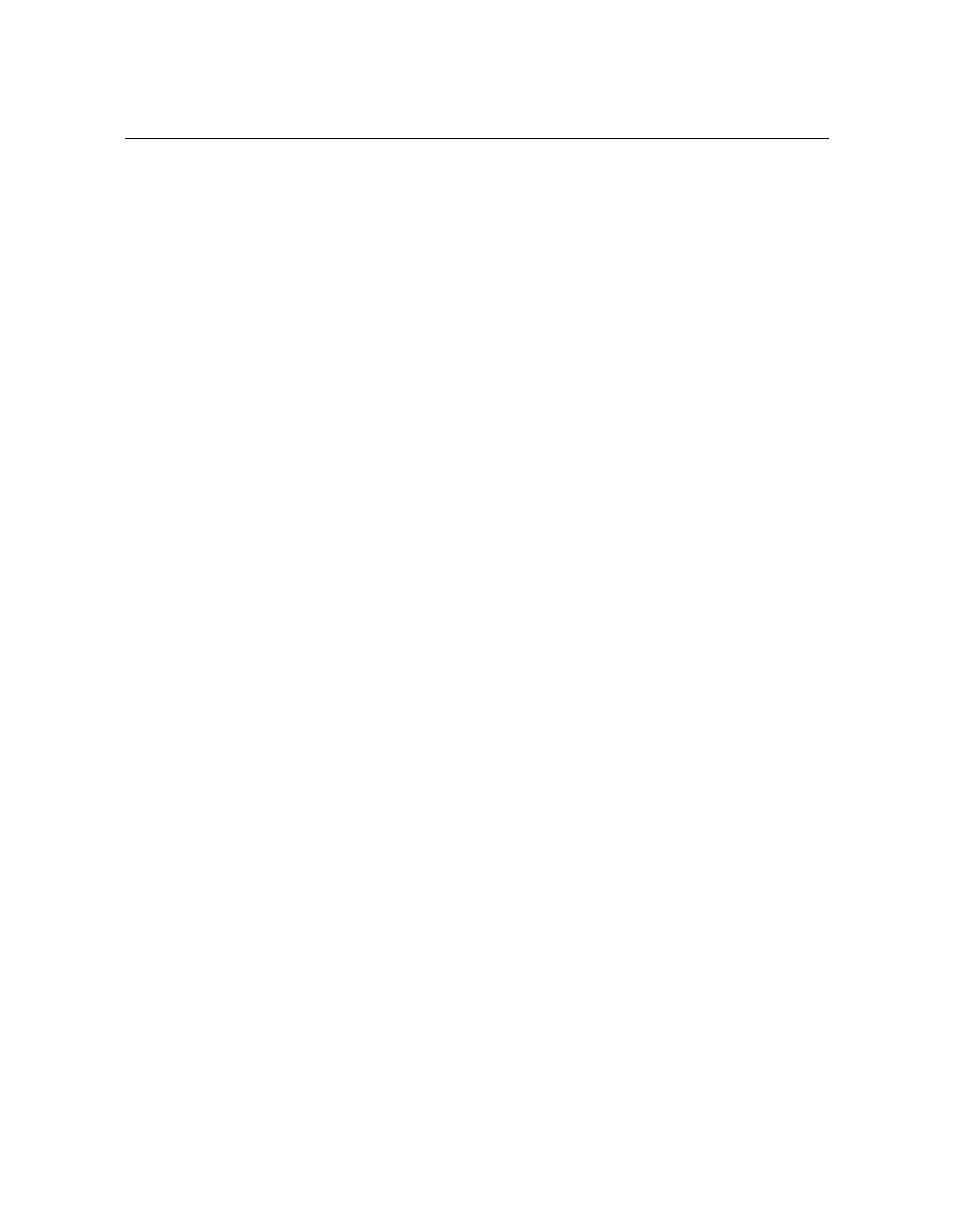
Bootrom Monitor Mode Commands
XSR Getting Started Guide 3-39
Set working directory to flash:
Using default Bootrom password. The system is not secure!!!
Use “bp” to change password
ffc
This command formats the CompactFlash card.
ng
This command retrieves a file over the network using a remote IP address/file path.
np
This command modifies network parameters. You are prompted to enter data by the following
script. While most of the options are self-explanatory, three require further description.
•
When set to no, the Autoboot option places the prompt in Bootrom mode when you boot or
power up the XSR.
•
When set to yes, the default Quickboot action of delaying five seconds at startup for you to
optionally enter CTRL-C and acquire Bootrom mode is negated. You can still acquire Bootrom
mode, but you must immediately press CTRL-C upon seeing the X-Pedition Security Router
Bootrom header.
•
The default hostname (local target name), XSR-3000, cannot be changed. In the absence of a
user-supplied hostname via the
hostname
CLI command, this name will be used as the CLI
prompt and SNMP hostname in MIB-II.
XSR-3150: np
Enter ‘.’ = clear a field; ‘-’ = go to previous field; ^C = quit
Local IP address (192.168.1.1)
:
Gateway IP address ()
:
Remote Host IP address (192.168.1.10) :
Remote file path (c:\)
:
Use TFTP (no)
:
Ftp userid (anonymous)
:
Ftp password ()
:
Local target name (robo1)
:
Autoboot (yes)
:
Quick boot (no)
:
Permanently save the network parameters? (y/n)
ns
This command saves a file over the network using a remote IP address/file path.
