Configuring authentication (aaa) -30 – Enterasys Networks XSR-3150 User Manual
Page 74
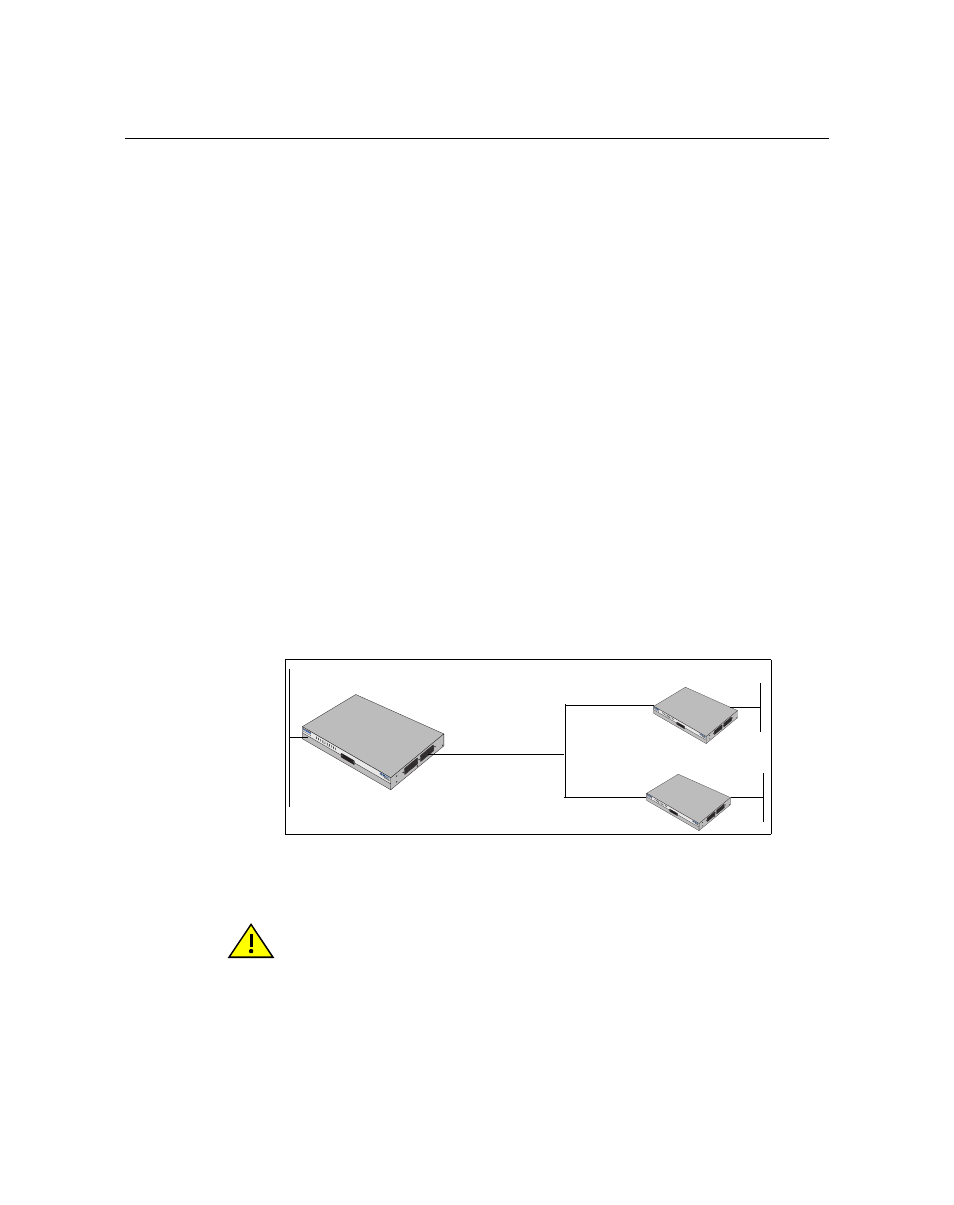
VPN Sample Configuration with Network Extension Mode
3-30 Software Configuration
Configuring Authentication (AAA)
Configure an AAA user and DEFAULT AAA group for remote users. When an ANG tunnels into
the XSR, it will be assigned dynamically to the IP pool AUTH. Be aware that groups must be
created before users can be added to them. Remember to create the same users and passwords on
the ANG. The IP address assigned to the AAA user is the remote gatewayIP address.
XSR(config)#ip local pool AUTH 192.168.2.0 255.255.255.0
XSR(config)#aaa user 112.16.244.9
XSR(aaa-user)#password dribble
XSR(aaa-user)#group DEFAULT
XSR(aaa-group)#pptp encrypt mppe auto
XSR(aaa-group)#ip pool AUTH
XSR(aaa-group)#policy vpn
VPN Sample Configuration with Network Extension Mode
The following sample topology is ideal for testing a VPN NEM tunnel connection on a LAN before
actually configuring a production network. If the configuration works properly, simply change
the GigabitEthernet settings to the Serial or T1 interface values of your choice.
The XSR below is configured as a VPN concentrator with Internet access allowed and Network
Extension Mode (NEM) tunnels set up. NEM is designed to open up network resources situated
behind the XSR. You configure NEM to provide routing for nodes connected to the trusted port of
the router so that locally and remotely connected devices can discover and communicate with
each other across an IKE/IPSec tunnel.
The XSR’s EZ-IPSec functionality is employed to automatically access default ESP transforms and
IPSec proposals.
Figure 3-6 VPN Topology with NEM, EZ-IPSec and Internet Access
The following script configures the VPN topology shown in
If you have not already generated a master encryption key, you must do so now to configure the
VPN. A master key need only be generated once.
Caution: The master encryption key is stored in hardware, not Flash, and you cannot read the
key - only overwrite the old key by writing a new one. To ensure router security, it is critical not to
compromise the key. There are situations where you may want to keep the key, for example, to
save the user database off-line in order to later download it to the XSR. In order to encrypt the
user database, you need the same master key, indicating the key designation with the master key
specify command. Be aware that if the XSR is inoperable you may have to return to factory
defaults, which erases the master key forcing you to generate a new one.
SEC
URIT
Y R
OUT
ERS
XSR
-1850
ETH
ERN
ET
POR
T 1
ETH
ERN
ET
POR
T 2
SYS
VPN
CON
SOLE
NIM
1
NIM
2
10/10
0BT
10/10
0BT
ACT
ACT
POW
ER
26.26.26.0/24
172.16.10.0
XSR
GigabitEthernet 1: 172.16.10/24
GigabitEthernet 2: 26.26.26.10/24
Virtual IP Pool: 172.16.10.0/24
eth0: 10.12.12.1/24
eth1: 26.26.26.12/24
eth0: 10.11.11.1/24
eth1: 26.26.26.11/24
SEC
URIT
Y RO
UTE
RS
XSR
-1850
ETH
ER
NET
POR
T 1
ETH
ERN
ET
POR
T 2
SYS
VPN
CON
SOLE
NIM
1
NIM
2
10/10
0BT
10/100
BT
ACT
AC
T
POW
ER
XSR
SEC
URITY
ROU
TER
S
XSR
-1850
ETH
ERN
ET
POR
T 1
ETHE
RNE
T
POR
T 2
SYS
VPN
CON
SOLE
NIM
1
NIM
2
10/10
0BT
10/1
00BT
ACT
ACT
POW
ER
XSR
