Configuring the lan ports, Configuring the wan ports, Pri configuration – Enterasys Networks XSR-3150 User Manual
Page 52: Pri configuration -8
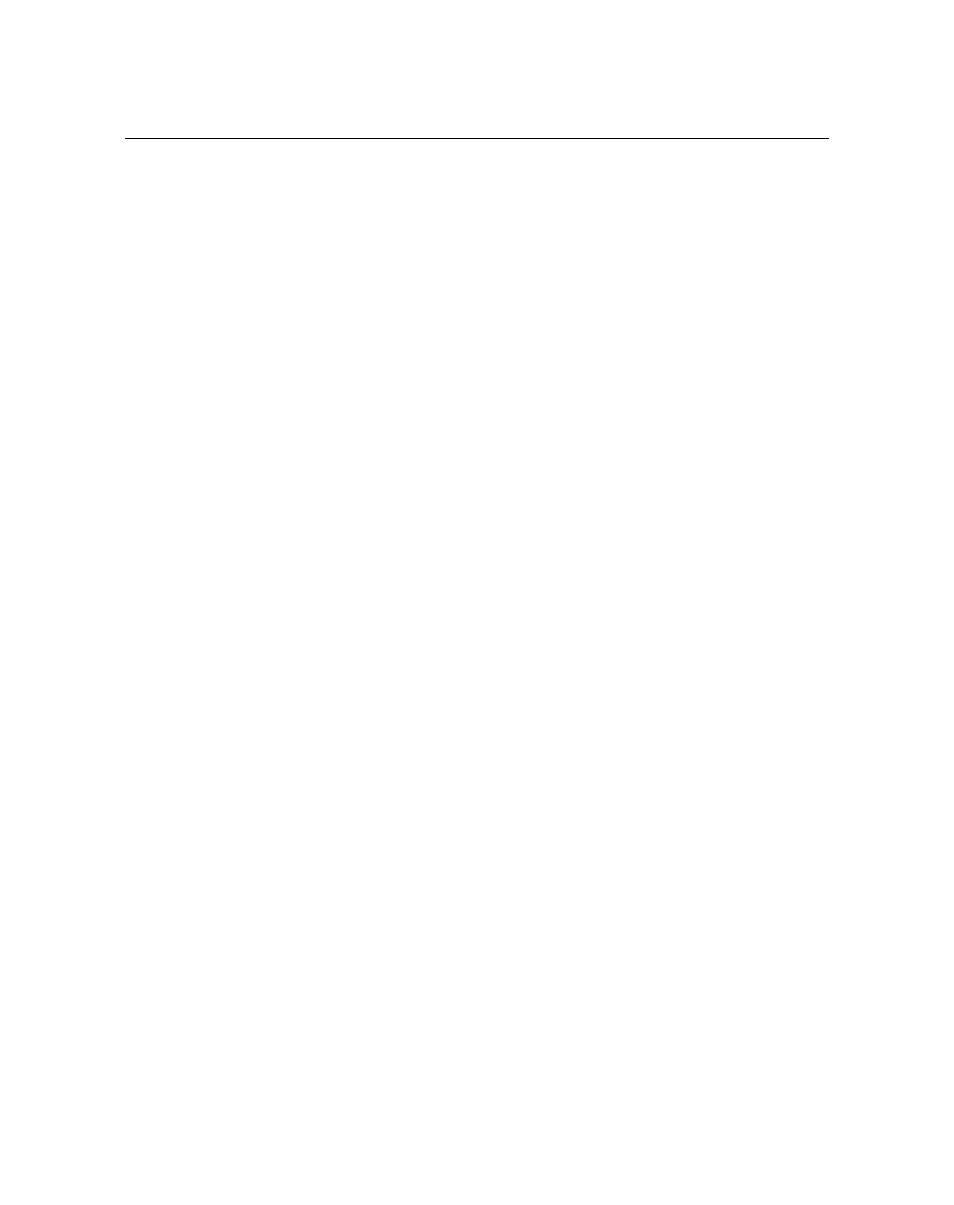
Configuring the LAN Ports
3-8 Software Configuration
Enter the following command to configure the XSR as an SNTP client:
XSR(config)#sntp-client server [primary | A.B.C.D.][alternate | A.B.C.D.]
Enter the following command to configure the XSR as an SNTP server:
XSR(config)#sntp-server enable
Remember to save your configuration after all edits.
Configuring the LAN Ports
1.
Enter interface gigabitethernet <1 | 2 | 3> to acquire Interface mode and select one of the
GigabitEthernet ports.
2.
Enter ip address
subnet mask of this GigabitEthernet port.
3.
Enter no shutdown to keep the interface enabled.
4.
Enter show ip interface gigabitethernet <1 | 2 | 3> to verify LAN settings.
5.
Enter copy running-config startup-config to save your settings.
Remember to save your configuration after all edits.
Configuring the WAN Ports
For ISDN PRI configuration, continue below; or see
PRI Configuration
1.
Enter controller <t1 | e1> <slot # | card # | port #> of the first installed T1/E1/ISDN-PRI NIM
to acquire Controller mode and set up the physical port.
2.
Enter no shutdown to keep the interface enabled.
The above commands add either one channel-group 0 having 24 timeslots for the T1 controller
with default values for framing set to ESF, B8ZS line encoding, and line clock source, or one
channel-group 0 having 31 timeslots for the E1 controller including crc4 framing, hdb3 line
encoding, and line clock source defaults. For a non-default configuration, go to Step 3.
3.
Enter clock source <line | internal | internal synchronization> to select where the XSR will
derive its timer for synchronized data transmission.
The line source derives from the network, internal derives from a chip on the XSR, and
internal synchronization derives from the first T1/E1/ISDN-PRI card by clock transfer.
4.
Enter no channel-group <number> to delete the default group.
5.
Enter channel-group <number> timeslot <number> <speed> <number> to create a channel
group.
