Bri leased frame relay -10 bri switched line -10 – Enterasys Networks XSR-3150 User Manual
Page 54
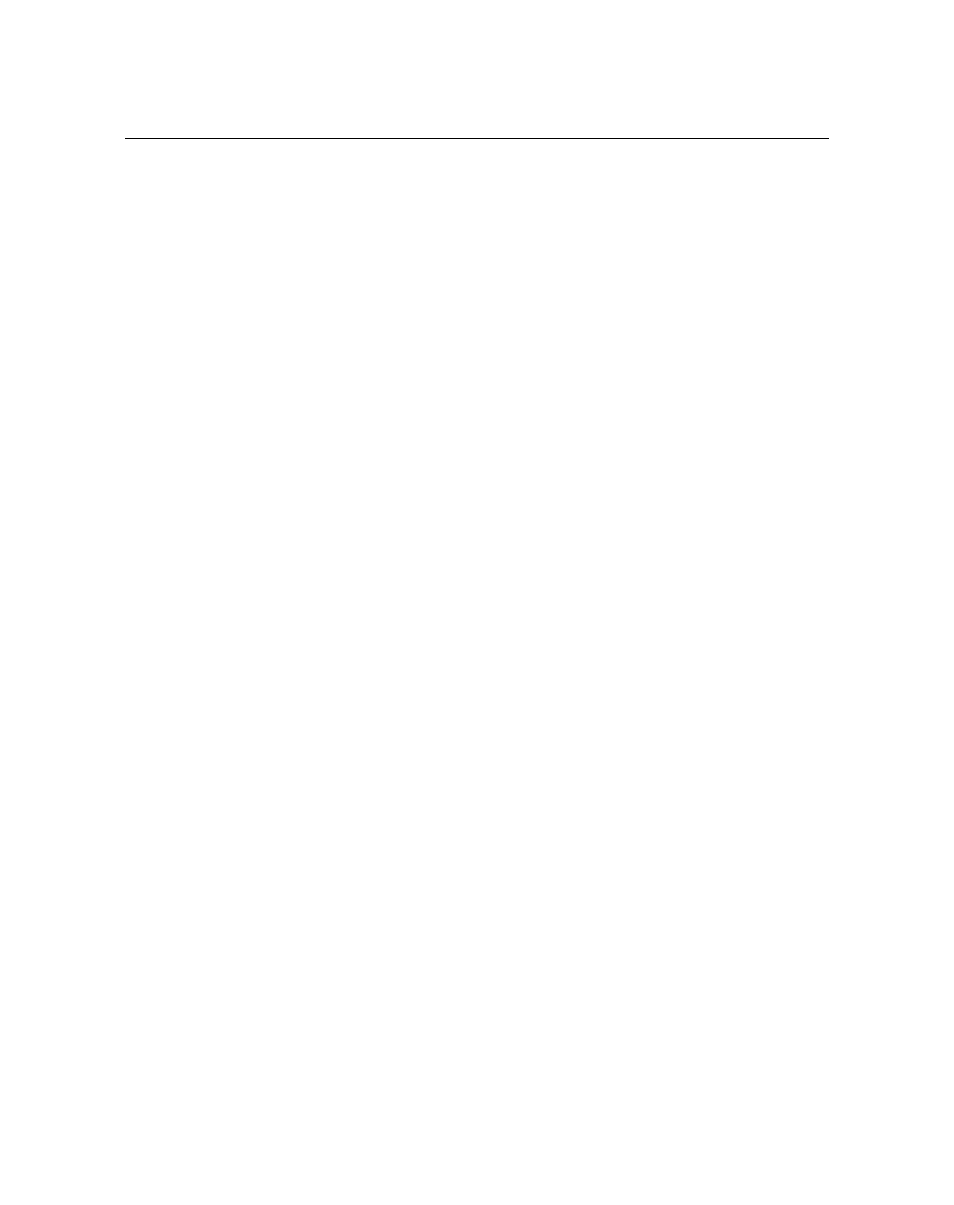
Configuring the WAN Ports
3-10 Software Configuration
4.
Enter
encapsulation ppp
to select PPP encoding.
5.
Enter
no shutdown
to keep the BRI interface enabled.
BRI Leased Frame Relay
1.
Enter
interface bri 0:<1 | 2>.<1-30>
to acquire BRI Interface mode and select the BRI
port and channel 1 or 2.
2.
Enter
encapsulation frame-relay
to select Frame Relay encoding.
3.
Enter
no shutdown
to keep the BRI interface enabled.
4.
Enter
frame-relay lmi-type
to select the Local
Management Interface type.
5.
Enter interface
bri 0:<1 | 2>.<1-30> multi-point
to acquire BRI Sub-interface mode and
select the BRI port, channel, and sub-interface.
6.
Enter
ip address
to set an IP address for the BRI interface.
7.
Enter
frame-relay interface-dlci <16-1007>
to acquire Frame Relay DLCI Interface
mode and assign a data-link connection identifier to the Frame Relay sub-interface.
8.
Enter
no shutdown
to keep the BRI sub-interface enabled.
BRI Switched Line
1.
Enter
interface bri 0
to acquire Interface mode and select the BRI port.
2.
Enter
isdn switch-type
basic-ntt>
to select the Central Office switch type for the ISDN port.
3.
Enter
isdn spid1
for the SPID (ISDN service) and LDR (local directory)
telephone numbers.
4.
Enter
isdn spid2
for a second SPID as needed.
5.
Enter
no shutdown
to keep the BRI interface enabled.
6.
Enter
dialer pool-member <1-255> priority <0-255>
to add a dialer pool and associated
priority to this BRI interface. You can add additional dial pools as needed.
7.
Enter
exit
to quit BRI Interface mode.
8.
Enter
interface dialer <0-255>
to acquire Interface mode and select the Dialer port.
9.
Enter
ip address
to set an IP address for the Dialer port.
10. Enter
encapsulation ppp
to select PPP encoding.
11. Enter
dialer string
to specify the destination
number and associated Map Class.
12. Enter any additional dialer strings as instructed above.
13. Enter
dialer pool <1-255>
to create a dial pool from which the dialer interface will select a
physical interface.
14. Enter
show interface
to verify your ISDN and dialer configuration.
15. Enter
no shutdown
to keep the Dialer interface enabled.
Remember to save your configuration after all edits.
