Viewing your configuration, Connecting remotely via the web – Enterasys Networks XSR-3150 User Manual
Page 62
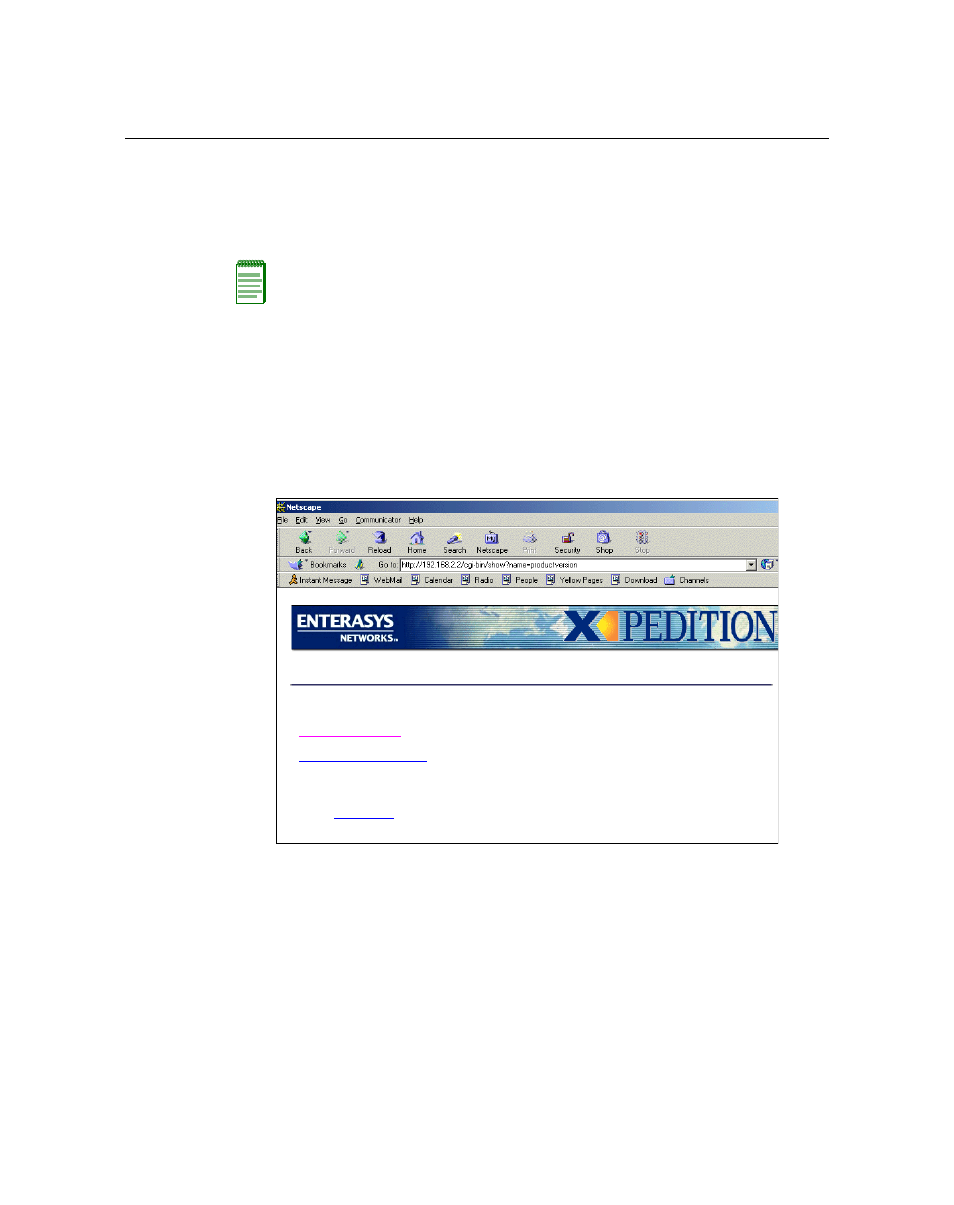
Viewing Your Configuration
3-18 Software Configuration
Viewing Your Configuration
1.
Enter show running-config to verify your current configuration.
The XSR will display the commands you issued up to this point. Default values are not
displayed.
Connecting Remotely via the Web
1.
Enter configure to acquire Configuration mode.
2.
Enter ip http server enable to access the XSR over the Web.
3.
Point your terminal’s Web browser at the XSR’s IP address. Enter http://
The initial Web access window appears as shown in
.
Figure 3-2 Initial Web Access Window
Note: All show commands can be entered in privileged EXEC mode - XSR# - or Global
configuration mode - XSR(config)#.
X-Pedition Security Router XSR
© 2004
Enterasys
Networks. All rights
STATUS
*
Product Version
*
X-Pedition Products
