Wi-fi functions – Canon IXUS 180 User Manual
Page 69
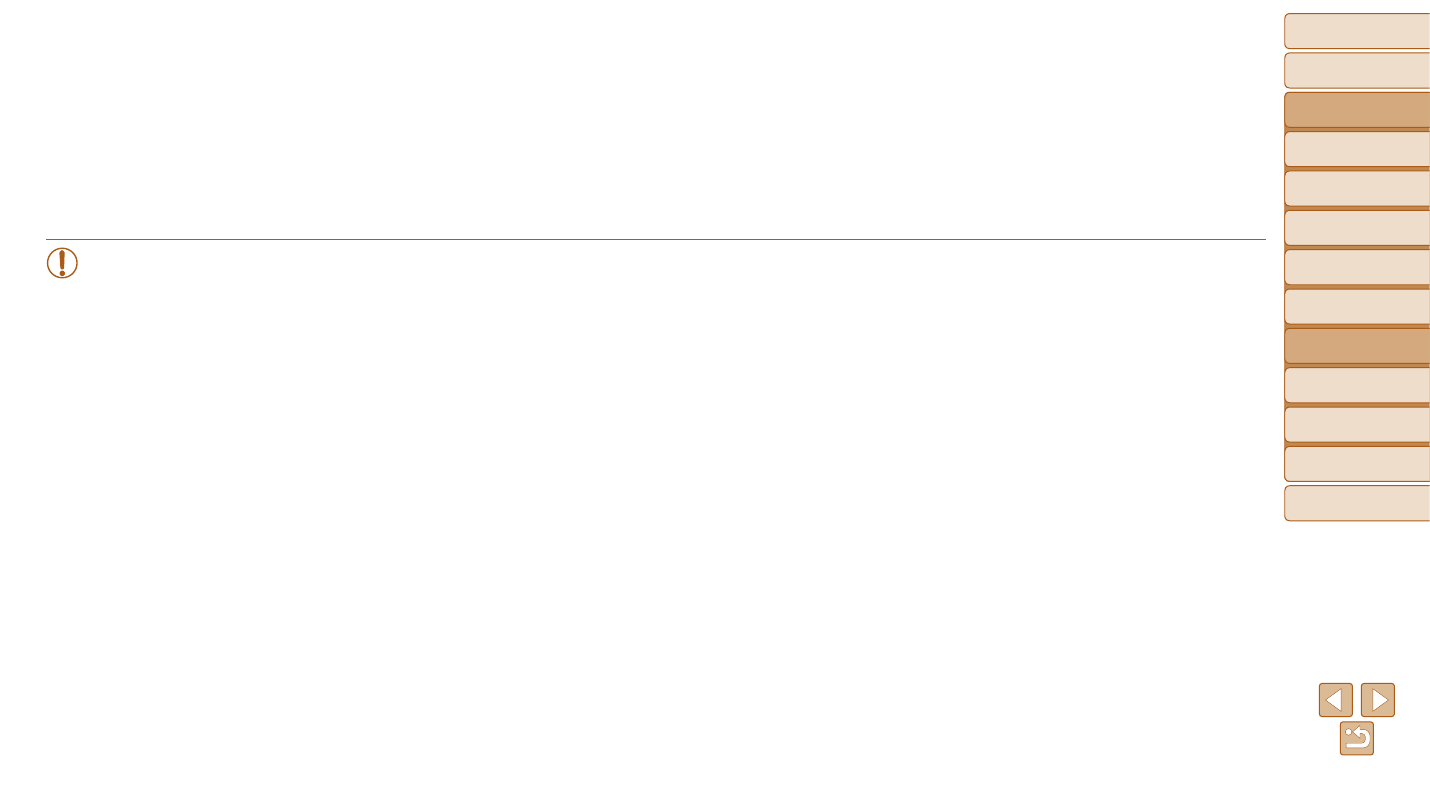
69
Before Use
Basic Guide
Advanced Guide
Camera Basics
Auto Mode
Other Shooting
Modes
P Mode
Playback Mode
Setting Menu
Wi-Fi Functions
Accessories
Appendix
Index
Wi-Fi Functions
Send images wirelessly from the camera to a variety of compatible devices, and use the camera with Web services
•
Before using Wi-Fi, be sure to read “Wi-Fi (Wireless LAN) Precautions” (
Available Wi-Fi Features ..................................
Sending Images to a Smartphone ..................
Sending Images to an NFC-Compatible
Smartphone ...........................................................
Adding a Smartphone ...........................................
Using Another Access Point ..................................
Previous Access Points .........................................
Saving Images to a Computer .........................
Preparing to Register a Computer ........................
Saving Images to a Connected Computer ............
Sending Images to a Registered Web
Service .............................................................
Registering Web Services .....................................
Uploading Images to Web Services ......................
Printing Images Wirelessly from
a Connected Printer ........................................
Sending Images to Another Camera ..............
Image Sending Options ...................................
Sending Multiple Images .......................................
Notes on Sending Images .....................................
Choosing the Number of Recording Pixels
(Image Size) ..........................................................
Adding Comments .................................................
(Image Sync) ...................................................
Initial Preparations ................................................
Sending Images ....................................................
Using a Smartphone to View Camera Images
and Control the Camera .................................
Geotagging Images on the Camera ......................
Shooting Remotely ................................................
Editing or Erasing Wi-Fi Settings ...................
Editing Connection Information .............................
Changing the Camera Nickname ..........................
