ProSoft Technology MVI56E-61850S User Manual
Page 63
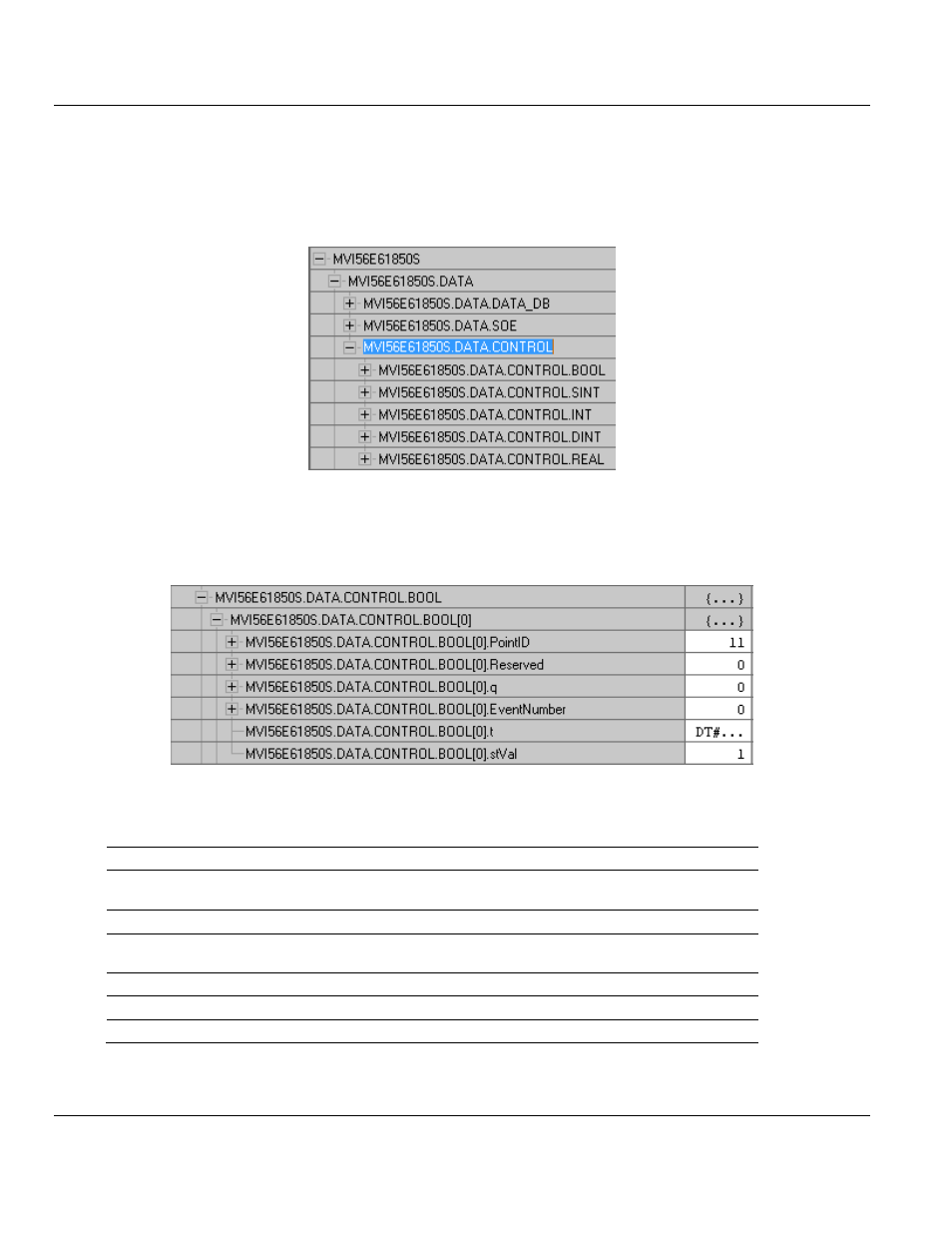
MVI56E-61850S ♦ ControlLogix Platform
Contents
IEC 61850 Server Communication Module
User Manual
ProSoft Technology, Inc.
Page 63 of 81
September 4, 2014
2 Save and download the PCB file to the module. For more information, see Downloading
the Sample Program to the Processor (page 13)
3 With the processor in RUN mode in RSLogix 5000, locate the
MVI56E61850S.DATA.SOE array.
4 For Boolean data, locate the MVI56E61850S.DATA.CONTROL.BOOL[x] array. All
boolean Control data will be populated in this array. Enter the values as shown below.
(These steps also apply to SINT, INT, DINT, REAL DO's)
BOOL
BOOL[0].
Value
Description
PointID
11
This value must match the corresponding BOOL Point ID parameter in
PCB
Reserved
-
Not used at this time
q
0
0 = Good data, No bit set, 1 = Questionable, Old data bit set
2 = Invalid, Oscillatory bit set, 3 = Old data and oscillatory bits set
EventNumber
-
Not used at this time
t
dd/tt
Date and time, Time-stamp of event
stVal
1
Data value: 0 = 'Off', 1 = 'On'
