61850s network – ProSoft Technology MVI56E-61850S User Manual
Page 25
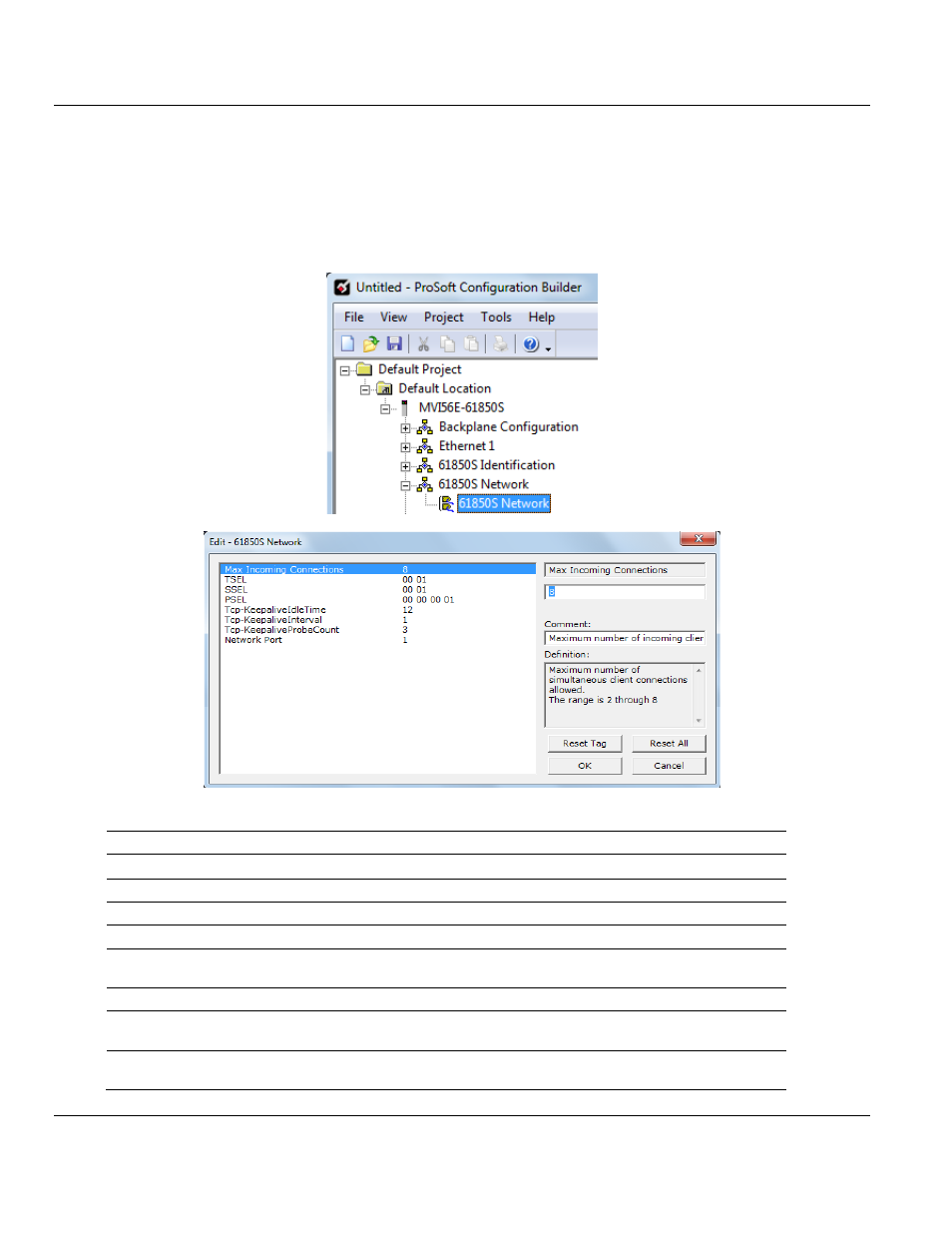
MVI56E-61850S ♦ ControlLogix Platform
Contents
IEC 61850 Server Communication Module
User Manual
ProSoft Technology, Inc.
Page 25 of 81
September 4, 2014
3.4
61850S Network
This section allows you to set the parameters on incoming IEC 61850 client connections.
Double-click the 61850S
N
ETWORK
icon to edit the parameters.
Name
Range
Description
Max Incoming Connections 2 to 8
Maximum number of simultaneous client connections allowed.
TSEL
Transport Selector
SSEL
Session Selector
PSEL
Presentation Selector
Tcp-KeepaliveIdleTime
1 to 60
Maximum TCP-connection idle time before beginning keep-
alive probes, in seconds.
Tcp-KeepaliveInterval
1 to 60
Interval between failed keep-alive probes, in seconds.
Tcp-KeepaliveProbeCount
1 to 9
Number of consecutive failed keep-alive probes causing
connection to be deemed broken
Network Port
1
This number selects the physical Ethernet interface to be used
for the 61850 protocol. This value cannot be changed.
- ILX69-PBS (102 pages)
- MVI69E-LDM (130 pages)
- ILX69-PBM (124 pages)
- MVI69L-MBTCP (152 pages)
- PS69-DPS (108 pages)
- MVI69E-MBTCP (150 pages)
- MVI69L-MBS (154 pages)
- MVI69E-MBS (162 pages)
- PS69-DPM (130 pages)
- MVI69-FLN (137 pages)
- MVI69-DFNT (167 pages)
- MVI69-GEC (86 pages)
- MVI69-PDPS (96 pages)
- MVI46-S3964R (80 pages)
- MVI46-S3964R (78 pages)
- MVI46-DNPSNET (119 pages)
- MVI69-ADMNET (122 pages)
- MVI56-104S (188 pages)
- MVI69-ADM (342 pages)
- MVI69-MCM (167 pages)
- 5307-MBP-HART (169 pages)
- MVI69-PDPMV1 (225 pages)
- MVI69-GSC (102 pages)
- MVI69-DNP (129 pages)
- MVI69-DFCM (117 pages)
- MVI69-103M (131 pages)
- PC56-OPC (34 pages)
- MVI46-MBP (101 pages)
- MVI69-101S (149 pages)
- MVI56-103M (152 pages)
- MVI56-DFCMR (113 pages)
- MVI56-DNP (193 pages)
- MVI56-LTQ (98 pages)
- ILX56-MM (112 pages)
- MVI56-BAS (234 pages)
- MVI56-DFCM (106 pages)
- MVI46-PDPS (88 pages)
- MVI56E-MNETCR (159 pages)
- MVI46-AFC (316 pages)
- MVI56E-MNETC (183 pages)
- MVI56E-GSC/ GSCXT (140 pages)
- MVI56-PDPMV1 (255 pages)
- MVI46-MNETC (153 pages)
- CLX-APACS (53 pages)
- MVI56E-MNET/MNETXT (181 pages)
