ProSoft Technology MVI56-103M User Manual
Page 82
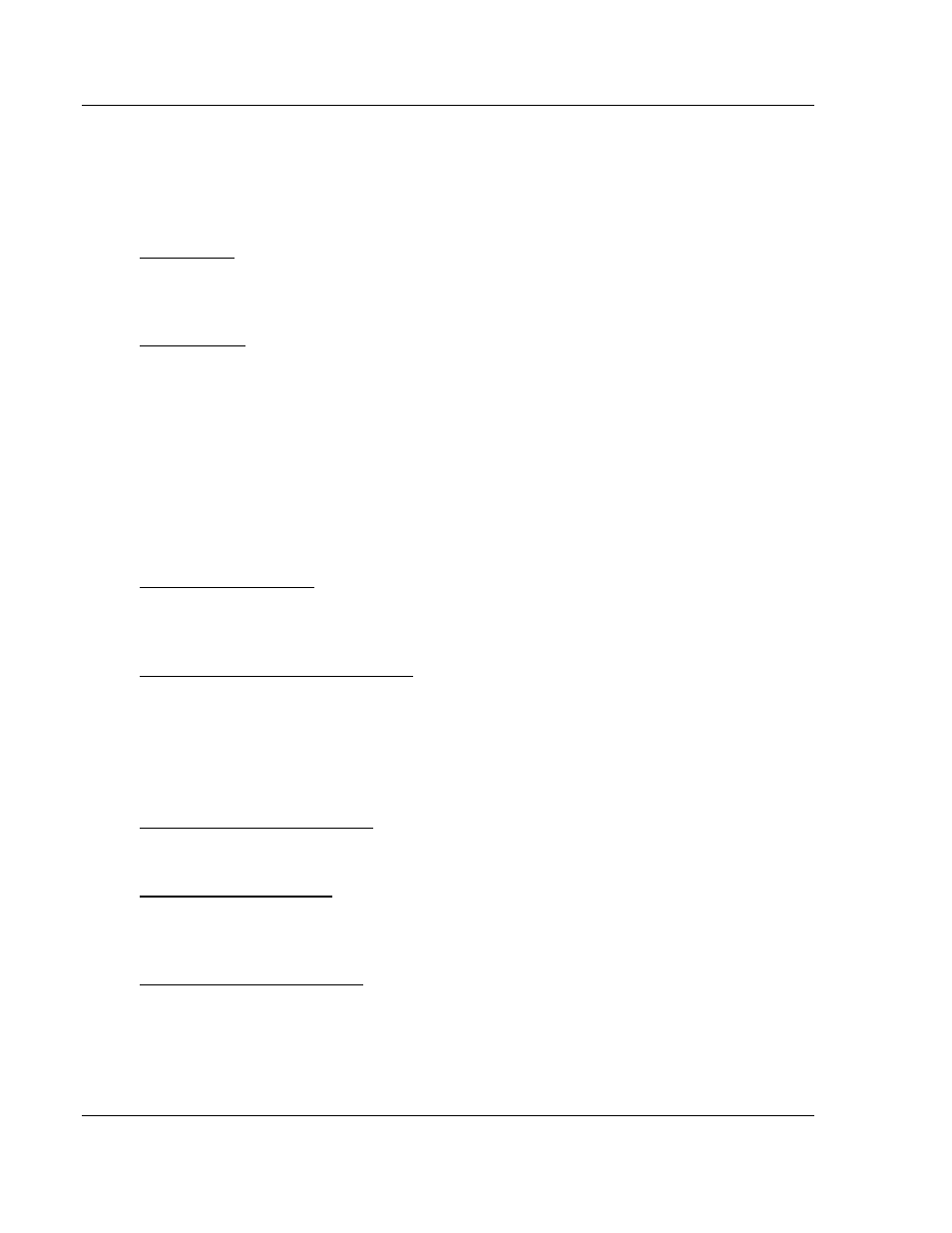
Diagnostics and Troubleshooting
MVI56-103M ♦ ControlLogix Platform
User Manual
IEC 60870-5-103 Master Communication Module
Page 82 of 152
ProSoft Technology, Inc.
February 22, 2013
4.1.11 Session Configuration Menu
Press [S]
from the IEC-103 Master Driver Menu to open the Session
Configuration menu. Use this command to view the session configuration for
each controlled device.
Online State
The Online State indicator displays 0 if the module is not online, 1 if the module
is online.
Session State
The Session State indicator displays 1 if there is a configuration error, or 2 if the
module is ready for communication. If the session is not in use, the Session State
indicator displays 0.
4.1.12 Sector Configuration Menu
Press [1]
from the IEC-103 Master Driver Menu to open the Sector Configuration
menu. Use this command to view the contents of the Sector Configuration
Databases for each session (controlled device). The module supports up to three
sectors (databases) per session.
Redisplaying the Menu
Press [?]
to display the current menu. Use this command when you are looking
at a screen of data, and want to view the menu choices available to you.
Opening the Sector Database Menu
Press [D]
from the Sector Configuration menu to open the Sector Database
menu. Use this command to look at the configuration and current value for each
point.
The IEC-870-Master Command List Menu section has more information about
the commands on this menu.
Redisplaying the Current Page
Press [S]
to display the current page of data.
Displaying the Next Page
Press [N]
to display the next 100 registers. Use this command to step forward
through the data a page at a time.
Displaying the Previous Page
Press [P]
to display the previous 100 registers. Use this command to step
backward through the data a page at a time.
