3 unit reset – PLANET IKVM-17080 User Manual
Page 60
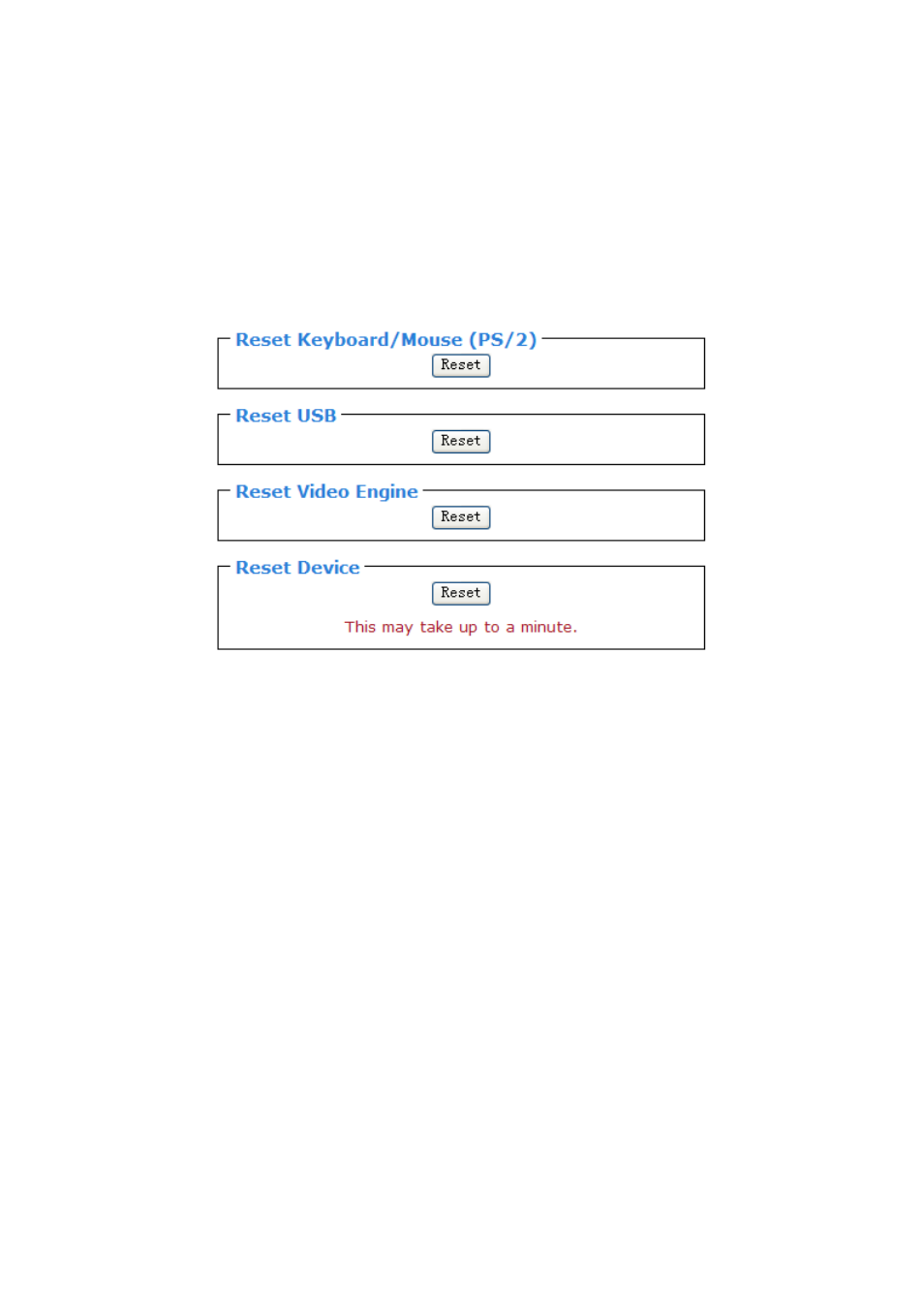
54
54B
5.6.3 Unit Reset
This section allows you to reset specific parts of the device. This involves resetting
keyboard/mouse, USB, video engine, or the IP-KVM device itself.
In general, the IP-KVM requires a reset when implementing a firmware update. In the
event of an abnormal operation, a number of subsystems may be reset without resetting
the entire IP-KVM.
Click Maintenance > Unit Reset, the following window displays.
To reset a certain IP-KVM functionality click on the Reset button as displayed in figure
below.
Clicking on Reset of Reset Device will reboot the IP-KVM system. It will close all
current connections to the administration console and to the Remote Console. The
whole process will take about one minute. Resetting subdevices (e.g. video engine) will
take few seconds only and does not result in closing connections.
Note: Only the super user is allowed to reset the IP-KVM.
- ISW-1022M (167 pages)
- ADE-2400A (8 pages)
- ADE-4400 (2 pages)
- ADE-3400 (2 pages)
- ADE-3400 (61 pages)
- ADE-3400 (73 pages)
- ADW-4401 (84 pages)
- ADE-4400 (2 pages)
- ADE-3100 (51 pages)
- ADE-3410 (2 pages)
- ADW-4401 (2 pages)
- ADW-4401 (2 pages)
- ADN-4000 (118 pages)
- ADN-4000 (91 pages)
- ADN-4000 (2 pages)
- ADN-4100 (115 pages)
- ADN-4100 (2 pages)
- ADN-4100 (2 pages)
- ADN-4100 (2 pages)
- ADN-4100 (104 pages)
- ADN-4102 (2 pages)
- ADU-2110A (2 pages)
- ADU-2110A (37 pages)
- ADW-4302 (8 pages)
- ADW-4302 (6 pages)
- ADW-4100 (57 pages)
- GRT-501 (52 pages)
- GRT-501 (51 pages)
- PRT-301W (32 pages)
- VC-100M (26 pages)
- CS-2000 (573 pages)
- CS-2000 (16 pages)
- CS-2000 (13 pages)
- BM-525 (205 pages)
- CS-1000 (226 pages)
- BM-2101 (278 pages)
- CS-2001 (16 pages)
- CS-2001 (848 pages)
- CS-500 (12 pages)
- CS-5800 (12 pages)
- SG-4800 (182 pages)
- FRT-401NS15 (12 pages)
- FRT-401NS15 (76 pages)
- FRT-405N (2 pages)
- FRT-405N (108 pages)
