3 cd/dvd image – PLANET IKVM-17080 User Manual
Page 40
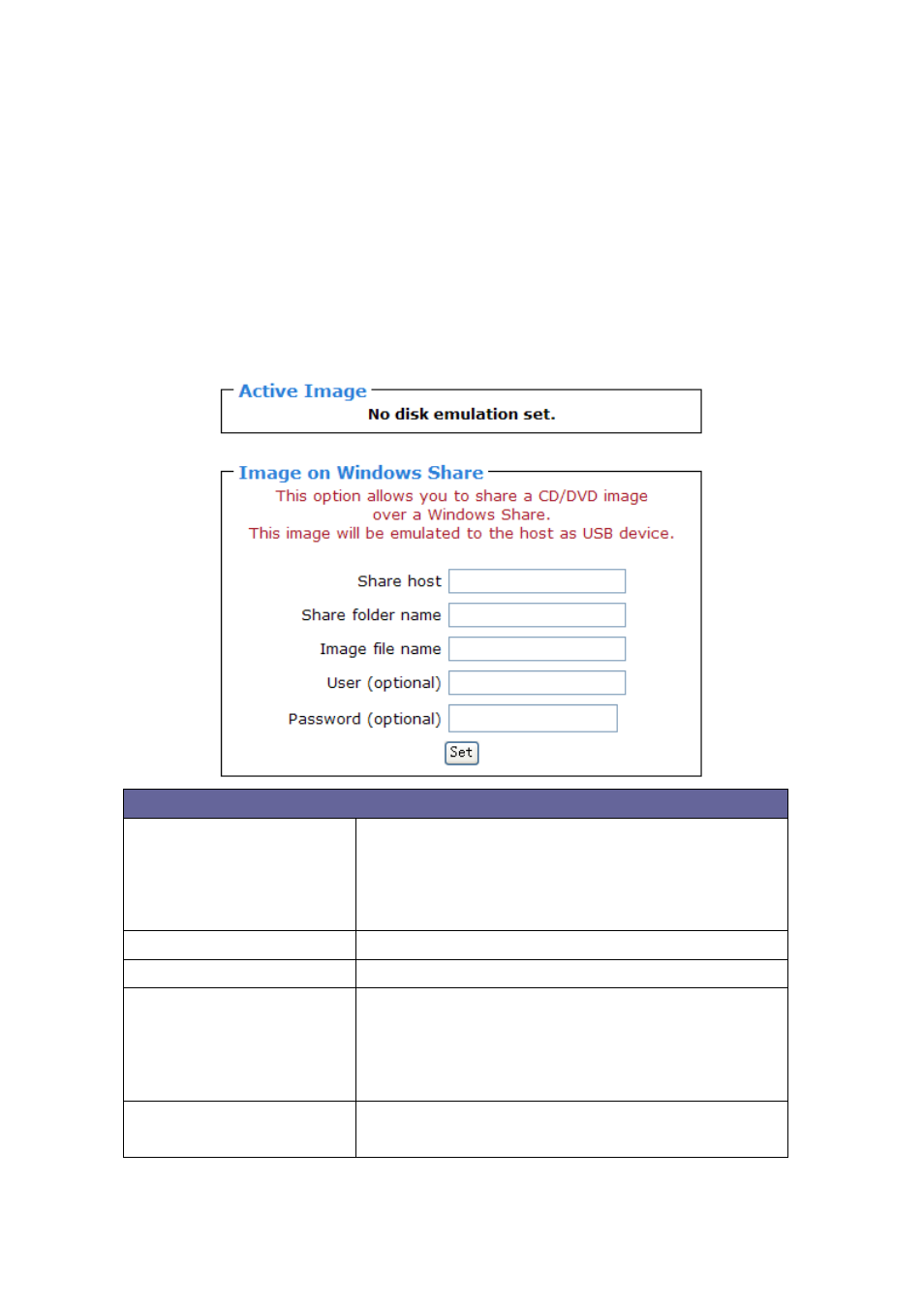
Set this option to disable the mass storage emulation (and hide the virtual drive) if not
mounting a image file or drive to the host system. To set this option, press the button
“Apply”.
Note: If unset, and no file image will be found it may happen that the host system will
hang on boot due to changes in the boot order, or the boot manager (LILO, GRUB). This
case was reported for some Windows versions (2000, XP), other OS might not be fully
excluded. This behavior depends on the BIOS version used in that machine.
36B
5.2.3 CD/DVD Image
Use Image on Windows Share (via SAMBA)
To include an image from a Windows share, select “CD/DVD Image” from the submenu.
System Setting
Share host
The server name or its IP address (the PC that shares
out the image file). On Windows 95, 98 and Windows
ME do not specify the IP address but the server name
("NetBIOS Name").
Share folder name
The name of the share to be used
Image file name
The image file name on the share folder.
User (optional)
If necessary, specify the user name for the share
named before. If unspecified and a guest account is
activated, this guest account information will be used
as your login.
Password (optional)
If necessary, specify the password for the given
user name.
34
