PLANET IKVM-17080 User Manual
Page 24
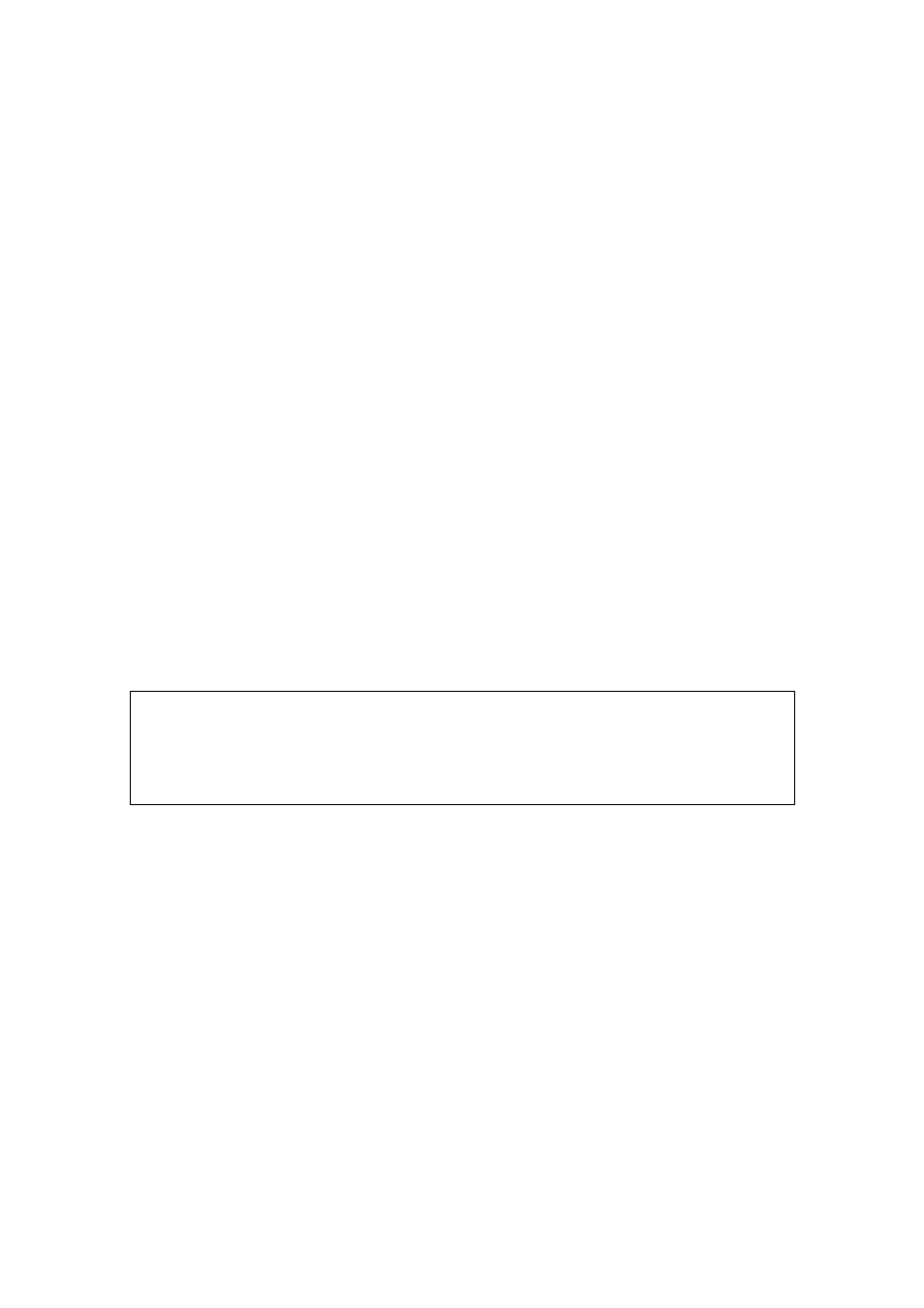
18
in the table above.
Esc:
Exit; Exit the system setting and close the OSD. If you have made changes in this
option, the system will ask whether or not you want to save the setting before the
selected option is effective.
Auto Scan Mode
:
You can start the OSD first and press “F4” to enter the Auto Scan
Mode. If you want to scan the PC, you must use the Smart View Setting to select the
Auto Scan Time in the System Setting for the residing time, which includes 5 sec, 10 sec,
20 sec, 30 sec and 60 sec. You can adjust the Channel Display Mode and Channel
Display Time from the Channel Display mode. By then, all keys on the panel, keyboard
and mouse are not operable. You can only use the ESC key to exit the Auto Scan Mode.
Security Mode
:
Switch the Security Level from “None” to “Low” in the System Setting,
and enter your Password (“A~Z”,“0~9”, a maximum of 12 characters), and the security
will be effective after you confirm the Password. The use of the Console Lock Time is to
set the time to enter a security mode after the keyboard and mouse has idled for a
predetermined time. Once you enter into the security mode, you need to enter the correct
password before you can move the mouse or enter any key from the keyboard. You need
a correct password to operate the whole system normally.
Important Note:
What should I do if I forgot my Password?
After you enter a wrong password for 5 consecutive times, a time delay bar will
appear, and a set of “Magic Numbers” will show up at the bottom. Record the
magic numbers and contact with your distributor.
Console - Reconfirmed:
Simultaneously press the largest two numbered Port
Selection Switches on the panel to start the Console- Reconfirmed. If you change the
Console equipment, please use this function to let KVM reconfirm the equipment at the
Console end once.
EDID & DDC:
A vast majority of computer monitors supports the Extended Display
Identification Data (EDID) and allows data access by Display Data Channel (DDC). The
KVM also supports these two specifications, but the KVM only reads the EDID of the
Monitor when the KVM is on. If it is necessary to change monitors during an operation,
please use the Console Reconfirmed function to read the EDID again.
