PLANET MH-1000 User Manual
Page 77
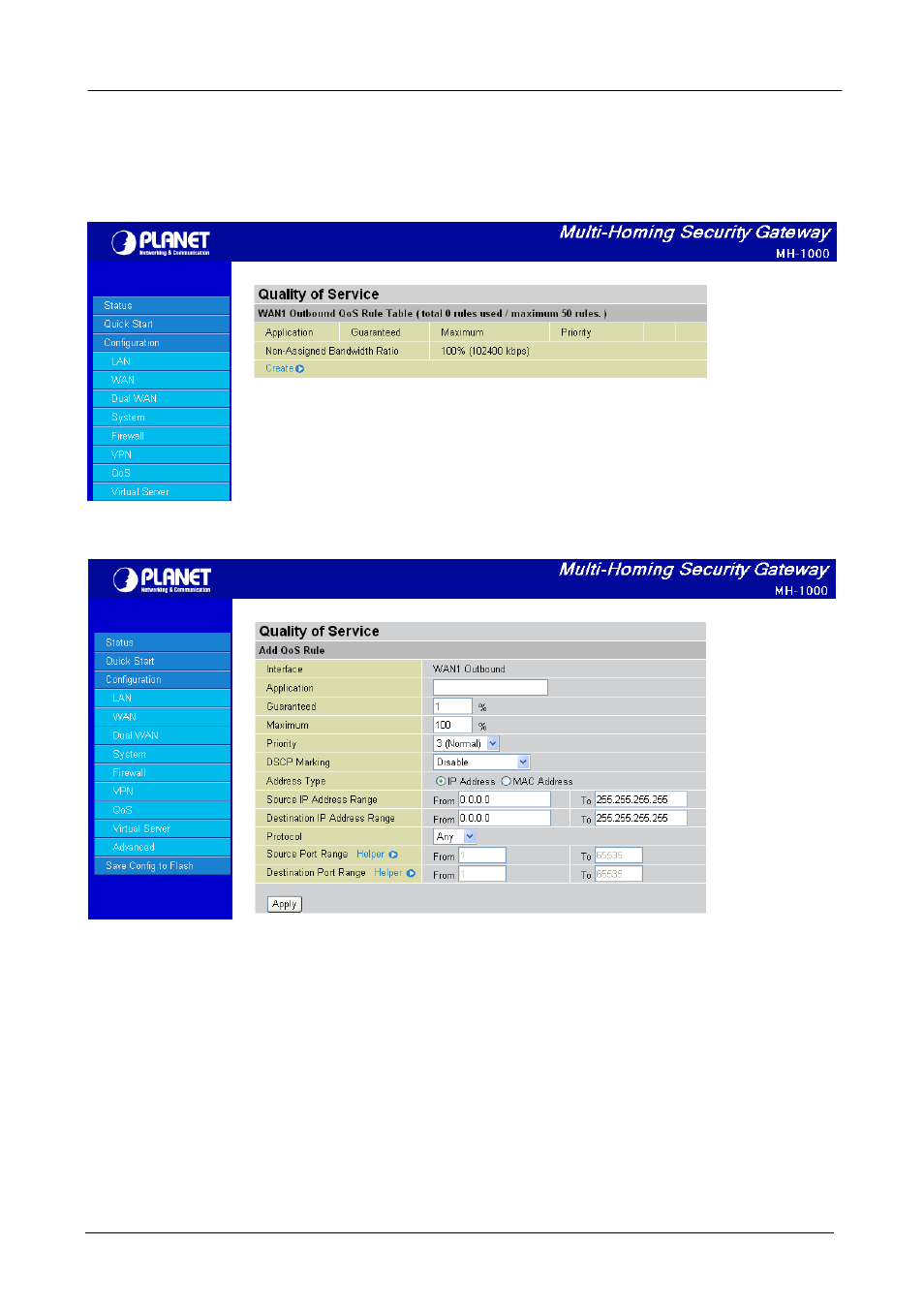
Multi-Homing Security Gateway User’s Manual
QoS. Configuring the other traffic types follows the same process.
To make a new rule, click Rule Table. This will bring you to the Rule Table which displays the rules currently
in effect.
Next, click Create to open the QoS Rule Configuration window.
Interface:
The current traffic type. This can be WAN1 (outbound, inbound) and WAN2 (outbound,
inbound).
Application:
User defined application name for the current rule.
Guaranteed:
The guaranteed amount of bandwidth for this rule as a percentage.
Maximum:
The maximum amount of bandwidth for this rule as a percentage.
Priority:
The priority assigned to this service. Select a value from 0 to 6, 0 being highest.
DSCP Marking:
Used to classify traffic. Select from Best Effort, Premium, Gold Service (High Medium,
Low)
, Silver (H,M,L), and Bronze (H,M,L).
Address Type:
The type of address this rule applies to. Select IP Address or MAC Address.
- 73 -
- ISW-1022M (167 pages)
- ADE-2400A (8 pages)
- ADE-4400 (2 pages)
- ADE-3400 (2 pages)
- ADE-3400 (61 pages)
- ADE-3400 (73 pages)
- ADW-4401 (84 pages)
- ADE-4400 (2 pages)
- ADE-3100 (51 pages)
- ADE-3410 (2 pages)
- ADW-4401 (2 pages)
- ADW-4401 (2 pages)
- ADN-4000 (118 pages)
- ADN-4000 (91 pages)
- ADN-4000 (2 pages)
- ADN-4100 (115 pages)
- ADN-4100 (2 pages)
- ADN-4100 (2 pages)
- ADN-4100 (2 pages)
- ADN-4100 (104 pages)
- ADN-4102 (2 pages)
- ADU-2110A (2 pages)
- ADU-2110A (37 pages)
- ADW-4302 (8 pages)
- ADW-4302 (6 pages)
- ADW-4100 (57 pages)
- GRT-501 (52 pages)
- GRT-501 (51 pages)
- PRT-301W (32 pages)
- VC-100M (26 pages)
- CS-2000 (573 pages)
- CS-2000 (16 pages)
- CS-2000 (13 pages)
- BM-525 (205 pages)
- CS-1000 (226 pages)
- BM-2101 (278 pages)
- CS-2001 (16 pages)
- CS-2001 (848 pages)
- CS-500 (12 pages)
- CS-5800 (12 pages)
- SG-4800 (182 pages)
- FRT-401NS15 (12 pages)
- FRT-401NS15 (76 pages)
- FRT-405N (2 pages)
- FRT-405N (108 pages)
