2 dhcp server – PLANET MH-1000 User Manual
Page 42
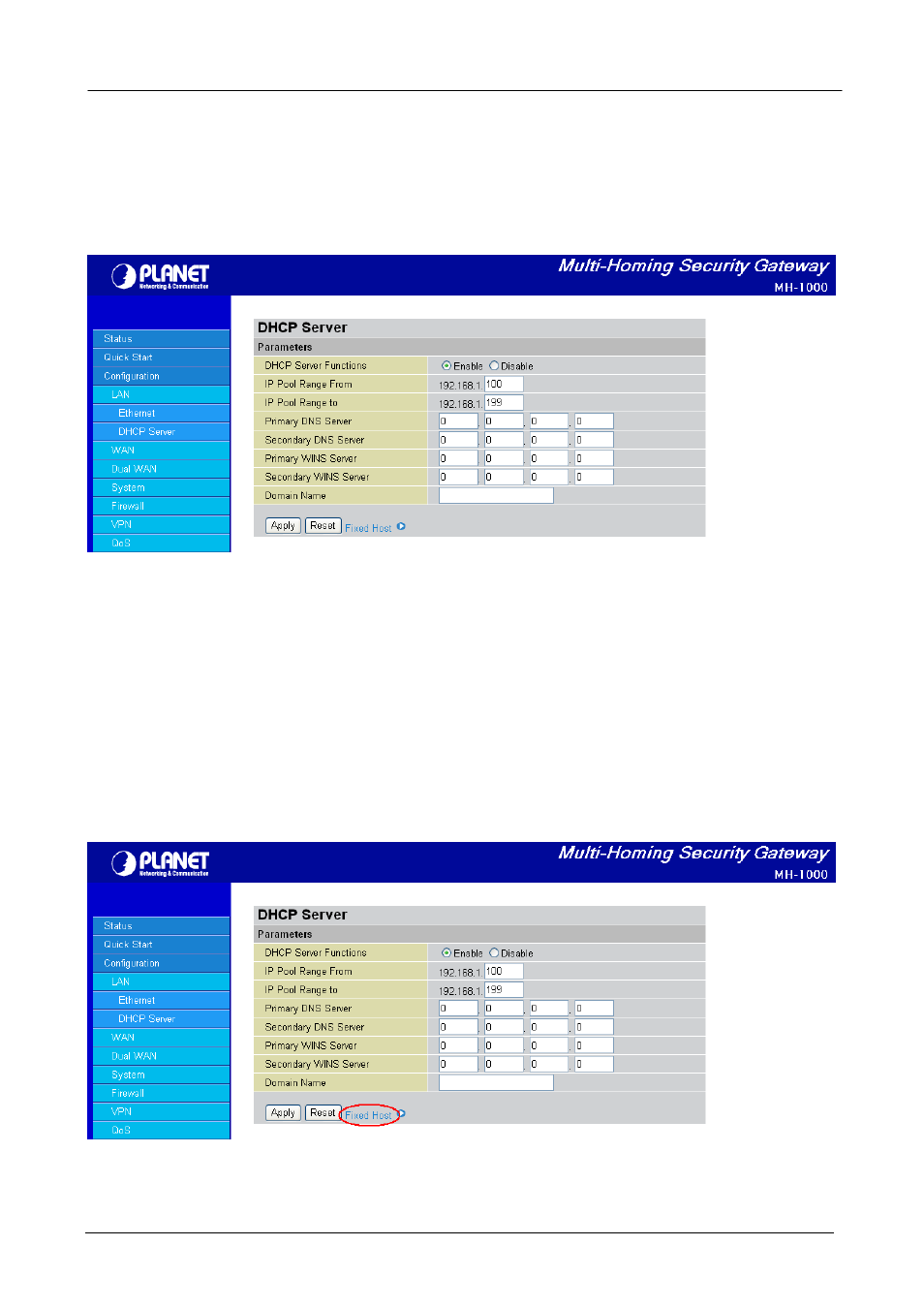
Multi-Homing Security Gateway User’s Manual
4.4.1.2 DHCP Server
In this menu, you can disable or enable the Dynamic Host Configuration Protocol (DHCP) server. The
DHCP protocol allows your MH-1000 to dynamically assign IP addresses to PCs on your network if they
are configured to automatically obtain IP addresses.
ÍÍ
To disable the router’s DHCP Server, select the Disable radio button, and then click Apply. When the
DHCP Server is disabled, you will need to manually assign a fixed IP address to each PC on your network,
and set the default gateway for each PC to the IP address of the router (192.168.1.1 by default).
To configure the router’s DHCP Server, select the Enable radio button, and then configure parameters of
the DHCP Server including the IP Pool (starting IP address and ending IP address to be allocated to the
PCs on your network), DNS Server, WINS Server, and Domain Name. These details are sent to each
DHCP client when they request an IP address from the DHCP server. Click Apply to enable this function.
Fixed Host allows specific computer/network clients to have a reserved IP address.
- 38 -
