3 outbound traffic, 1 outbound fail over, 2 outbound load balancing – PLANET MH-1000 User Manual
Page 13: Utbound, Raffic
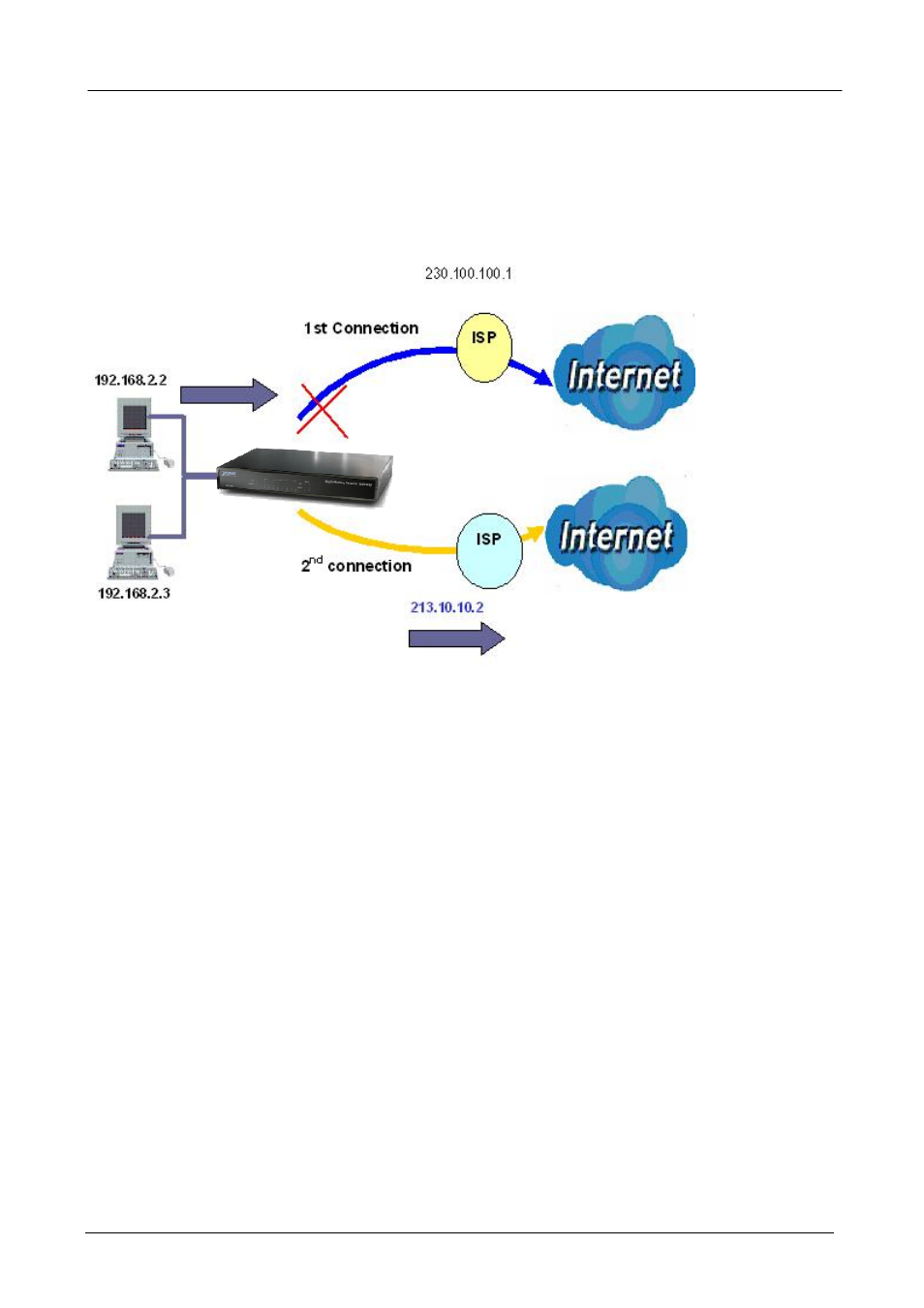
Multi-Homing Security Gateway User’s Manual
2.3 Outbound Traffic
This section outlines some of the ways you can use MH-1000 to manage outbound traffic.
2.3.1 Outbound Fail Over
Configuring MH-1000 for Outbound Fail Over allows you to ensure that outgoing traffic is uninterrupted.
In the above example, PC 1 (IP_192.168.2.2) and PC 2 (IP_192.168.2.3) are connected to the Internet via
WAN1 (IP_230.100.100.1) on MH-1000. Should WAN1 fail, Outbound Fail Over tells MH-1000 to reroute
outgoing traffic to WAN2 (IP_213.10.10.2). Configuring your MH-1000 for Outbound Fail Over provides a
more reliable connection for your outgoing traffic.
Please refer to appendix D for example settings.
2.3.2 Outbound Load Balancing
Outbound Load Balancing allows MH-1000 to intelligently manage outbound traffic based on the amount of
load of each WAN connection.
- 9 -
- ISW-1022M (167 pages)
- ADE-2400A (8 pages)
- ADE-3400 (73 pages)
- ADW-4401 (84 pages)
- ADE-4400 (2 pages)
- ADE-3400 (2 pages)
- ADE-3400 (61 pages)
- ADE-4400 (2 pages)
- ADE-3100 (51 pages)
- ADE-3410 (2 pages)
- ADW-4401 (2 pages)
- ADW-4401 (2 pages)
- ADN-4000 (2 pages)
- ADN-4000 (118 pages)
- ADN-4000 (91 pages)
- ADN-4100 (2 pages)
- ADN-4100 (2 pages)
- ADN-4100 (104 pages)
- ADN-4100 (115 pages)
- ADN-4100 (2 pages)
- ADN-4102 (2 pages)
- ADU-2110A (2 pages)
- ADU-2110A (37 pages)
- ADW-4302 (8 pages)
- ADW-4302 (6 pages)
- ADW-4100 (57 pages)
- GRT-501 (52 pages)
- GRT-501 (51 pages)
- PRT-301W (32 pages)
- VC-100M (26 pages)
- CS-2000 (16 pages)
- CS-2000 (13 pages)
- CS-2000 (573 pages)
- BM-525 (205 pages)
- CS-1000 (226 pages)
- BM-2101 (278 pages)
- CS-2001 (16 pages)
- CS-2001 (848 pages)
- CS-500 (12 pages)
- CS-5800 (12 pages)
- SG-4800 (182 pages)
- FRT-401NS15 (76 pages)
- FRT-401NS15 (12 pages)
- FRT-405N (2 pages)
- FRT-405N (108 pages)
