Appendix c. troubleshooting, Overview, General problems – PLANET ADE-3100 User Manual
Page 49
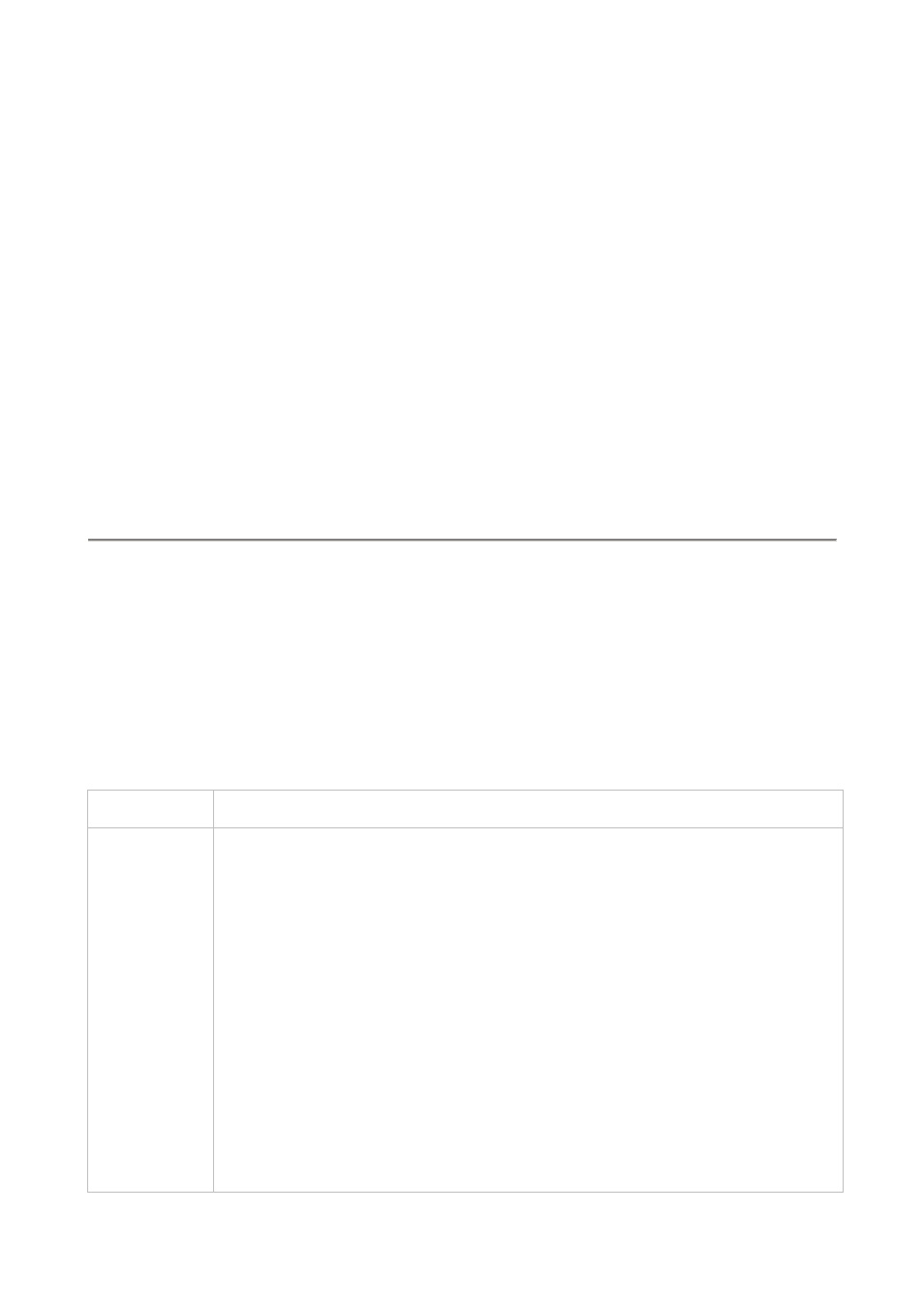
31
PPP over Ethernet-PPPoE(RFC-2516)
The PPP over Ethernet(PPPoE)encapsulation is used to transport PPP traffic from a PC
to a DSL device over Ethernet and then over the DSL link using RFC-1483 encapsulation.
There may be multiple PPP sessions, each terminated in a PC or in the CPE device and in
a PPP aggregator on the CO side.
l
The PPPoE Client terminates PPPoE session within the CPE device, this configuration
enables PPPoE session without a need for additional software.
l
The PPP traffic for a Relay Agent is not terminated in the DSL device, rather it is
relayed over the DSL link to a PPP aggregator in the CO PPPoE relay agent
determines on which session locally originated PPPoE traffic belongs. The relay agent
forwards that traffic, without any unnecessary processing to the correct destination only.
Similarly, received data is immediately relayed only to the appropriate client PC. Not
only does this approach enhance performance by eliminating additional process, it
also provides a critical security feature, so it prevents for example corporate bound
data from being exposed to the Internet.
Appendix C. Troubleshooting
This Appendix covers the most likely problems and their solutions.
Overview
This chapter covers some common problems that may be encountered while using
ADE-3100 and some possible solutions to them. If you follow the suggested steps and
ADE-3100 still does not function properly, contact your dealer for further advice.
General Problems
Question 1
Can't connect to ADE-3100 to configure it.
Answer 1
Check the following:
·
ADE-3100 is properly installed, LAN connections are OK, and it is
powered ON.
·
Ensure that your PC and ADE-3100 are on the same network segment.
(If you don't have a router, this must be the case.)
·
If your PC is set to "Obtain an IP Address automatically" (DHCP client),
restart it.
·
If your PC uses a Fixed (Static) IP address, ensure that it is using an IP
Address within the range 10.0.0.3 to 10.255.255.254 and thus
compatible with ADE-3100's default IP Address of 10.0.0.2.
Also, the Network Mask should be set to 255.0.0.0 to match ADE-3100.
In Windows, you can check these settings by using Control
Panel-Network to check the Properties for the TCP/IP protocol.
