5 nat configuration pages – PLANET ADE-3100 User Manual
Page 27
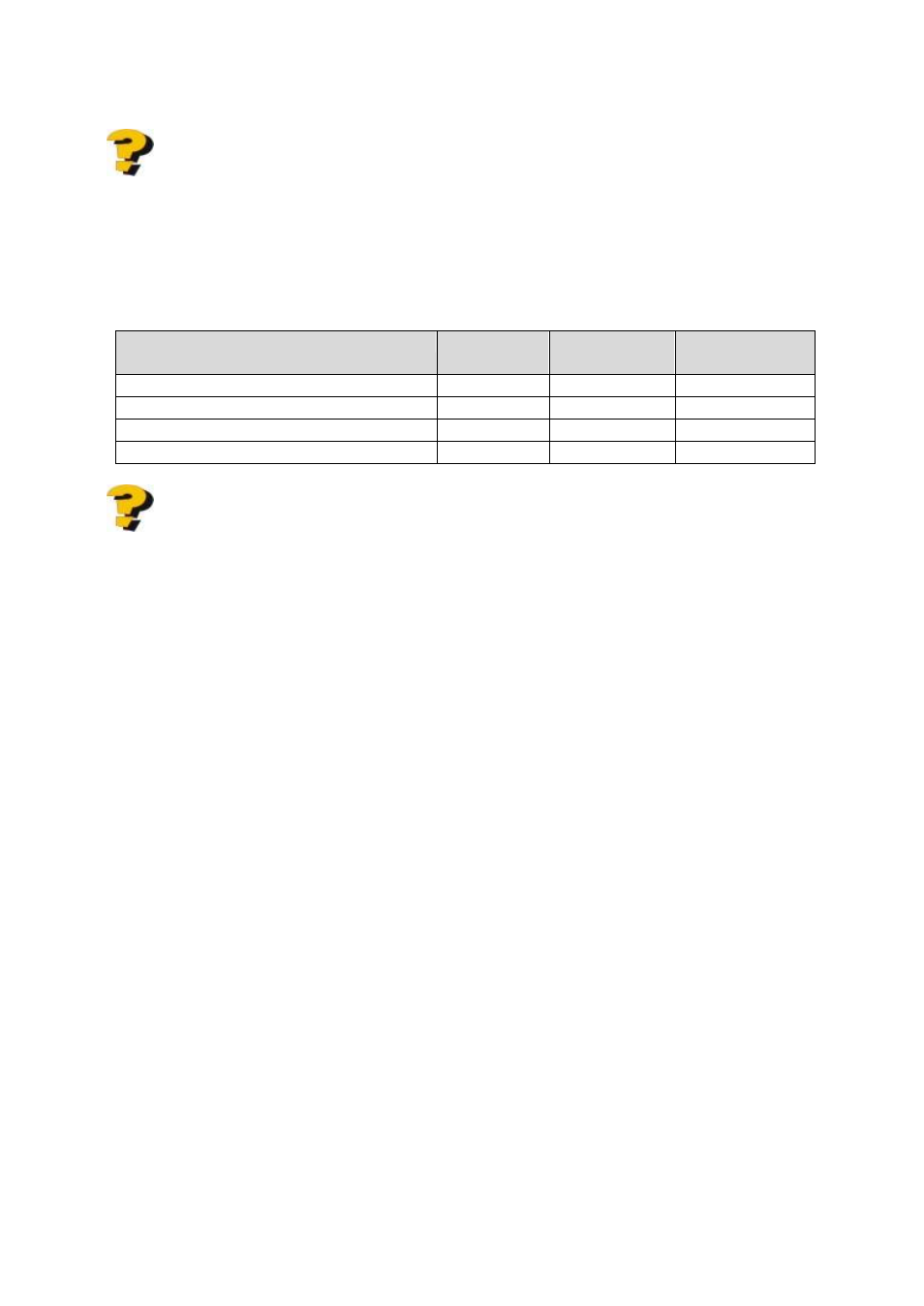
9
the PPP secession.
What can I do to ensure an always-on connection with my PPP session?
Answer: There are two things you should do: 1) Make sure you have ‘0 ‘in the
Disconnect Timeout field. This will make sure that the PPP session is not disconnected
from the user side. 2) Make sure the Automatic Reconnect box is checked. This will
cause the Router to automatically reconnect if the connection is severed from either the
ISP side or the user side.
Action
Manual PPP
(Fee Based)
PPP Timeout
(Fee Based)
PPP Always-on
Connect PPP when ADSL link is up Disabled
Enabled
Enabled
Disconnect Timeout
0
Set Timeout
0
PPP Reconnect on WAN access
Disabled
Enabled
Disabled
Automatic Reconnect
Disabled
Disabled
Enabled
What is the difference between PPP Connect on WAN Access and the Automatic
Reconnect?
Answer: For the PPP connect on WAN access, the PPP will be automatically
reconnected when an URL is entered in the browser (packet interested in going out the
WAN). For the Automatic Reconnect, it will reconnect the PPP session whenever it is
terminated by ISP.
5.5 NAT Configuration Pages
The NAT Configuration page allows you to set the configuration for the Network
Address Translation. The NAT module provides Dynamic Network Address and Port
Translation (Dynamic NAPT) capability between LAN and multiple WAN connections,
and the LAN traffic is routed to appropriate WAN connections based on the destination IP
addresses and the Route Table. This eliminates the need for the static NAT session
configuration between multiple LAN clients and multiple WAN connections.
When Dynamic NAPT is chosen (default), there is no need to configure the NAT Session
and NAT Session Name Configuration.
Session Name: It allows you to enter a Session Name to help distinguish different NAT
Sessions for different interfaces among different PPP sessions and PVCs.
The Session Name can be up to 31 characters, and there can be up to 16 different NAT
session names.
Interface: It allows you to choose specific WAN Interfaces (PVC or PPP Session) for
NAT Session. The options for this field are PVC0 ... PVC7 and any PPP session that was
created by the user.
NAT Session Name Status: This table is displayed at the bottom of this page to show all
the NAT Session Names with their corresponding WAN Interfaces.
