8 dns configuration – PLANET ADE-3100 User Manual
Page 31
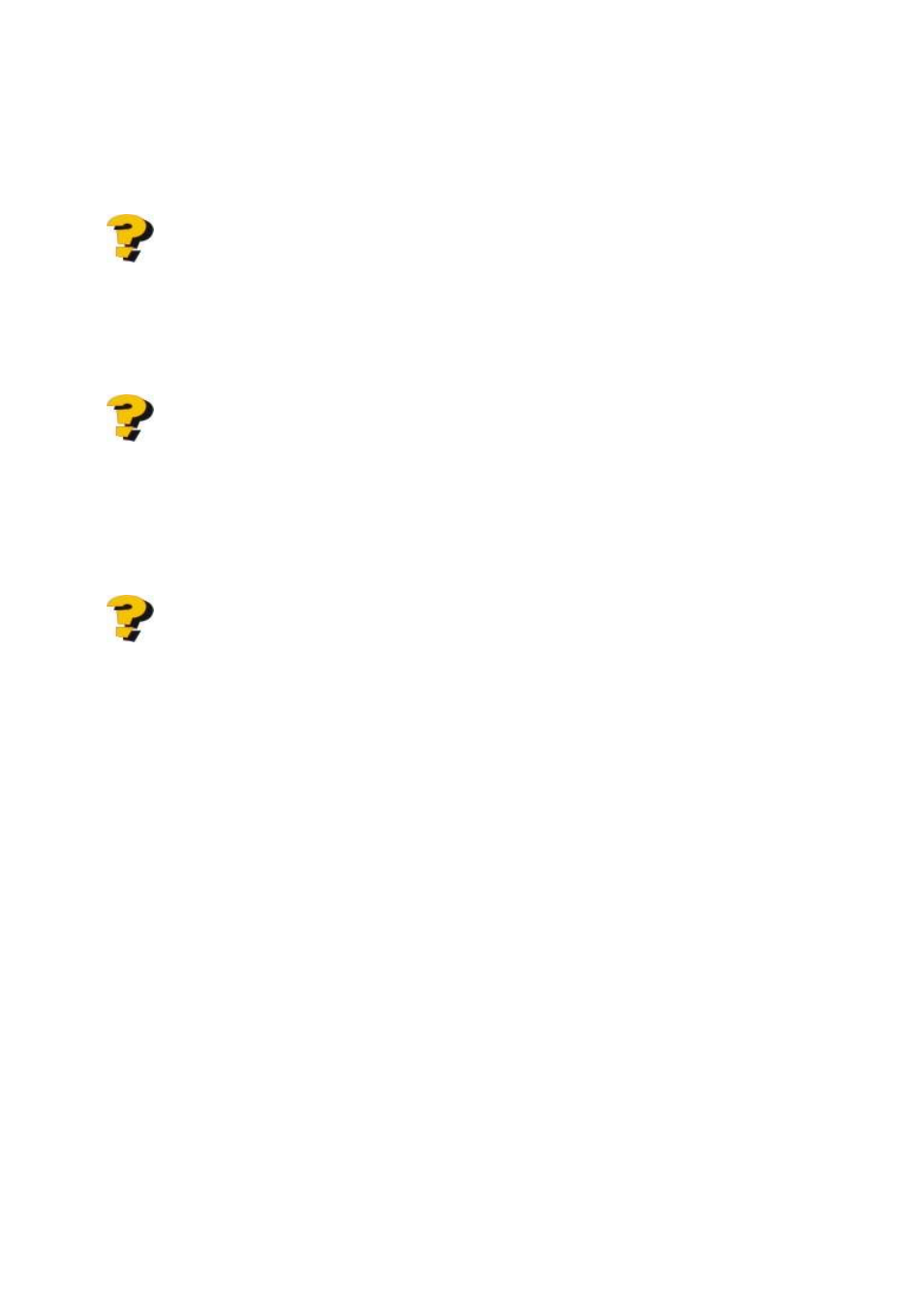
13
Block: When block is selected, everything from the Source MAC with destination
Destination MAC will be blocked.
Forward: When forward is selected, everything from the Source MAC will be forwarded
to the Destination MAC.
How do I block packets from MAC address 000002fa6fab through IP protocol?
Answer: First go to the Bridge Filtering page under Configuration. Then type
000002fa6fab in the ID Source MAC field and 0800 in the Type field. If bridge filtering is
not already enabled, select Yes under the Enable Bridge Filtering field. Then select
Block and click Submit.
How do I block incoming packets with destination MAC address 000003dc8faa
through IP protocol?
Answer: First go to the Bridge Filtering page under Configuration. Then type
000003dc8faa in the Destination MAC field, and 0800 in the Type field. If bridge filtering
is not already enabled, select Yes under the Enable Bridge Filtering field. Then select
Block and click Submit.
How do I forward packets with MAC address 000002fa6fab to destination MAC
000003dc8faa through IP protocol?
Answer: First go to the Bridge Filtering page under Configuration. Then type
000002fa6fab in the ID Source MAC field, 000003dc8faa in the Destination MAC field,
and 0800 in the Type field. If bridge filtering is not already enabled, select Yes under the
Enable Bridge Filtering field. Then select Forward and click Submit.
5.8 DNS Configuration
The DNS Configuration page allows you to set the configuration of the DNS proxy.
For the DHCP requests from local PCs, the DHCP server will set the LAN port IP as the
default DNS server. Thus, all DNS query messages will come into LAN port first. The
DNS proxy on the Router records the available DNS servers and forwards DNS query
messages to one of DNS servers.
DNS Proxy Enable/Disable: When the DNS Proxy is Disabled, the LAN port does not
process the DNS query message. For the DHCP requests from local PCs, the DHCP
server will set the user-configured DNS server as the DNS server. Then all DNS query
messages will be directly sent to the DNS servers. DNS Proxy is enabled by default.
Auto Discovered: When enabled (default), the DNS proxy will store the DNS server IP
addresses obtained from DHCP client or PPP into the table. All DNS query messages will
be sent to the dynamically obtained DNS server. Select this option when the DNS Server
address is unknown but provided (automatically) by the ISP.
