Appendix i: wds operation mode configuration, P2p: point to point mode – PLANET WNAP-C3220 User Manual
Page 53
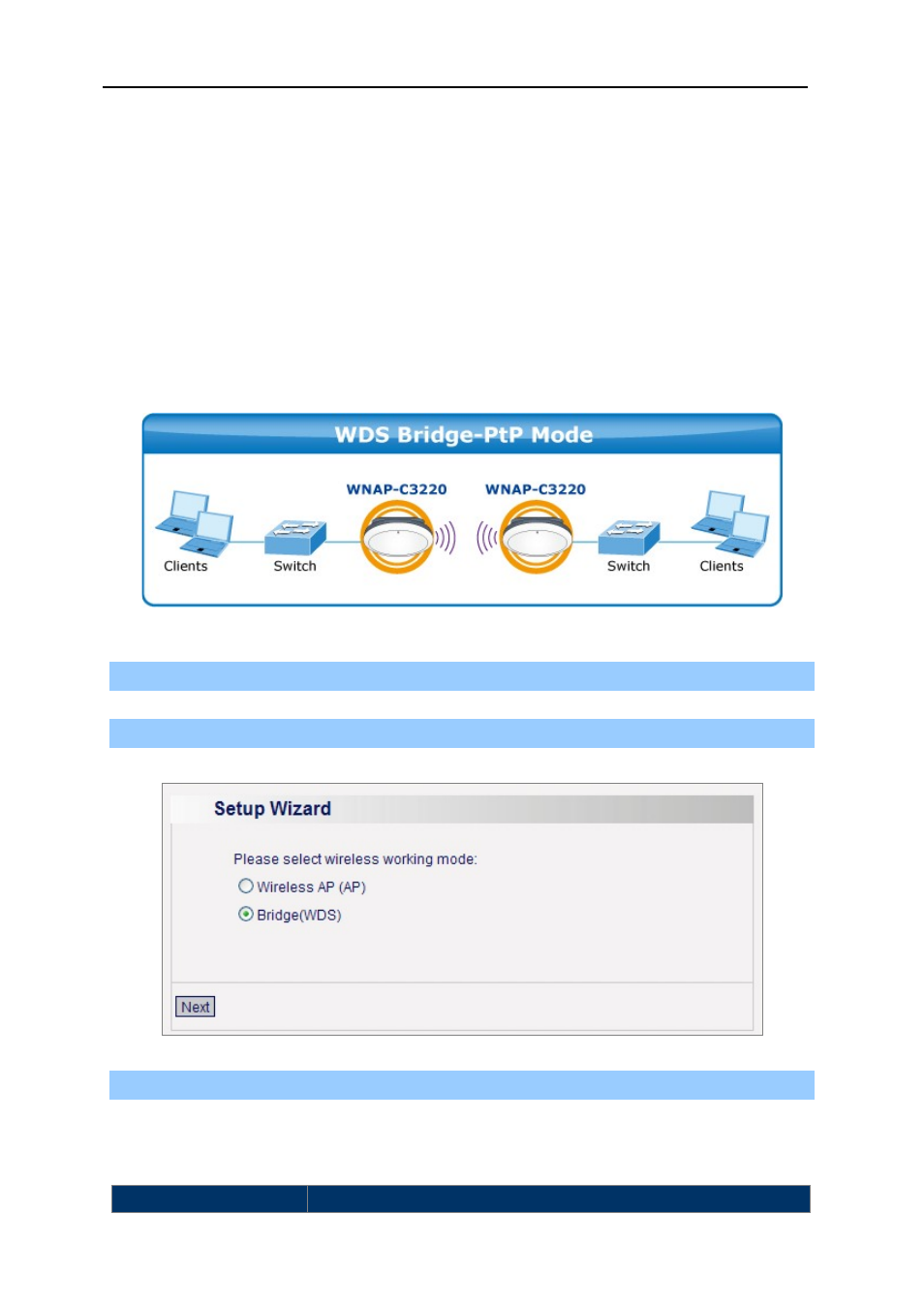
User’s Manual of WNAP-C3220
- 53 -
APPENDIX I: WDS Operation Mode Configuration
Bridge (WDS) mode includes P2P, P2MP, and Wireless Repeater.
P2P: Point to Point Mode
P2P bridge mode can connect with two wired network via wireless access points, which communicate
by wireless signals and not by cables. This mode can be free from the cable trouble. The P2P topology
shows below:
P2P / PtP: Point to Point Mode
Step 1.
Click the Setup Wizard to configure your WNAP-C3220 as Bridge(WDS).
Step 2.
Select Bridge (WDS), and then click Next to enter the Basic Settings page.
Step 3.
Select WDS P2P mode in the drop-down list of WDS mode as the picture shows below:
This page includes the AP and WDS parameter setting. AP parameter setting can change
SSID and enable/ disable wireless feature.
Object
Description
- FNSW-1601 (2 pages)
- FNSW-1601 (2 pages)
- FGSW-1816HPS (2 pages)
- FGSW-1816HPS (110 pages)
- FGSW-1816HPS (105 pages)
- WGSD-10020HP (16 pages)
- GS-5220-16S8CR (432 pages)
- FGSD-1022P (226 pages)
- FGSD-1022P (12 pages)
- FGSD-910P (28 pages)
- FGSW-1602RS (30 pages)
- FGSW-2402S (39 pages)
- FGSW-2620PVS (50 pages)
- FGSW-2624SF (2 pages)
- FGSW-2620VM (213 pages)
- FGSW-2620VM (2 pages)
- FGSW-2624SF (2 pages)
- FGSW-2620VM (96 pages)
- FGSW-2620 (2 pages)
- FGSW-2620CS (80 pages)
- FGSW-2620CS (2 pages)
- FGSW-2620CS (81 pages)
- FGSW-2620CS (2 pages)
- FGSW-2840 (2 pages)
- FGSW-4840S (263 pages)
- FGSW-4840S (2 pages)
- FGSW-4840S (38 pages)
- FNSW-1600P (20 pages)
- FNSW-1600S (33 pages)
- FNSW-2400PS (2 pages)
- FNSW-2400PS (70 pages)
- FNSW-1602S (43 pages)
- FNSW-2402S (39 pages)
- FNSW-4800 (2 pages)
- FNSW-2401CS (38 pages)
- FSD-1604 (12 pages)
- FSD-2405 (18 pages)
- FSD-1606 (2 pages)
- FSD-803 (2 pages)
- FSD-803 (2 pages)
- FSD-504HP (2 pages)
- FSD-805ST (20 pages)
- FSD-804P (21 pages)
- FSD-808P (20 pages)
- FSD-808P (22 pages)
