6 upgrade, Upgrade, Figure 37 upgrade – PLANET WNAP-C3220 User Manual
Page 50
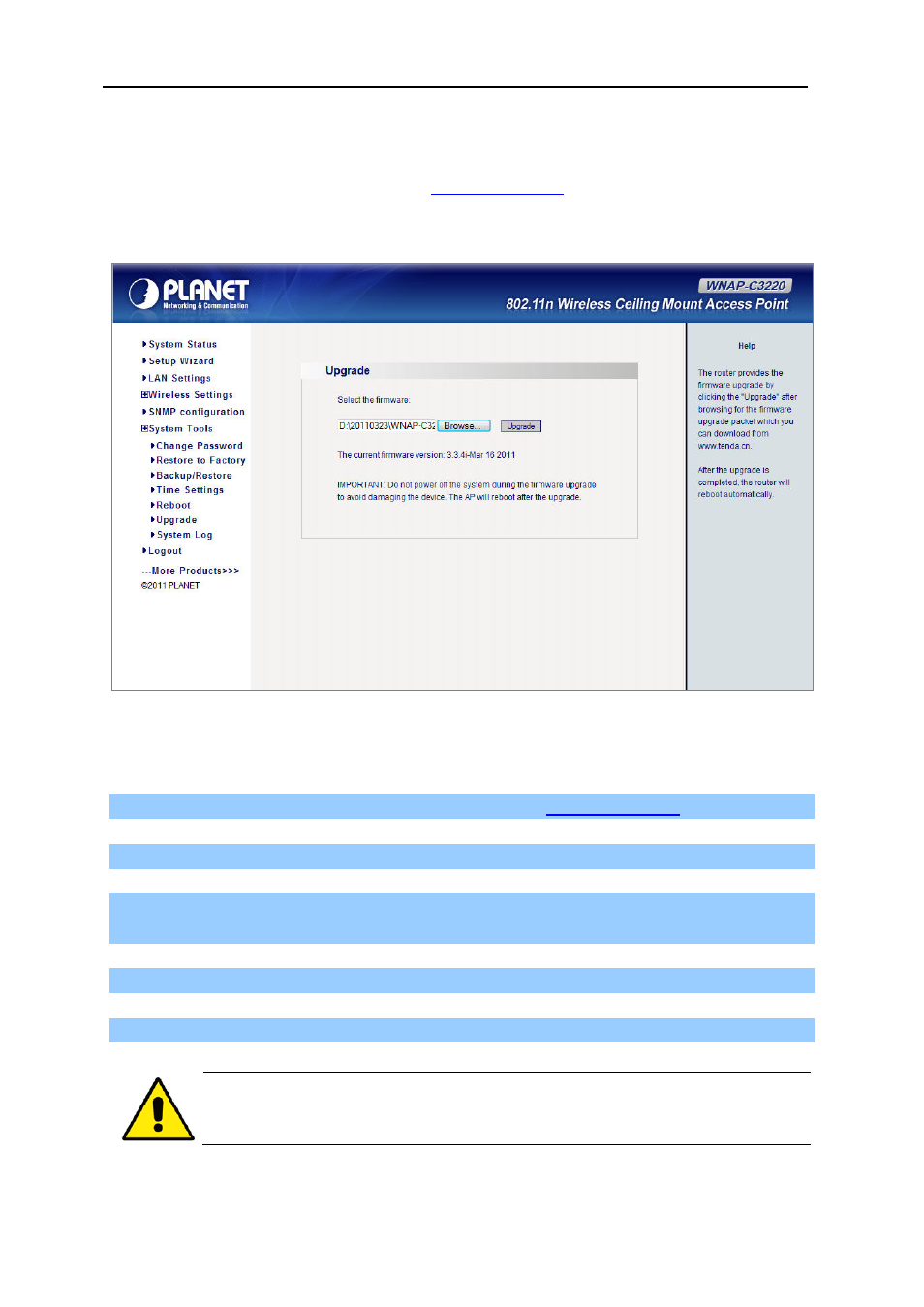
User’s Manual of WNAP-C3220
- 50 -
5.7.6 Upgrade
The device provides the firmware upgrade by clicking the “Upgrade” after browsing for the firmware
upgrade packet which you can download from
After the upgrade is completed, the
device will reboot automatically.
Figure 37 Upgrade
Upgrade Steps:
Step 1. Download the latest firmware version from our website:
Step 2. Extract the firmware file on your computer.
Step 3. On the Firmware Upgrade screen, enter the location directory of the firmware file in the field
provided, or click the Browse button and find the file.
Step 4. Click Upgrade button, and follow the on-screen instructions.
Step 5. After the upgrade is completed, the device will reboot automatically.
Do not power off the system during the firmware upgrade to avoid damaging the
device.
- FNSW-1601 (2 pages)
- FNSW-1601 (2 pages)
- FGSW-1816HPS (2 pages)
- FGSW-1816HPS (110 pages)
- FGSW-1816HPS (105 pages)
- WGSD-10020HP (16 pages)
- GS-5220-16S8CR (432 pages)
- FGSD-1022P (226 pages)
- FGSD-1022P (12 pages)
- FGSD-910P (28 pages)
- FGSW-1602RS (30 pages)
- FGSW-2402S (39 pages)
- FGSW-2620PVS (50 pages)
- FGSW-2624SF (2 pages)
- FGSW-2620VM (213 pages)
- FGSW-2620VM (2 pages)
- FGSW-2624SF (2 pages)
- FGSW-2620VM (96 pages)
- FGSW-2620 (2 pages)
- FGSW-2620CS (80 pages)
- FGSW-2620CS (2 pages)
- FGSW-2620CS (81 pages)
- FGSW-2620CS (2 pages)
- FGSW-2840 (2 pages)
- FGSW-4840S (263 pages)
- FGSW-4840S (2 pages)
- FGSW-4840S (38 pages)
- FNSW-1600P (20 pages)
- FNSW-1600S (33 pages)
- FNSW-2400PS (2 pages)
- FNSW-2400PS (70 pages)
- FNSW-1602S (43 pages)
- FNSW-2402S (39 pages)
- FNSW-4800 (2 pages)
- FNSW-2401CS (38 pages)
- FSD-1604 (12 pages)
- FSD-2405 (18 pages)
- FSD-1606 (2 pages)
- FSD-803 (2 pages)
- FSD-803 (2 pages)
- FSD-504HP (2 pages)
- FSD-805ST (20 pages)
- FSD-804P (21 pages)
- FSD-808P (20 pages)
- FSD-808P (22 pages)
