Chapter 3. installation, 1 mounting options, 2 ceiling or wall installation – PLANET WNAP-C3220 User Manual
Page 15: Chapter 3, Installation, Mounting options, Ceiling or wall installation, Figure 4 mounting the bracket
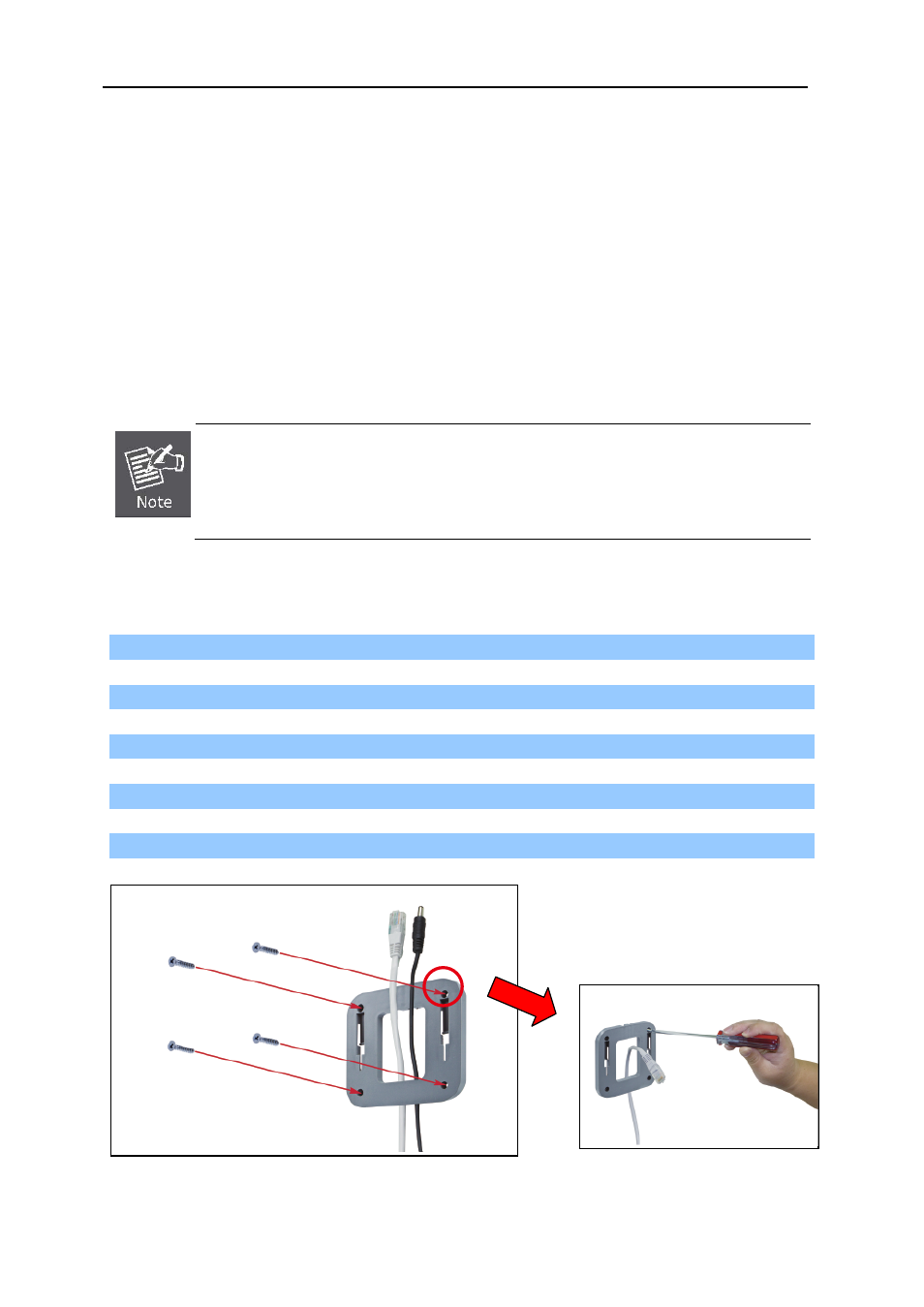
User’s Manual of WNAP-C3220
- 15 -
Chapter 3. Installation
3.1 Mounting Options
The following types of surfaces that are suitable to mount the WNAP-C3220:
Ceiling
Solid surface wall
Tabletop
If you plan to install an AP on a partial wall or other vertical surfaces, orient the top of the
access point (white cover) toward the intended coverage area. The radio antennas
transmit through the top of the access point but not through the bottom (where the
bracket is).
3.2 Ceiling or Wall Installation
Step 1. Remove the mounting bracket from the WNAP-C3220.
Step 2. Attach the bracket to the wall or ceiling.
Step 3. Mark each point in the bracket for the screws.
Step 4. Remove the bracket to drill the points and insert the plastic wall-mounts.
Step 5. Use screws to lock the bracket by a screw driver as shown in Figure 4.
Figure 4 Mounting the bracket
