4 setup wizard, Setup wizard, Figure 16 web ui screenshot – PLANET WNAP-C3220 User Manual
Page 24
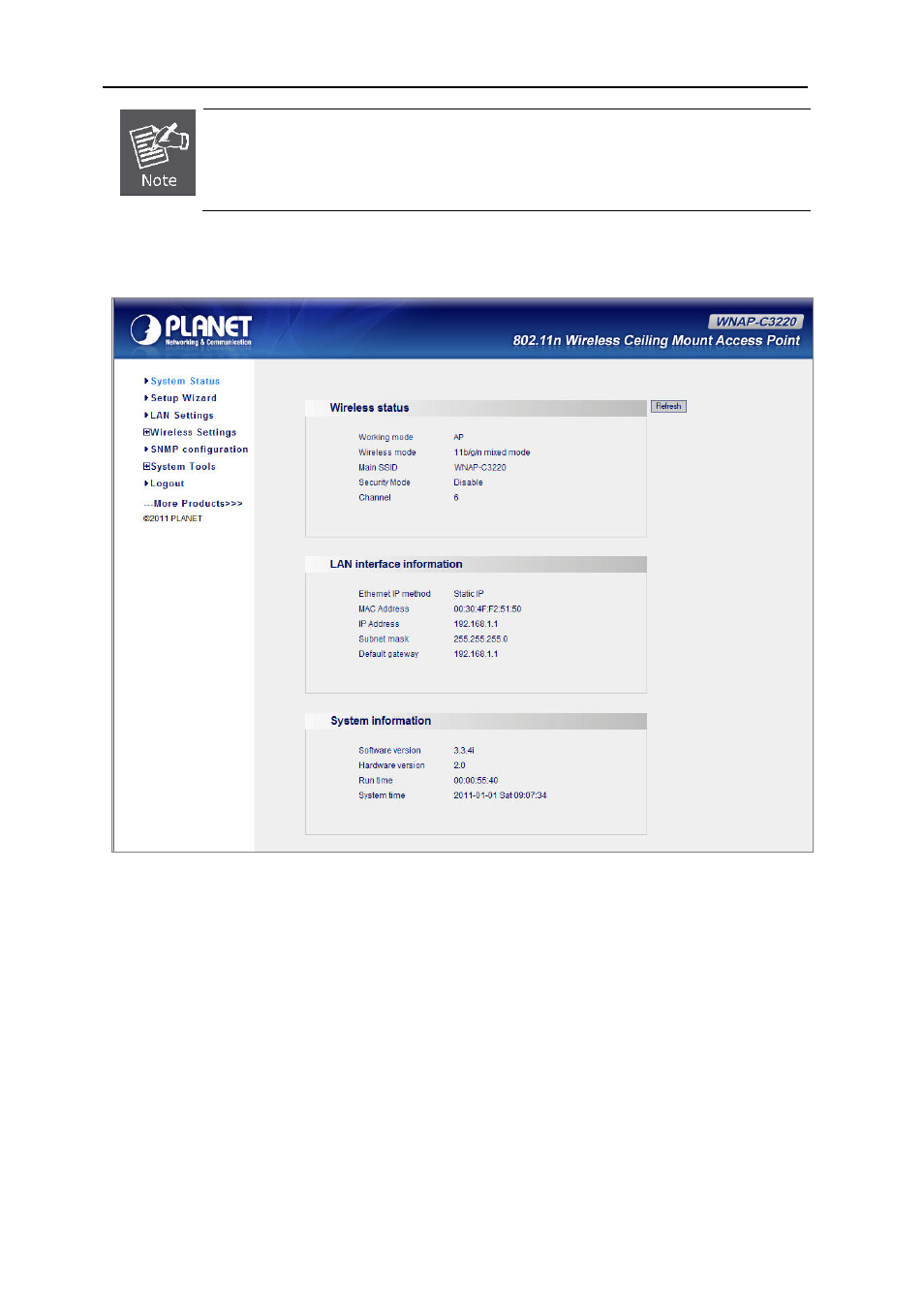
User’s Manual of WNAP-C3220
- 24 -
If the above screen does not pop up, it may mean that your web-browser has been set to
a proxy. Go to Tools menu>Internet Options>Connections>LAN Settings, in the screen
that appears, cancel the Using Proxy checkbox, and click OK to finish it.
After entering the username and password, the main screen appears in the figure below.
Figure 16 Web UI Screenshot
4.4 Setup Wizard
The Setup Wizard can help user to configure the device step by step.
The WNAP-C3220 supports multiple operating modes:
Wireless AP (AP): The device works as a wireless hub in this mode, making communications
between wireless and wireless, wireless and wired, wireless and WAN.
Bridge (WDS): Two or more wired LANs can be connected by the wireless method in Bridge
mode to share resources and extend wired network. You can select “Point to Point Bridge
(WDS P2P)”, “Point to Multipoint Bridge (WDS P2MP)” or “Wireless Repeater (WDS AP
