2 system configuration – PLANET ISW-1022MPT User Manual
Page 122
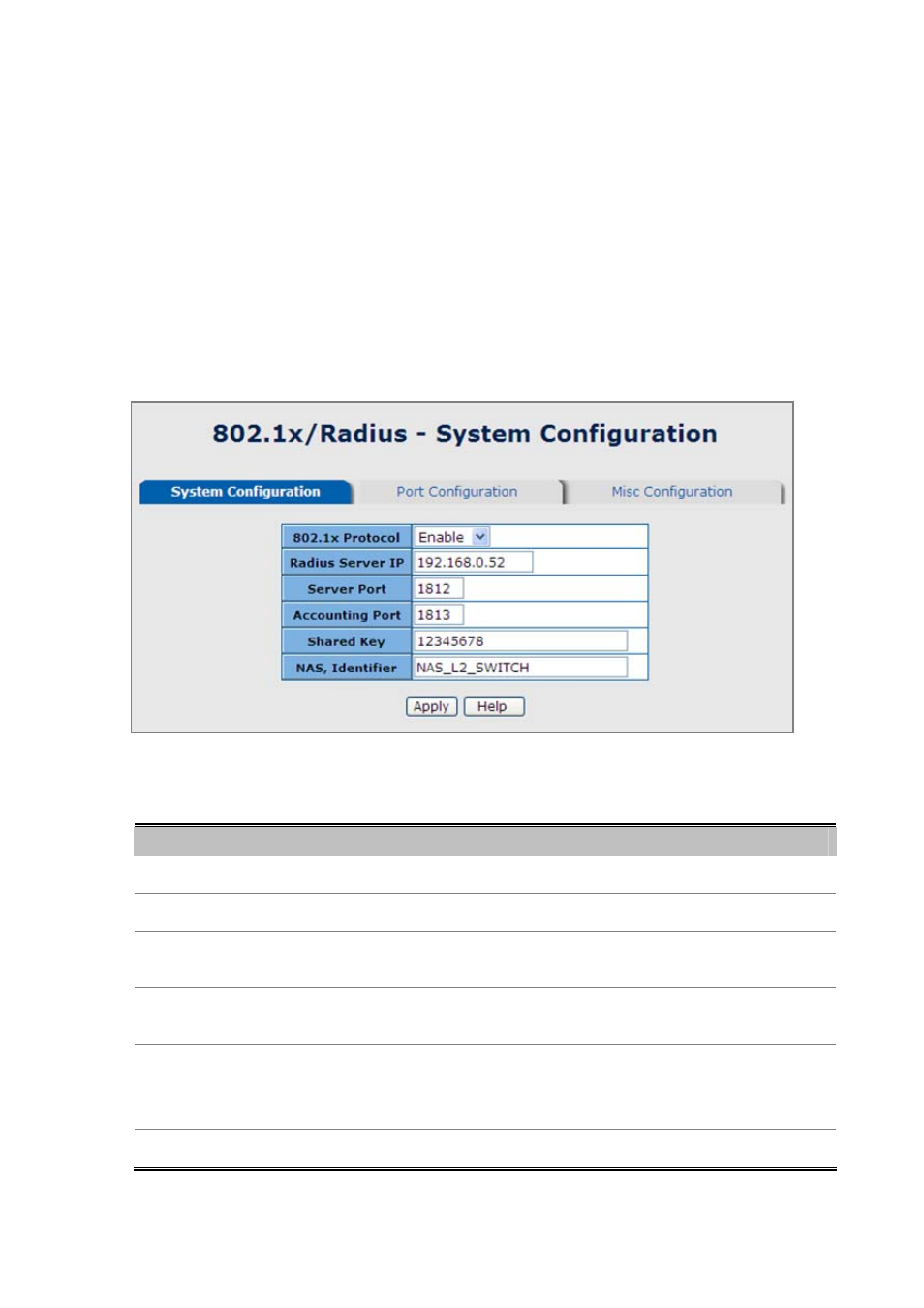
User’s Manual of ISW-1022M Series and ISW-1033MT
switch can retransmit the request. If no response is received from the server after the specified number of attempts,
authentication fails, and network access is not granted.
When a client logs off, it sends an EAPOL-logoff message, causing the switch port to transition to the unauthorized state.
If the link state of a port transitions from up to down, or if an EAPOL-logoff frame is received, the port returns to the
unauthorized state.
5.7.1.2 System Configuration
After enabling the IEEE 802.1X function, you can configure the parameters of this function.
Figure 5-65
802.1x System Configuration interface
The page includes the following fields:
Object
Description
IEEE 802.1x Protocol:
Enable or disable 802.1x protocol.
Radius Server IP:
Assign the RADIUS Server IP address.
Server Port:
Set the UDP destination port for authentication requests to the specified RADIUS
Server.
Accounting Port:
Set the UDP destination port for accounting requests to the specified RADIUS
Server.
Shared Key:
Set an encryption key for using during authentication sessions with the specified
RADIUS server. This key must match the encryption key used on the RADIUS
Server.
NAS, Identifier:
Set the identifier for the RADIUS client.
122
