PLANET SGS-5220-24P2X User Manual
Page 343
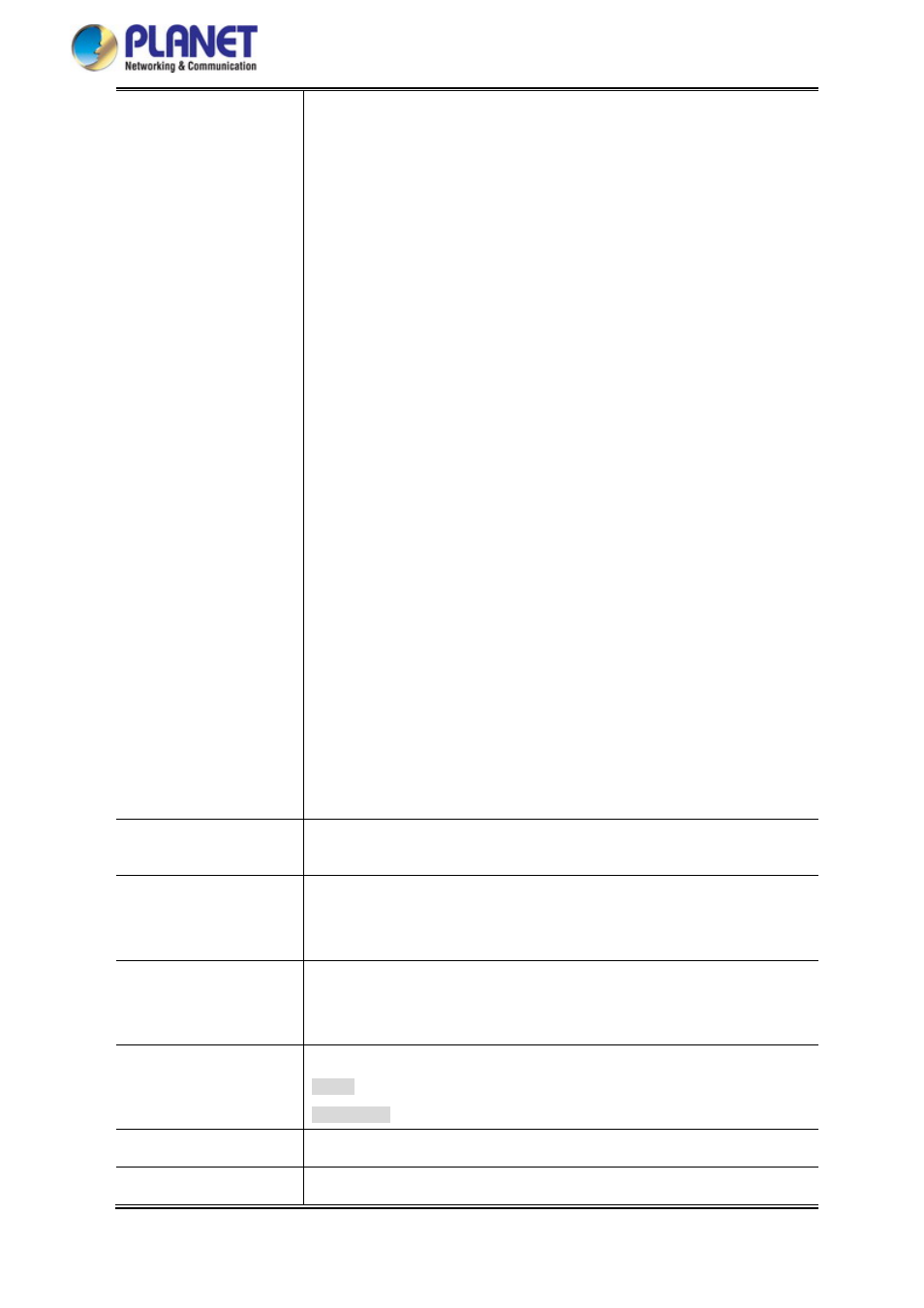
User’s Manual of SGS-5220 Series
343
failing switch had Switch ID 3.
2. Insert the new switch into the stack. The new switch is assigned an
unused Switch ID.
3. To remove the automatic switch ID assignment, choose "Delete",
followed by "Save". The new switch is then shown with Switch ID set to
"-".
4. To assign the configuration of Switch ID 3 to the new hardware, simply
choose 3 in the Switch ID column and click "Save".
5. The new hardware has now taken over the configuration of the failing
hardware.
General Switch ID Assignment Rules
When assigning Switch IDs to the devices in the stack, you must note the
following:
1. Switches with assigned IDs can be changed to use any other switch ID
(possibly by swapping Switch ID with another active switch).
2. When swapping two Switch IDs, the devices will retain their (own)
configuration, except for the Switch ID.
3. Switches without an assigned Switch ID can only be assigned to any
unused ID.
4. When assigning a Switch ID of an inactive switch to a new switch, the
new switch will inherit the former's configuration (see "Replacing a
Switch" above).
5. Deleting a switch will remove any configuration pertaining to it.
6. Deleting an active switch will leave it with an unassigned Switch ID until
rebooted or manually assigning a Switch ID.
Master Capable
Indicates whether a switch is capable of being master. An unmanaged switch, for
example, will not be Master Capable.
Master Priority
The priority that the switch has in the master election process.
The smaller the priority, the more likely the switch will become master during the
master election process.
Stacks Ports
The stackable port of the switch. In the SGS-5220-24T2X and SGS-5220-24P2X,
STX1 is mapping to Port 27, STX2 is mapping to Port 28. Users can’t modify
default stacked port mapping.
Switch Status
Present the switches status:
Active
: The switch is alive.
Not Present
: The switch is down
Switch Type
The product name of the switch.
Start Master Election
By checking this option, the "Save" operation will also start the master election
