1 connecting stacking cable – PLANET SGS-5220-24P2X User Manual
Page 34
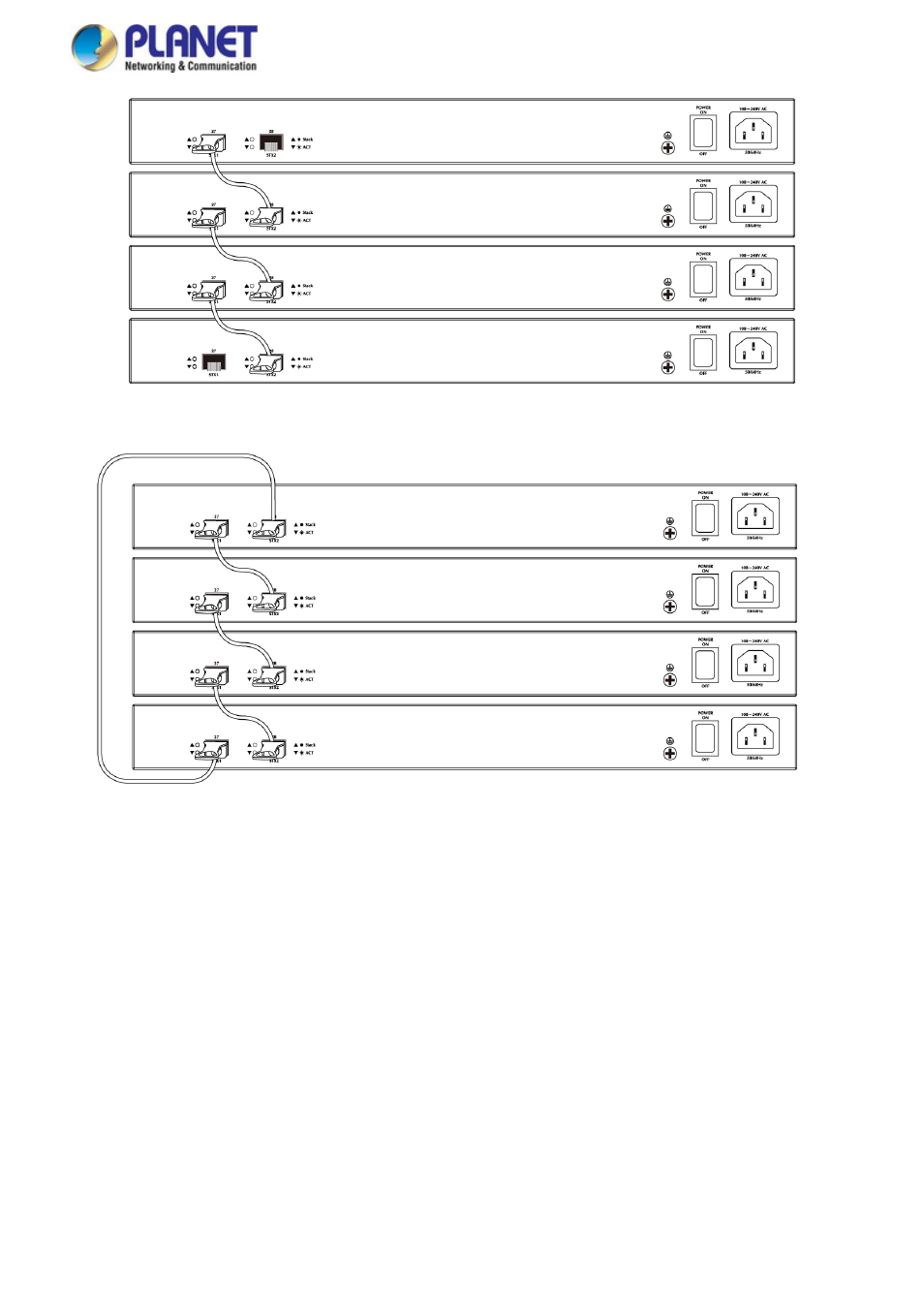
User’s Manual of SGS-5220 Series
Figure 2-21
Chain Stack topology
Figure 2-22
Ring Stack topology
2.3.1 Connecting Stacking Cable
Before attempting to connect stacking ports, verify that you have the required stack cables. The following cables are used to
connect stacked switches:
CB-DASFP-0.5M: 10G SFP+ Directly-attached Copper Cable (0.5M in length)
CB-DASFP-2M: 10G SFP+ Directly-attached Copper Cable (2M in length)
MTB-LR: SFP+ Port 10GBase-LR mini-GBIC Module (single-mode / 1310nm / max. 10km).
MTB-SR: SFP+ Port 10GBase-SR mini-GBIC Module (multi-mode / 850nm / max. 300m)
Standard 10GBase-LR/SR mini-GBIC SFP+ Module.
There are two high-performance SFP+ stacked ports on the rear panel for proprietary management stack.
Step 1:
Plug one end of the cable into the “STX1” port and the other end into the ”STX2” port of the next device.
34
