2 installation requirements, 3 detailed installation instructions, Installation requirements – Avago Technologies MegaRAID SATA 300-4XLP User Manual
Page 26: Detailed installation instructions, Section 2.2, “installation requirements, Section 2.3, “detailed installation instructions
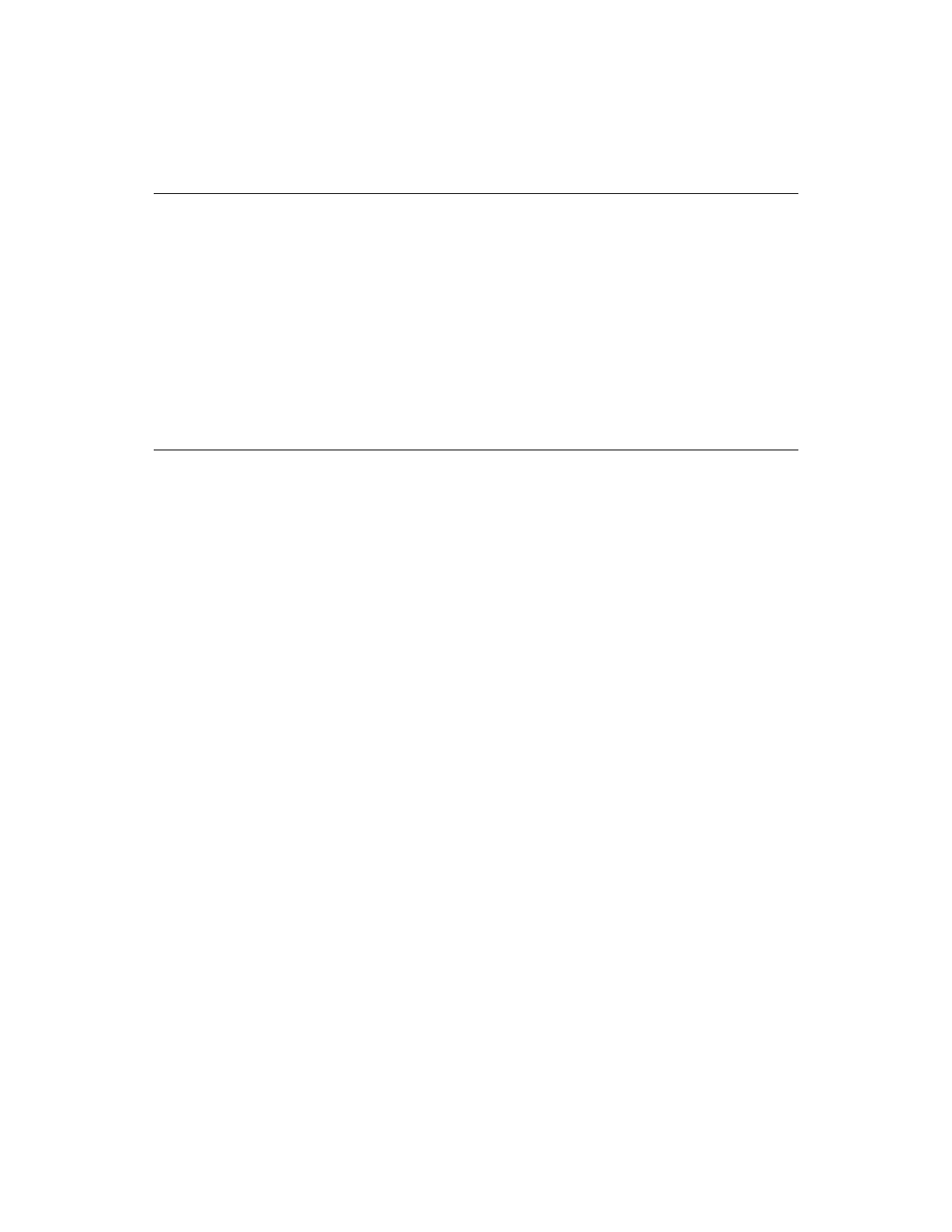
2-2
Hardware Installation
Version 1.4
Copyright © 2004–2006 by LSI Logic Corporation. All rights reserved.
2.2
Installation Requirements
You must have the following items to install and use a MegaRAID
SATA 300 storage adapter:
•
A MegaRAID SATA 300-4XLP, SATA 300-4ELP, SATA 300-8X, SATA
300-8XLP, or SATA 300-8ELP storage adapter and device driver
•
A host computer with an available PCI-X or PCI Express expansion
slot
•
Serial ATA disk drives and cables
2.3
Detailed Installation Instructions
The following steps provide detailed instructions.
Step 1.
Unpack the MegaRAID storage adapter and inspect it
for damage.
Unpack the storage adapter in a static-free environment.
Remove the storage adapter from the antistatic bag and inspect
it for damage. Contact LSI Logic or your MegaRAID OEM
support representative if the storage adapter appears
damaged.
Step 2.
Power-down the system.
Power-down the computer and physically remove the power
cord from the back of the power supply. Remove the cover from
the computer chassis. Disconnect the system from any
networks.
Step 3.
Review the connectors and jumpers on the SATA 300 storage
adapter.
Review the connector and jumper settings on the SATA 300
storage adapter, using the definitions and locations provided in
Chapter 3, “SATA 300 Storage Adapter Specifications.”
The
jumpers are set at the factory and you usually do not need to
change them.
Step 4.
Carefully insert the SATA 300 storage adapter.
