3 installing the driver in a new debian 6.0 system – Avago Technologies MegaRAID SAS 9240-4i User Manual
Page 45
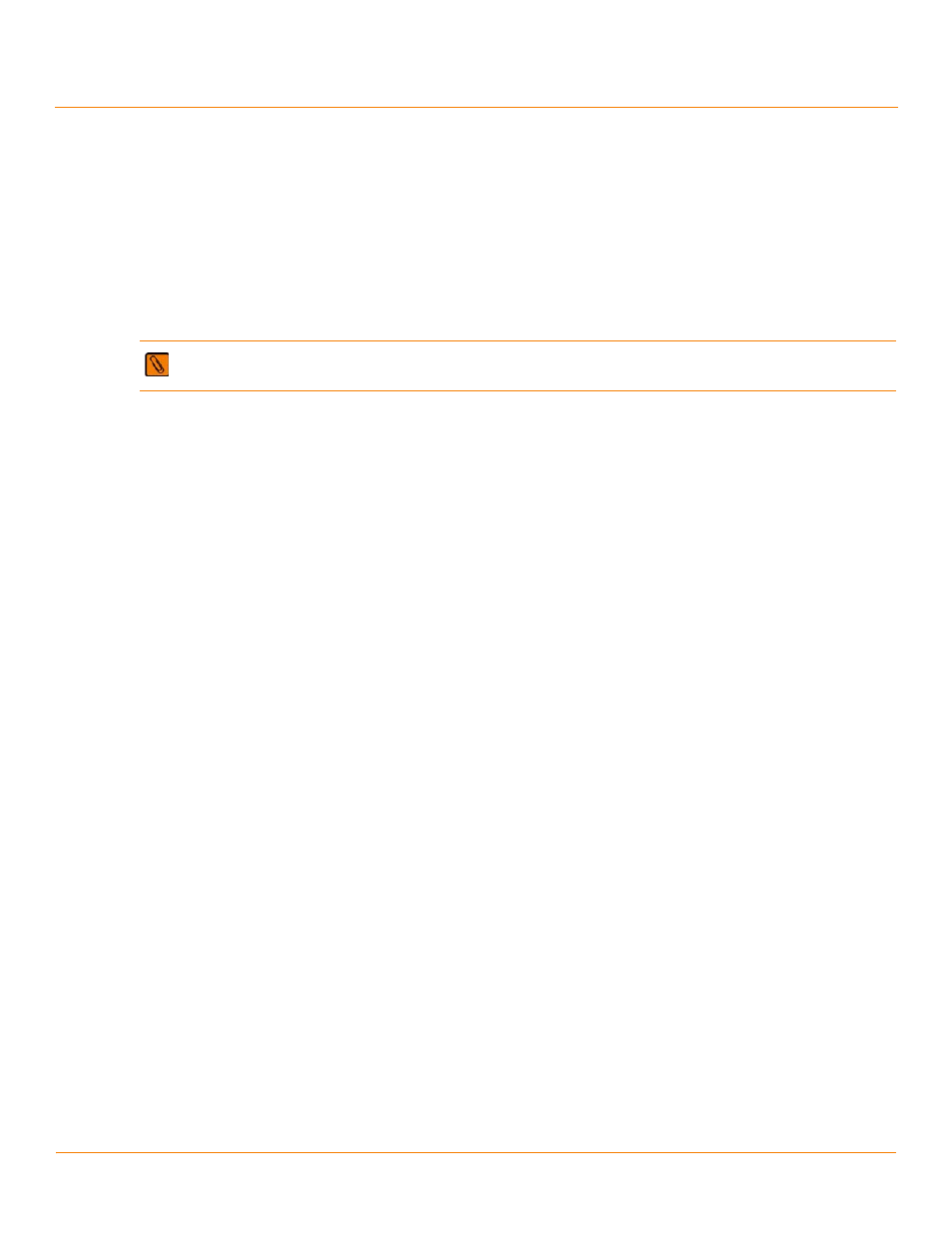
LSI Corporation
- 45 -
MegaRAID SAS Device Driver Installation User Guide
December 2012
Chapter 10: Debian Driver Installation
Installing the MegaRAID 92xx Driver on a Debian System that Boots from a System Drive
10.2
Installing the MegaRAID 92
xx Driver on a Debian System that Boots from a
System Drive
Perform the following steps to install the MegaRAID 92xx driver on a Debian system that boots from a system drive.
1.
Open a terminal, and then type the following command and press Enter.
# cp /lib/modules/2.6.32-5-amd64/kernel/drivers/scsi/megaraid/megaraid_sas.ko
/tmp
2.
Insert the USB flash and mount your USB flash drive.
3.
Type the following commands and then press Enter.
# mkdir /mnt2 /lsi
# mount -t vfat /dev/sdb1 /mnt2
# cp /mnt2/megaraid-6.18-deb6-2.6.32.tgz /lsi
# cd /lsi ; tar zxvf megaraid*
# cp 2.6.32-5-amd64/x86_64/megaraid_sas.ko /lib/modules/2.6.32-5-amd64/kernel/
drivers/scsi/megaraid
# /sbin/depmod -a 2.6.32-5-amd64
# update-initramfs -u -v -k 2.6.32-5-amd64
4.
Reboot your system.
10.3
Installing the Driver in a New Debian 6.0 System
You can install the device driver in a new Debian 6.0 system from the .deb package, which contains the executables,
configuration files, libraries, and documentation in a Debian archive file.
Perform the procedures in this section if the Debian 6.0 OS boots from a device that is not managed by a MegaRAID
controller, but in which the MegaRAID controller is or will be present on the system and used for managing secondary
storage.
For secondary storage, the driver must be added to the system; the driver is not in-box. The Debian 6.0 OS uses the
Debian file format for OS components, and LSI provides the MegaRAID driver in this file format.
Refer to
Section 5.1, Installing the Driver in a New Ubuntu Linux 12.04 LTS OS
, and follow the instructions to install the
device driver in a new Debian 6.0 OS system.
NOTE The system should detect the USB flash as scsi device /dev/sdb. To check for SCSI devices, type
the following command and press Enter: dmesg | grep sd.
- MegaRAID SAS 9240-8i MegaRAID SAS 9260-16i MegaRAID SAS 9260-4i MegaRAID SAS 9260-8i MegaRAID SAS 9261-8i MegaRAID SAS 9270-8i MegaRAID SAS 9271-4i MegaRAID SAS 9271-8i MegaRAID SAS 9271-8iCC MegaRAID SAS 9280-16i4e MegaRAID SAS 9280-4i4e MegaRAID SAS 9280-8e MegaRAID SAS 9286-8e MegaRAID SAS 9286CV-8e MegaRAID SAS 9286CV-8eCC MegaRAID SAS 8204ELP MegaRAID SAS 8204ELP (Channel) MegaRAID SAS 8204XLP MegaRAID SAS 8204XLP (Channel) MegaRAID SAS 8208ELP MegaRAID SAS 8208ELP (Channel) MegaRAID SAS 8208XLP MegaRAID SAS 8208XLP (Channel) MegaRAID SAS 8300XLP MegaRAID SAS 8308ELP MegaRAID SAS 8344ELP MegaRAID SAS 84016E MegaRAID SAS 84016E (Channel) MegaRAID SAS 8408E MegaRAID SAS 8480E MegaRAID SAS 8704ELP MegaRAID SAS 8704ELP (Channel) MegaRAID SAS 8704EM2 MegaRAID SAS 8704EM2 (Channel) MegaRAID SAS 8708ELP MegaRAID SAS 8708ELP (Channel) MegaRAID SAS 8708EM2 MegaRAID SAS 8708EM2 (Channel) MegaRAID SAS 8880EM2 MegaRAID SAS 8880EM2 (Channel) MegaRAID SAS 8888ELP MegaRAID SAS 8888ELP (Channel) MegaRAID SAS 0260CV-4i MegaRAID SAS 0260CV-8i MegaRAID SAS 0260DE-8i MegaRAID SAS 0260DE-8i (Channel) MegaRAID SAS 9265-8i MegaRAID SAS 9280DE-8e MegaRAID SAS 9280DE-8e (Channel) MegaRAID SAS 9285-8e
