Avago Technologies MegaRAID SAS 9240-4i User Manual
Page 12
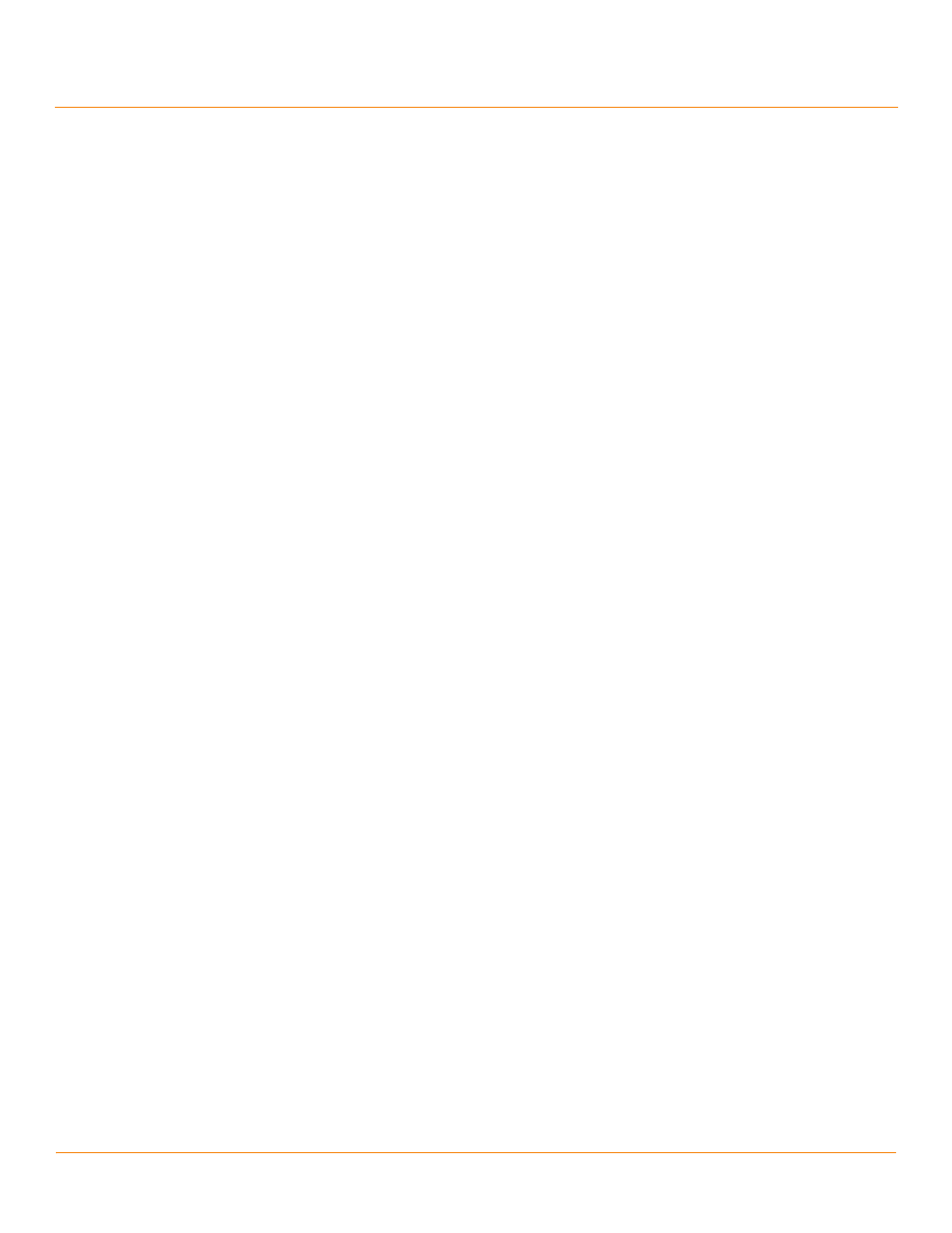
LSI Corporation
- 12 -
MegaRAID SAS Device Driver Installation User Guide
December 2012
Chapter 2: Windows Driver Installation
Secondary Storage on the MegaRAID Controller with the Windows 2003 OS
7.
Click OK.
8.
Click Next.
9.
Click Install.
The Hardware Wizard displays the following message: The software for this device has been
successfully installed.
10. Reboot the system.
The system does not require a reboot when the MegaRAID controller driver is loaded for the first time.
If you do not install the MegaRAID driver at boot time, the MegaRAID driver is added or updated in the Windows
environment using Device Manager. Many methods exist to start Device Manager, including one general method for
all supported versions of the Windows OS.
Perform the following steps to add or update the MegaRAID driver in the Windows environment using
Device Manager:
1.
Select Start > Search > devmgmt.msc > enter key (for all versions except the Windows 2003 OS).
In Device Manager, a MegaRAID controller with no driver appears under the heading Other devices as a RAID
Controller or Unknown Device, depending on the system history.
2.
Right-click and select either RAID Controller or Unknown Device, as appropriate.
3.
If the device does not appear, double-click Storage controllers to expose any detected controllers that are
supported by an existing driver.
4.
If you locate the MegaRAID controller, right-click on the controller.
The driver installation steps for the Windows 2008 OS are the same no matter where the device was found.
5.
Click Update Driver Software.
6.
Click Browse My Computer to search for driver software.
7.
Click the Browse button.
8.
In the Browse for Folder window, locate the previously extracted driver files from the local boot disk, CD, DVD,
network, or USB device.
9.
Click OK.
10. Click Next.
11. Click Install.
The Update Driver Software wizard shows the message: The software for this device has been
successfully installed.
12. Reboot the system.
2.4
Secondary Storage on the MegaRAID Controller with the Windows 2003 OS
The MegaRAID driver is added or updated in the Windows New Hardware wizard at boottime or when using Device
Manager. The driver does not install or work unless the Windows Service Pack 2 or later is installed. You can load the
driver from the local hard disk, a CD or DVD, or a network location. A USB device might not work even if it appears in
My Computer. Put the extracted MegaRAID driver files in a usable place, and then proceed.
When a previously installed Windows OS starts for the first time after a MegaRAID controller has been installed for
secondary storage, the Windows 2003 OS automatically launches the Found New Hardware wizard.
Perform the following steps:
1.
At the question Can Windows connect to Windows Update?, select the answer: No, not this time.
2.
Click Next.
- MegaRAID SAS 9240-8i MegaRAID SAS 9260-16i MegaRAID SAS 9260-4i MegaRAID SAS 9260-8i MegaRAID SAS 9261-8i MegaRAID SAS 9270-8i MegaRAID SAS 9271-4i MegaRAID SAS 9271-8i MegaRAID SAS 9271-8iCC MegaRAID SAS 9280-16i4e MegaRAID SAS 9280-4i4e MegaRAID SAS 9280-8e MegaRAID SAS 9286-8e MegaRAID SAS 9286CV-8e MegaRAID SAS 9286CV-8eCC MegaRAID SAS 8204ELP MegaRAID SAS 8204ELP (Channel) MegaRAID SAS 8204XLP MegaRAID SAS 8204XLP (Channel) MegaRAID SAS 8208ELP MegaRAID SAS 8208ELP (Channel) MegaRAID SAS 8208XLP MegaRAID SAS 8208XLP (Channel) MegaRAID SAS 8300XLP MegaRAID SAS 8308ELP MegaRAID SAS 8344ELP MegaRAID SAS 84016E MegaRAID SAS 84016E (Channel) MegaRAID SAS 8408E MegaRAID SAS 8480E MegaRAID SAS 8704ELP MegaRAID SAS 8704ELP (Channel) MegaRAID SAS 8704EM2 MegaRAID SAS 8704EM2 (Channel) MegaRAID SAS 8708ELP MegaRAID SAS 8708ELP (Channel) MegaRAID SAS 8708EM2 MegaRAID SAS 8708EM2 (Channel) MegaRAID SAS 8880EM2 MegaRAID SAS 8880EM2 (Channel) MegaRAID SAS 8888ELP MegaRAID SAS 8888ELP (Channel) MegaRAID SAS 0260CV-4i MegaRAID SAS 0260CV-8i MegaRAID SAS 0260DE-8i MegaRAID SAS 0260DE-8i (Channel) MegaRAID SAS 9265-8i MegaRAID SAS 9280DE-8e MegaRAID SAS 9280DE-8e (Channel) MegaRAID SAS 9285-8e
