Avago Technologies MegaRAID SAS 9240-4i User Manual
Page 17
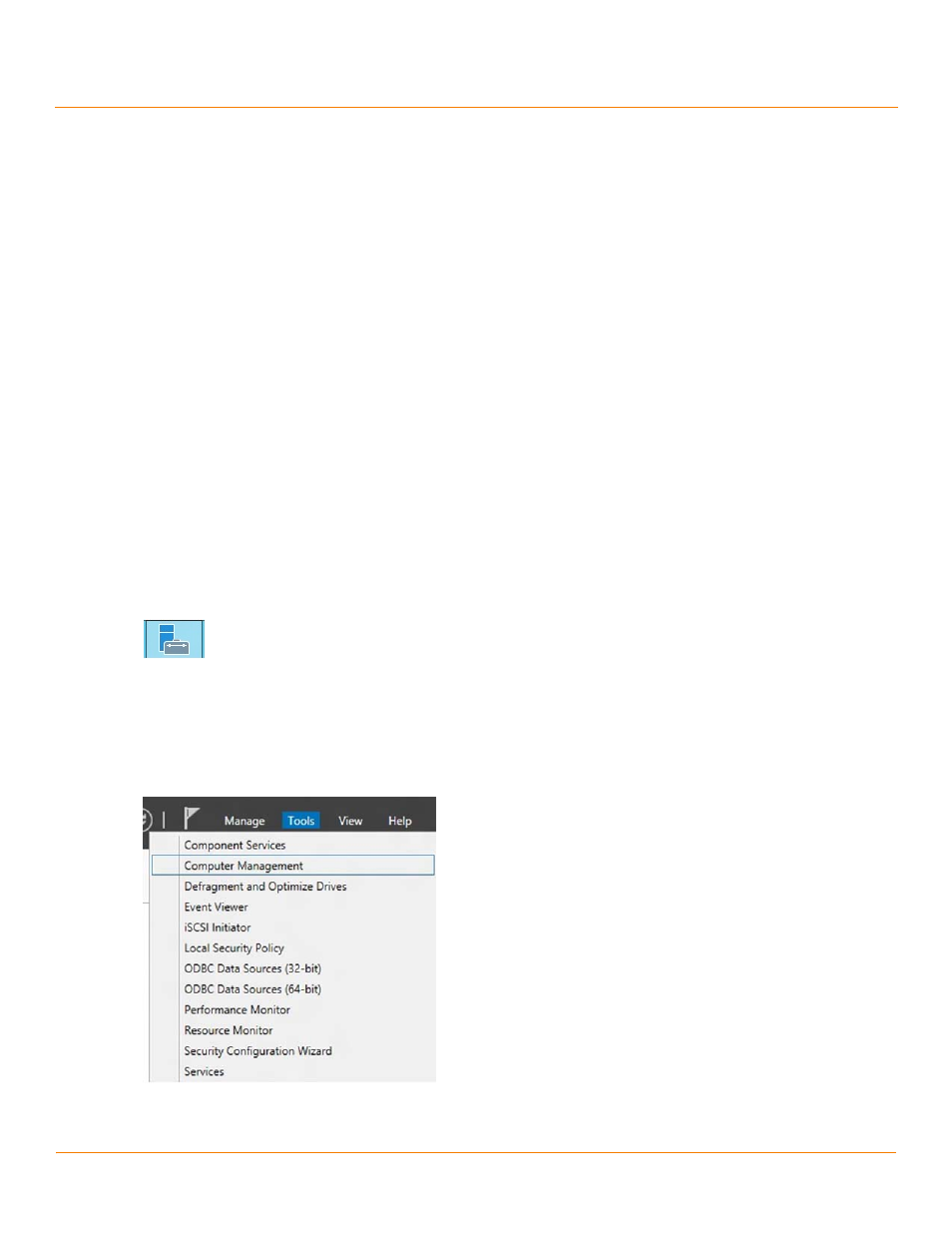
LSI Corporation
- 17 -
MegaRAID SAS Device Driver Installation User Guide
December 2012
Chapter 2: Windows Driver Installation
Installing a MegaRAID Driver on the Windows Server 2012 Operating System
2.6
Installing a MegaRAID Driver on the Windows Server 2012 Operating System
The Microsoft Windows Server 2012 operating system package includes a MegaRAID driver in box.
The type of installation to use depends on how you plan to use your MegaRAID controller:
If you use the MegaRAID controller as primary storage, see
Section 2.1.1, Storage Configuration
, on configuring a
virtual disk for the OS in a pre-boot environment. The Windows installation program recognizes the MegaRAID
controller, and it automatically installs a driver.
If you use the MegaRAID controller as secondary storage, LSI recommends that you install the OS without the
MegaRAID controller, shut down the system, install the controller, and let the OS automatically configure the
controller with the in-box driver.
Once the Windows Server 2012 OS is running on the machine with the MegaRAID controller, an upgrade to the
latest LSI MegaRAID driver is recommended. The following section describes how to upgrade the driver.
2.6.1
Upgrading the Driver for the Windows Server 2012 Operating System
Perform the following steps to upgrade the driver.
1.
http://www.lsi.com/support
, and put it on a USB, CD, or DVD.
2.
Boot the Microsoft Server 2012 OS.
3.
Click the Server Manager button to start Server Manager, if it does not start automatically.
The button to start Server Manager is the first item on the left of the start bar, as shown in the following figure.
Figure 7 Server Manager Button
The Server Manager page appears.
4.
In Server Manager, open the Tools menu, and select Computer Management, as shown in the following figure.
Figure 8 Computer Management Option
- MegaRAID SAS 9240-8i MegaRAID SAS 9260-16i MegaRAID SAS 9260-4i MegaRAID SAS 9260-8i MegaRAID SAS 9261-8i MegaRAID SAS 9270-8i MegaRAID SAS 9271-4i MegaRAID SAS 9271-8i MegaRAID SAS 9271-8iCC MegaRAID SAS 9280-16i4e MegaRAID SAS 9280-4i4e MegaRAID SAS 9280-8e MegaRAID SAS 9286-8e MegaRAID SAS 9286CV-8e MegaRAID SAS 9286CV-8eCC MegaRAID SAS 8204ELP MegaRAID SAS 8204ELP (Channel) MegaRAID SAS 8204XLP MegaRAID SAS 8204XLP (Channel) MegaRAID SAS 8208ELP MegaRAID SAS 8208ELP (Channel) MegaRAID SAS 8208XLP MegaRAID SAS 8208XLP (Channel) MegaRAID SAS 8300XLP MegaRAID SAS 8308ELP MegaRAID SAS 8344ELP MegaRAID SAS 84016E MegaRAID SAS 84016E (Channel) MegaRAID SAS 8408E MegaRAID SAS 8480E MegaRAID SAS 8704ELP MegaRAID SAS 8704ELP (Channel) MegaRAID SAS 8704EM2 MegaRAID SAS 8704EM2 (Channel) MegaRAID SAS 8708ELP MegaRAID SAS 8708ELP (Channel) MegaRAID SAS 8708EM2 MegaRAID SAS 8708EM2 (Channel) MegaRAID SAS 8880EM2 MegaRAID SAS 8880EM2 (Channel) MegaRAID SAS 8888ELP MegaRAID SAS 8888ELP (Channel) MegaRAID SAS 0260CV-4i MegaRAID SAS 0260CV-8i MegaRAID SAS 0260DE-8i MegaRAID SAS 0260DE-8i (Channel) MegaRAID SAS 9265-8i MegaRAID SAS 9280DE-8e MegaRAID SAS 9280DE-8e (Channel) MegaRAID SAS 9285-8e
