Avago Technologies MegaRAID SAS 9240-4i User Manual
Page 23
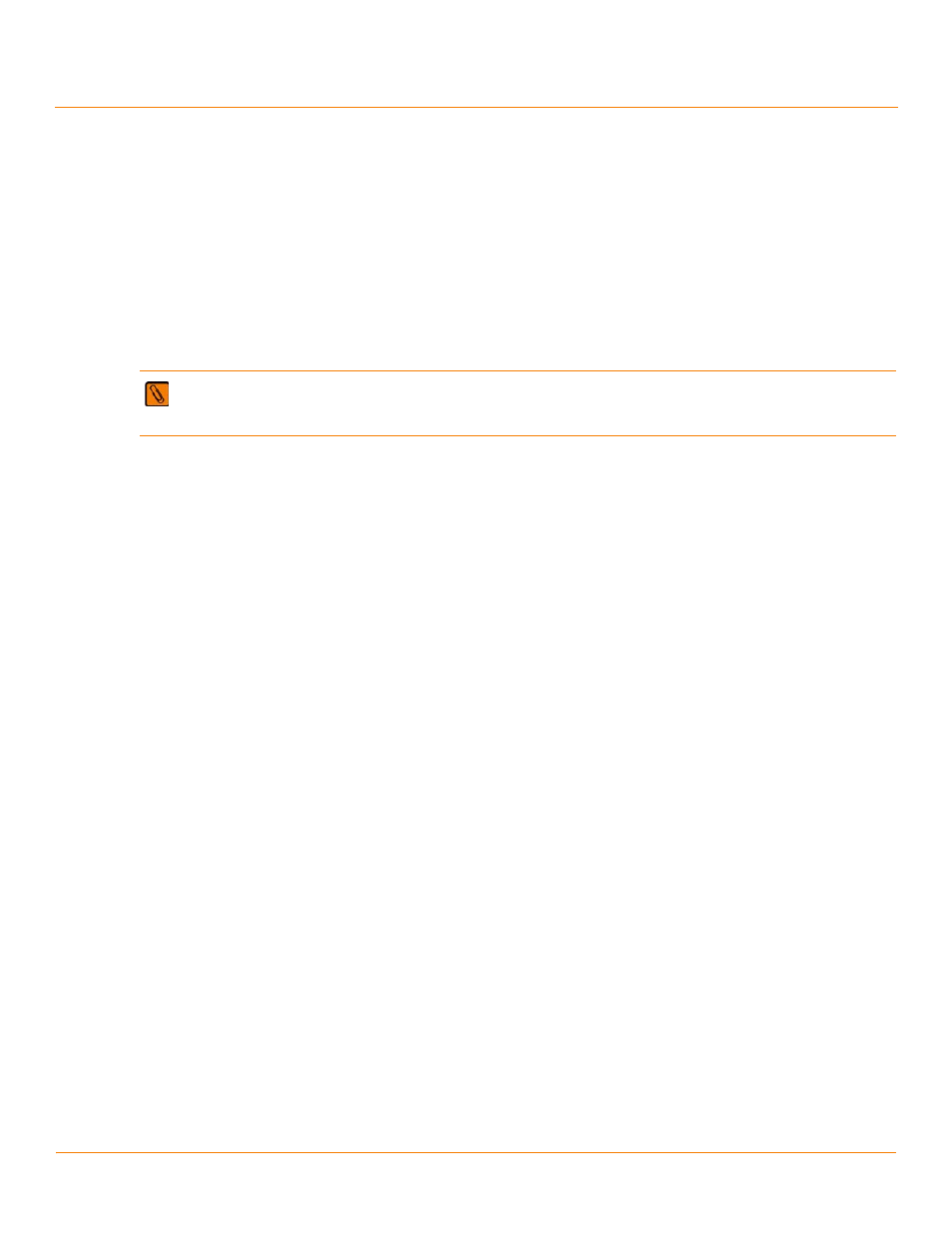
LSI Corporation
- 23 -
MegaRAID SAS Device Driver Installation User Guide
December 2012
Chapter 4: SuSE Linux Enterprise Server (SLES) 10 and 11 Driver Installation
Installing or Updating the SuSE Linux Enterprise Server 10 or 11 Driver
4.2
Installing or Updating the SuSE Linux Enterprise Server 10 or 11 Driver
Perform the following steps to install or upgrade to the latest version of the MegaSAS driver:
1.
Boot the system.
2.
Go to Console (your terminal GUI).
3.
Run Dynamic Kernel Module Support (DKMS) driver RPM.
Uninstall the earlier version first, if needed.
4.
Install the MegaSAS driver RPM.
Uninstall the earlier version first, if needed.
5.
Reboot the system to load the driver.
NOTE Prior to the MegaRAID version 5.4 of the Linux drivers, one RPM was distributed for all kernel versions.
The distribution packaging now includes separate RPMs for each kernel version, which must be selected by
kernel version for installation.
- MegaRAID SAS 9240-8i MegaRAID SAS 9260-16i MegaRAID SAS 9260-4i MegaRAID SAS 9260-8i MegaRAID SAS 9261-8i MegaRAID SAS 9270-8i MegaRAID SAS 9271-4i MegaRAID SAS 9271-8i MegaRAID SAS 9271-8iCC MegaRAID SAS 9280-16i4e MegaRAID SAS 9280-4i4e MegaRAID SAS 9280-8e MegaRAID SAS 9286-8e MegaRAID SAS 9286CV-8e MegaRAID SAS 9286CV-8eCC MegaRAID SAS 8204ELP MegaRAID SAS 8204ELP (Channel) MegaRAID SAS 8204XLP MegaRAID SAS 8204XLP (Channel) MegaRAID SAS 8208ELP MegaRAID SAS 8208ELP (Channel) MegaRAID SAS 8208XLP MegaRAID SAS 8208XLP (Channel) MegaRAID SAS 8300XLP MegaRAID SAS 8308ELP MegaRAID SAS 8344ELP MegaRAID SAS 84016E MegaRAID SAS 84016E (Channel) MegaRAID SAS 8408E MegaRAID SAS 8480E MegaRAID SAS 8704ELP MegaRAID SAS 8704ELP (Channel) MegaRAID SAS 8704EM2 MegaRAID SAS 8704EM2 (Channel) MegaRAID SAS 8708ELP MegaRAID SAS 8708ELP (Channel) MegaRAID SAS 8708EM2 MegaRAID SAS 8708EM2 (Channel) MegaRAID SAS 8880EM2 MegaRAID SAS 8880EM2 (Channel) MegaRAID SAS 8888ELP MegaRAID SAS 8888ELP (Channel) MegaRAID SAS 0260CV-4i MegaRAID SAS 0260CV-8i MegaRAID SAS 0260DE-8i MegaRAID SAS 0260DE-8i (Channel) MegaRAID SAS 9265-8i MegaRAID SAS 9280DE-8e MegaRAID SAS 9280DE-8e (Channel) MegaRAID SAS 9285-8e
