Chapter 8 – Avago Technologies MegaRAID SAS 9240-4i User Manual
Page 39
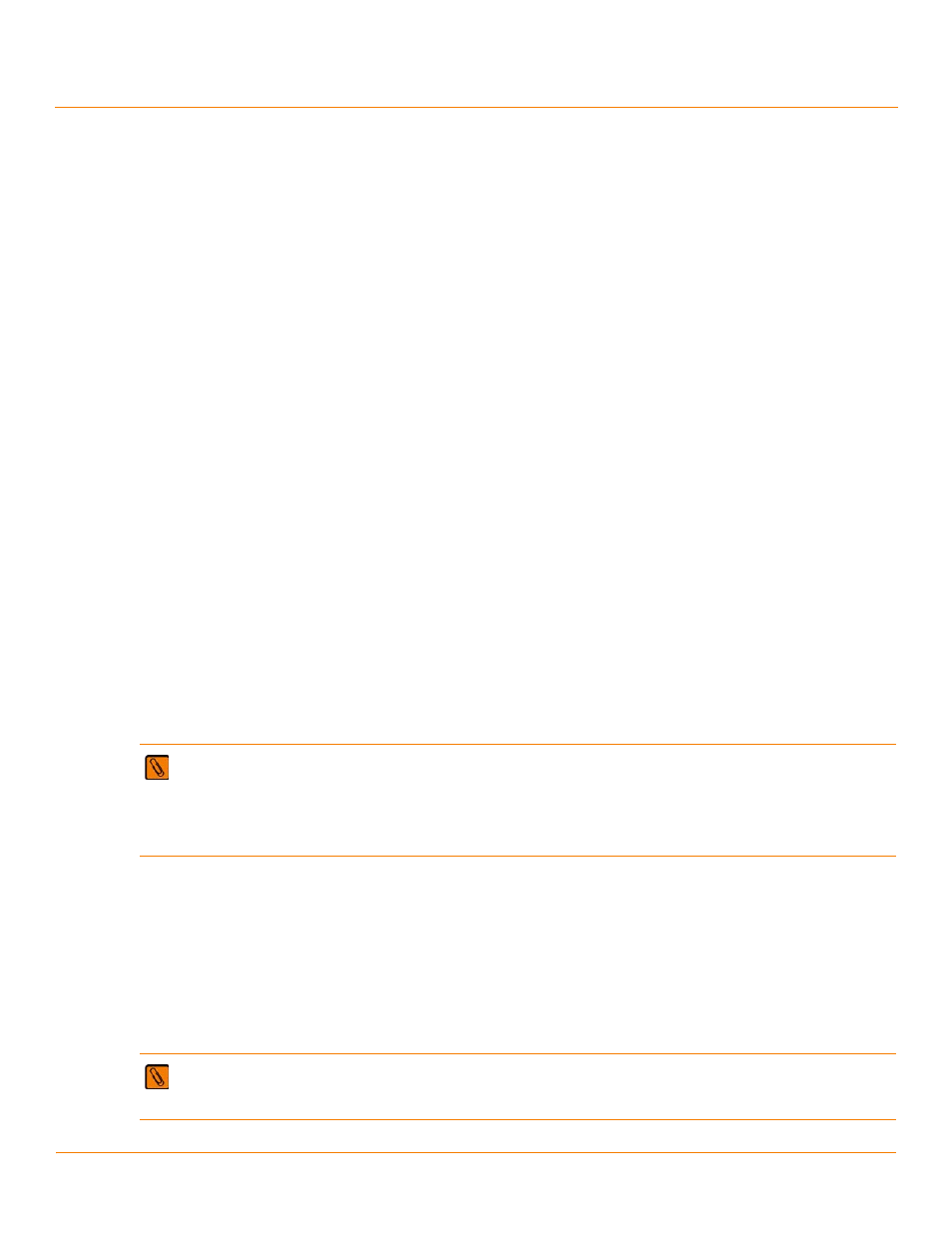
LSI Corporation
- 39 -
MegaRAID SAS Device Driver Installation User Guide
December 2012
Chapter 8: Solaris 10 x86, Solaris 11, and Solaris Express x86 Driver Installation
Installing the Solaris 10 U5 OS on Storage Managed by a MegaRAID Controller (Primary
Storage)
Chapter 8: Solaris 10 x86, Solaris 11, and Solaris Express x86 Driver
Installation
This chapter describes how to install the MegaRAID driver for the Solaris® 10 x86 OS and the Solaris 11 OS on
RAID-configured drives in a new Sun x86 system.
Users with x86-based systems can install their choice of the Solaris 10 U5 OS, Solaris Express OS, or Solaris 11 OS with
the in-box LSI driver (an in-box driver is a driver written by LSI or other third parties, and distributed on the Solaris OS
installation disk). You can configure the MegaRAID controller for either primary storage or secondary storage. For the
Solaris 10 OS and the Solaris 11 OS, the following points apply:
The earliest Solaris 10 OS version that LSI supports without Solaris patches is the Solaris 10 Update 5.
If you use Solaris 10 Update 6 OS or later, the MegaRAID SAS driver is on the OS installation DVD (in-box).
The in-box drivers shipped with the Solaris 10 OS and the Solaris 11 OS have identical version numbers, but the binary
has changed over time:
On the Solaris 10 OS up to Update 9, the in-box driver supports only the LSI 2108-based RAID controllers.
On the Solaris 10 Update 10 OS and later, the in-box driver supports both LSI 2108-based RAID controllers and
LSI 2208-based RAID controllers.
For the Solaris 10 OS, you can introduce the newer driver during the OS installation or after the OS installation has
been completed. The only way to update to a newer driver on the Solaris 11 OS is to use the manual procedure
described in
Section 8.5, Updating the MegaRAID Driver on the Solaris OS on Storage Not Managed by a
MegaRAID Controller (Secondary Storage) after OS Installation
This chapter describes the following topics:
Installing the Solaris 10 U5 OS on storage managed by a MegaRAID controller (primary storage)
Adding the MegaRAID driver for secondary storage during the Solaris 10 OS installation
Adding the MegaRAID driver for secondary storage after the Solaris OS installation
Installing the Solaris 11 OS on storage managed by a MegaRAID controller (primary storage)
Updating the MegaRAID driver on the Solaris OS on storage not managed by a MegaRAID controller (secondary
storage) after OS installation
8.1
Installing the Solaris 10 U5 OS on Storage Managed by a MegaRAID Controller
(Primary Storage)
This section describes how to load the Solaris 10 U5 OS kernel driver module to enable boot device support, and then
how to compile the current drivers into the kernel from source files.
Use the following procedure if your boot unit will be managed by the MegaRAID controller.
NOTE The SPARC-based OS is always 64 bits.
The X86-based Solaris 11 OS is 64 bits only.
The X86-based Solaris 10 OS is distributed to run in 32 bits or 64 bits; Sun merged the 32-bit and 64-bit
components into single packages.
The X86-based Solaris 9 OS and prior shipped with separate 32-bit and 64-bit packages.
NOFor primary storage, before you install the LSI driver, you must have your MegaRAID controller already
installed in the system. Refer to the installation guide that came with your controller for the installation steps.
You can download the installation guide at
ttp://www.lsi.com/channel/ChannelDownloads
.
- MegaRAID SAS 9240-8i MegaRAID SAS 9260-16i MegaRAID SAS 9260-4i MegaRAID SAS 9260-8i MegaRAID SAS 9261-8i MegaRAID SAS 9270-8i MegaRAID SAS 9271-4i MegaRAID SAS 9271-8i MegaRAID SAS 9271-8iCC MegaRAID SAS 9280-16i4e MegaRAID SAS 9280-4i4e MegaRAID SAS 9280-8e MegaRAID SAS 9286-8e MegaRAID SAS 9286CV-8e MegaRAID SAS 9286CV-8eCC MegaRAID SAS 8204ELP MegaRAID SAS 8204ELP (Channel) MegaRAID SAS 8204XLP MegaRAID SAS 8204XLP (Channel) MegaRAID SAS 8208ELP MegaRAID SAS 8208ELP (Channel) MegaRAID SAS 8208XLP MegaRAID SAS 8208XLP (Channel) MegaRAID SAS 8300XLP MegaRAID SAS 8308ELP MegaRAID SAS 8344ELP MegaRAID SAS 84016E MegaRAID SAS 84016E (Channel) MegaRAID SAS 8408E MegaRAID SAS 8480E MegaRAID SAS 8704ELP MegaRAID SAS 8704ELP (Channel) MegaRAID SAS 8704EM2 MegaRAID SAS 8704EM2 (Channel) MegaRAID SAS 8708ELP MegaRAID SAS 8708ELP (Channel) MegaRAID SAS 8708EM2 MegaRAID SAS 8708EM2 (Channel) MegaRAID SAS 8880EM2 MegaRAID SAS 8880EM2 (Channel) MegaRAID SAS 8888ELP MegaRAID SAS 8888ELP (Channel) MegaRAID SAS 0260CV-4i MegaRAID SAS 0260CV-8i MegaRAID SAS 0260DE-8i MegaRAID SAS 0260DE-8i (Channel) MegaRAID SAS 9265-8i MegaRAID SAS 9280DE-8e MegaRAID SAS 9280DE-8e (Channel) MegaRAID SAS 9285-8e
