Chapter 10: debian driver installation, Chapter 10 – Avago Technologies MegaRAID SAS 9240-4i User Manual
Page 44
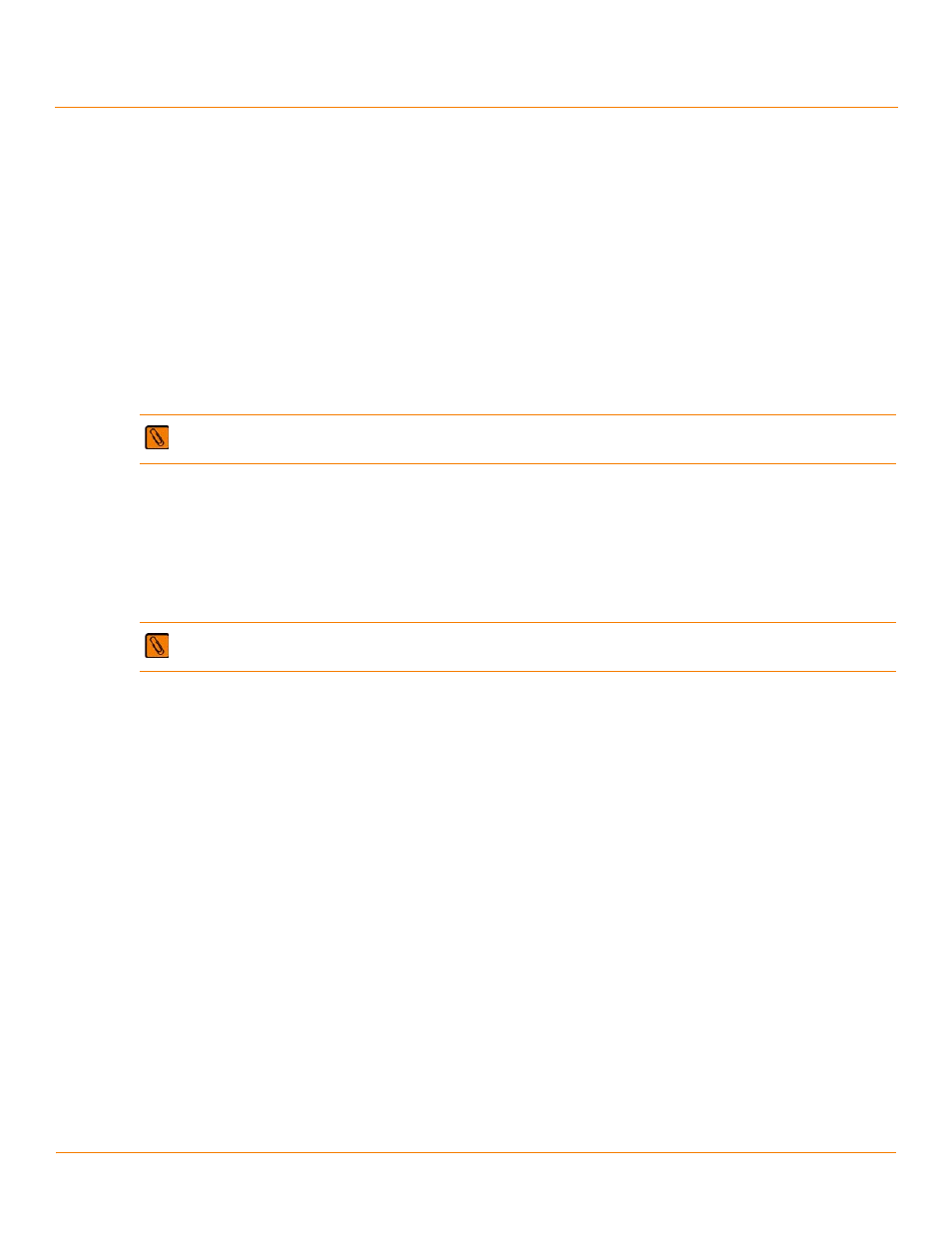
LSI Corporation
- 44 -
MegaRAID SAS Device Driver Installation User Guide
December 2012
Chapter 10: Debian Driver Installation
Installing the MegaRAID 92xx Driver on Storage Managed by a MegaRAID Controller
Chapter 10: Debian Driver Installation
This chapter describes how to install the device driver in Debian® 6.0 x64 OS systems.
10.1
Installing the MegaRAID 92
xx Driver on Storage Managed by a MegaRAID
Controller
Perform the following steps to install the LSI MegaRAID 92xx driver while you install the Debian Squeeze 6.0 64-bit OS.
1.
Copy the drivers (megaraid-6.18-deb6-2.6.32.tgz) to a USB flash.
2.
Boot from the Debian installation CD1 and select Install.
3.
Press Ctrl+Alt+F2 to switch to console2 when the language screen appears.
4.
Type the following commands and then press Enter.
# mkdir /mnt2 /lsi
# mount -t vfat /dev/sda1 /mnt2
# cp /mnt2/megaraid-6.18-deb6-2.6.32.tgz /lsi
# cd /lsi ; tar zxvf megaraid*
# umount /mnt2
# insmod 2.6.32-5-amd64/x86_64/megaraid_sas.ko
5.
Press Ctrl+Alt+F1 to return to the installer, and continue the normal installation procedure.
Do not reboot after the installation is complete.
6.
Press Ctrl+Alt+F2 to switch to console 2 again.
7.
Type the following commands and then press Enter:
# cp /lsi/2.6.32-5-amd64/x86_64/megaraid_sas.ko /target/lib/modules/2.6.32-5-
amd64/kernel/drivers/scsi/megaraid
# chroot /target
# /sbin/depmod -a 2.6.32-5-amd64
# update-initramfs -u -v -k 2.6.32-5-amd64
# exit
8.
Press Ctrl+Alt+F1 to return to the installer screen.
9.
Reboot to complete the installation.
NOTE The system should detect the USB flash as scsi device /dev/sda1. To check for SCSI devices,
type the following command and press Enter: dmesg | grep sd.
NOTE Make sure that you remove the USB flash drive before you execute the insmod command.
- MegaRAID SAS 9240-8i MegaRAID SAS 9260-16i MegaRAID SAS 9260-4i MegaRAID SAS 9260-8i MegaRAID SAS 9261-8i MegaRAID SAS 9270-8i MegaRAID SAS 9271-4i MegaRAID SAS 9271-8i MegaRAID SAS 9271-8iCC MegaRAID SAS 9280-16i4e MegaRAID SAS 9280-4i4e MegaRAID SAS 9280-8e MegaRAID SAS 9286-8e MegaRAID SAS 9286CV-8e MegaRAID SAS 9286CV-8eCC MegaRAID SAS 8204ELP MegaRAID SAS 8204ELP (Channel) MegaRAID SAS 8204XLP MegaRAID SAS 8204XLP (Channel) MegaRAID SAS 8208ELP MegaRAID SAS 8208ELP (Channel) MegaRAID SAS 8208XLP MegaRAID SAS 8208XLP (Channel) MegaRAID SAS 8300XLP MegaRAID SAS 8308ELP MegaRAID SAS 8344ELP MegaRAID SAS 84016E MegaRAID SAS 84016E (Channel) MegaRAID SAS 8408E MegaRAID SAS 8480E MegaRAID SAS 8704ELP MegaRAID SAS 8704ELP (Channel) MegaRAID SAS 8704EM2 MegaRAID SAS 8704EM2 (Channel) MegaRAID SAS 8708ELP MegaRAID SAS 8708ELP (Channel) MegaRAID SAS 8708EM2 MegaRAID SAS 8708EM2 (Channel) MegaRAID SAS 8880EM2 MegaRAID SAS 8880EM2 (Channel) MegaRAID SAS 8888ELP MegaRAID SAS 8888ELP (Channel) MegaRAID SAS 0260CV-4i MegaRAID SAS 0260CV-8i MegaRAID SAS 0260DE-8i MegaRAID SAS 0260DE-8i (Channel) MegaRAID SAS 9265-8i MegaRAID SAS 9280DE-8e MegaRAID SAS 9280DE-8e (Channel) MegaRAID SAS 9285-8e
