Avago Technologies MegaRAID SAS 9240-4i User Manual
Page 36
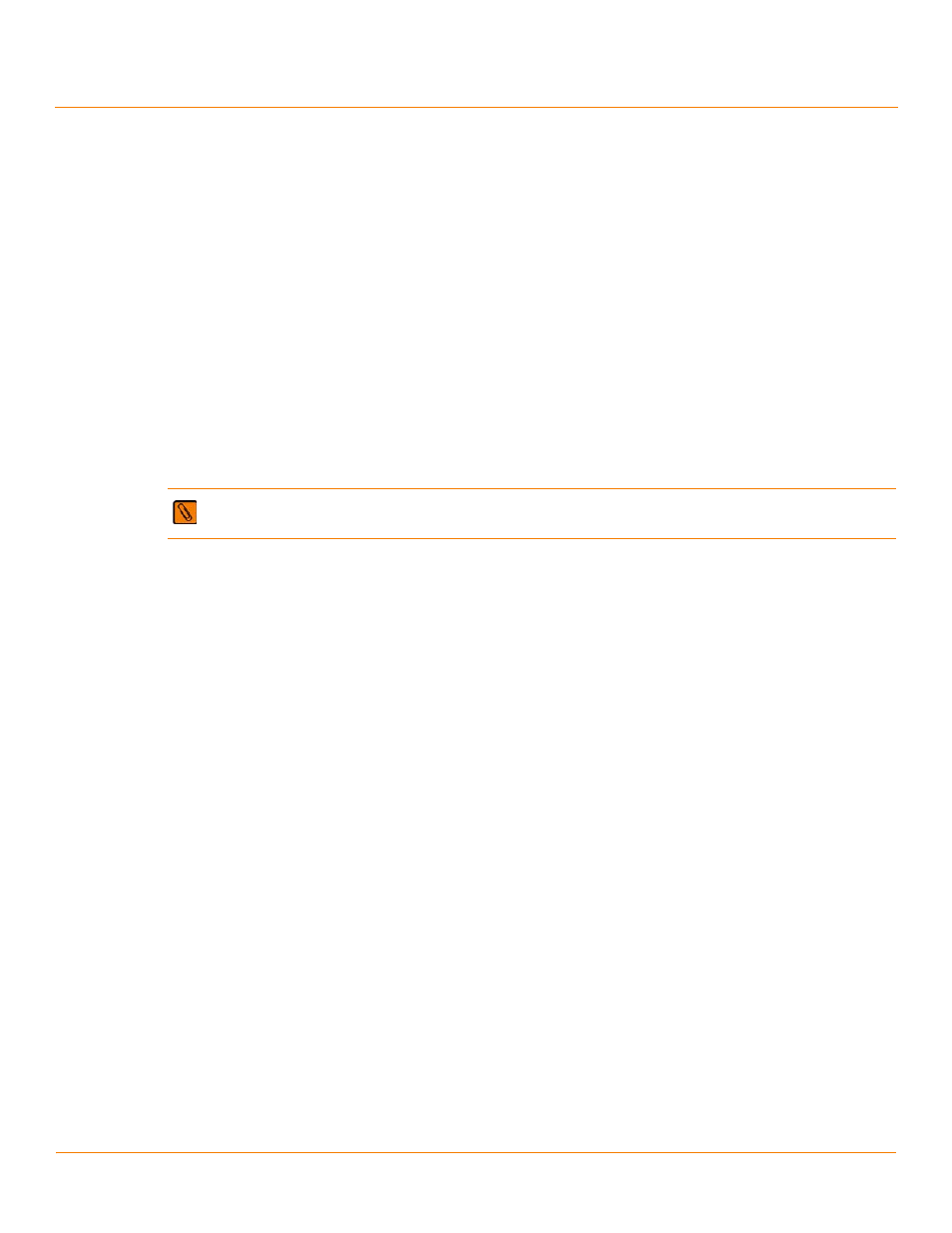
LSI Corporation
- 36 -
MegaRAID SAS Device Driver Installation User Guide
December 2012
Chapter 7: VMware ESX/ESXi 4.x and ESXi 5.0 Driver Installation
Installing Async Drivers on the VMware ESX/ESXi 4.x OS
5.
Navigate to
6.
To install drivers using the offline bundle, type the following command, and press Enter.
esxupdate --bundle=
7.
Reboot the ESX host.
8.
Exit Maintenance mode.
7.1.3
Existing ESX or ESXi Installation by Using esxupdate and the Datastore Browser
An existing ESX host or ESXi host can install offline bundles that have been copied from the async release ISO to the
ESX host or the ESXi host.
1.
Extract the contents of the ISO file.
2.
Identify the
3.
Using the Datastore Browser, upload the
host's datastore.
4.
Log in to the ESX host or the ESXi host by using an account with administrator privileges, such as root.
5.
Enter the host into Maintenance mode.
6.
Navigate to the /vmfs/volumes/
.
7.
To install drivers using the offline bundle, type the following command, and press Enter.
esxupdate --bundle=
update
8.
Reboot the ESX host or the ESXi host.
9.
Exit Maintenance mode.
7.1.4
Existing ESX or ESXi Installation by Using vihostupdate and a CD
An ESX host or an ESXi host can be updated remotely by using the vihostupdate utility, which is part of the
vSphere CLI. For more details on the vihostupdate utility, refer to the vSphere Command-Line Interface Installation
and Reference Guide.
1.
Power-on the ESX host or the ESXi host.
2.
Place the driver CD in the CD-ROM drive of the host where either the vSphere CLI package is installed or vMA
is hosted.
3.
Mount the driver CD.
4.
Navigate to the
file.
5.
To install drivers using the offline bundle, type the following vihostupdate command, and press Enter.:
vihostupdate
For example:
vihostupdate --server myesxhost --username root --password mypassword
--install --bundle driver-offline-bundle.zip
NOTE You can enter host into Maintenance mode through the vSphere Client or by adding the
--maintenancemode
option to the esxupdate command.
- MegaRAID SAS 9240-8i MegaRAID SAS 9260-16i MegaRAID SAS 9260-4i MegaRAID SAS 9260-8i MegaRAID SAS 9261-8i MegaRAID SAS 9270-8i MegaRAID SAS 9271-4i MegaRAID SAS 9271-8i MegaRAID SAS 9271-8iCC MegaRAID SAS 9280-16i4e MegaRAID SAS 9280-4i4e MegaRAID SAS 9280-8e MegaRAID SAS 9286-8e MegaRAID SAS 9286CV-8e MegaRAID SAS 9286CV-8eCC MegaRAID SAS 8204ELP MegaRAID SAS 8204ELP (Channel) MegaRAID SAS 8204XLP MegaRAID SAS 8204XLP (Channel) MegaRAID SAS 8208ELP MegaRAID SAS 8208ELP (Channel) MegaRAID SAS 8208XLP MegaRAID SAS 8208XLP (Channel) MegaRAID SAS 8300XLP MegaRAID SAS 8308ELP MegaRAID SAS 8344ELP MegaRAID SAS 84016E MegaRAID SAS 84016E (Channel) MegaRAID SAS 8408E MegaRAID SAS 8480E MegaRAID SAS 8704ELP MegaRAID SAS 8704ELP (Channel) MegaRAID SAS 8704EM2 MegaRAID SAS 8704EM2 (Channel) MegaRAID SAS 8708ELP MegaRAID SAS 8708ELP (Channel) MegaRAID SAS 8708EM2 MegaRAID SAS 8708EM2 (Channel) MegaRAID SAS 8880EM2 MegaRAID SAS 8880EM2 (Channel) MegaRAID SAS 8888ELP MegaRAID SAS 8888ELP (Channel) MegaRAID SAS 0260CV-4i MegaRAID SAS 0260CV-8i MegaRAID SAS 0260DE-8i MegaRAID SAS 0260DE-8i (Channel) MegaRAID SAS 9265-8i MegaRAID SAS 9280DE-8e MegaRAID SAS 9280DE-8e (Channel) MegaRAID SAS 9285-8e
