Epson Professional Series II User Manual
Page 8
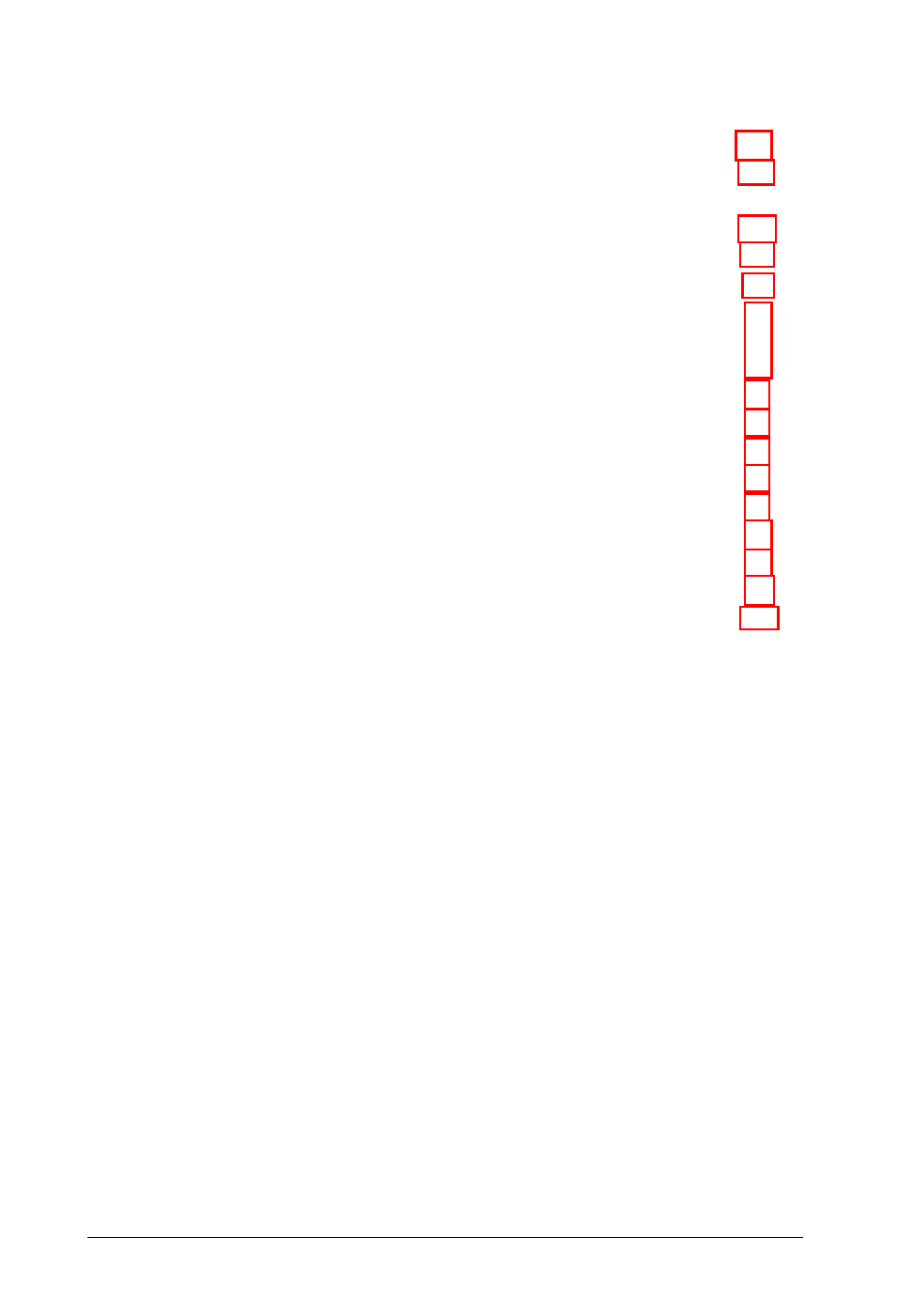
There are colored spots on the screen or the image
is distorted . . . . . . . . . . . . . . . . . . . . . . . . . . . 41
One or two colors are missing . . . . . . . . . . . . . . . . . . 42
You connected two or more monitors to one video
controller and the image quality is poor . . . . . . . . . . 42
Additional error messages . . . . . . . . . . . . . . . . . . . . 43
Factory-set Video Modes . . . . . . . . . . . . . . . . . . . . . . . 44
Specifications . . . . . . . . . . . . . . . . . . . . . . . . . . . . . 49
Trinitron CRT . . . . . . . . . . . . . . . . . . . . . . . . . . . 49
Display . . . . . . . . . . . . . . . . . . . . . . . . . . . . . . . 49
Interfacing Requirements . . . . . . . . . . . . . . . . . . . . 50
AC Line Voltage . . . . . . . . . . . . . . . . . . . . . . . . . 51
Environmental Requirements . . . . . . . . . . . . . . . . . . 51
Reliability . . . . . . . . . . . . . . . . . . . . . . . . . . . . . 51
Safety Standards . . . . . . . . . . . . . . . . . . . . . . . . . 51
External Controls . . . . . . . . . . . . . . . . . . . . . . . . . 52
Adjustable Display Parameters . . . . . . . . . . . . . . . . . 52
Physical Characteristics . . . . . . . . . . . . . . . . . . . . . 52
Interface Connectors . . . . . . . . . . . . . . . . . . . . . . . 54
v i i i
Professional Series II Monitor
