Scan resolution, Scan resolution -12 – TA Triumph-Adler P-3020 MFP User Manual
Page 158
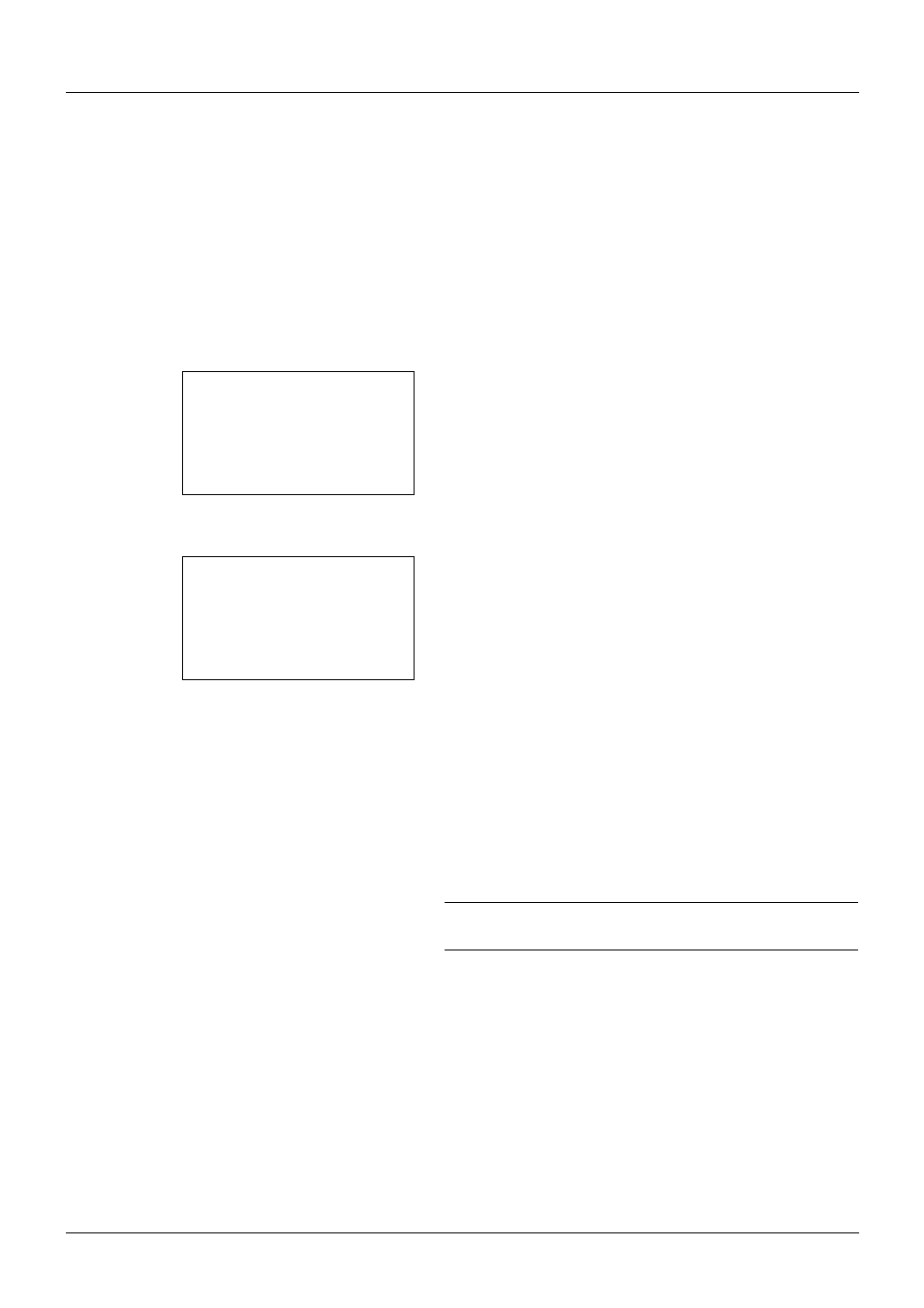
5-12
Sending Functions
Scan Resolution
Select the fineness of scanning resolution. The finer the scanning becomes (the larger the number becomes), the
better the image quality becomes. However, better resolution also results in larger file size (file capacity) and longer
scanning and sending times. The selectable resolution is 200x100dpi Normal, 200x200dpi Fine, 200x400dpi Super
Fine, 300x300dpi, 400x400dpi Ultra Fine, or 600x600dpi.
The procedure for adjusting the scanning resolution when sending a scanned image is explained below.
1
Press the Send key.
2
Place the original.
3
Press the Function Menu key. Function Menu appears.
4
Press the or key to select [Scan Resolution].
5
Press the OK key. Scan Resolution appears.
6
Press the or key to select the desired scan
resolution.
7
Press the OK key.
Completed. is displayed and the screen returns to the
basic screen for sending.
8
Specify the destination, and press the Start key to start
sending.
NOTE:
Press the Reset key to reset the settings selected in
Function Menu.
Function Menu:
a
b
*********************
2 Original Size
T
3 Original Image
T
[ Exit
]
1 Color Selection T
Scan Resolution: a
b
3 200x400dpi S.Fin
*********************
5 400x400dpi U.Fin
4 *300x300dpi
