TA Triumph-Adler P-3020 MFP User Manual
Page 154
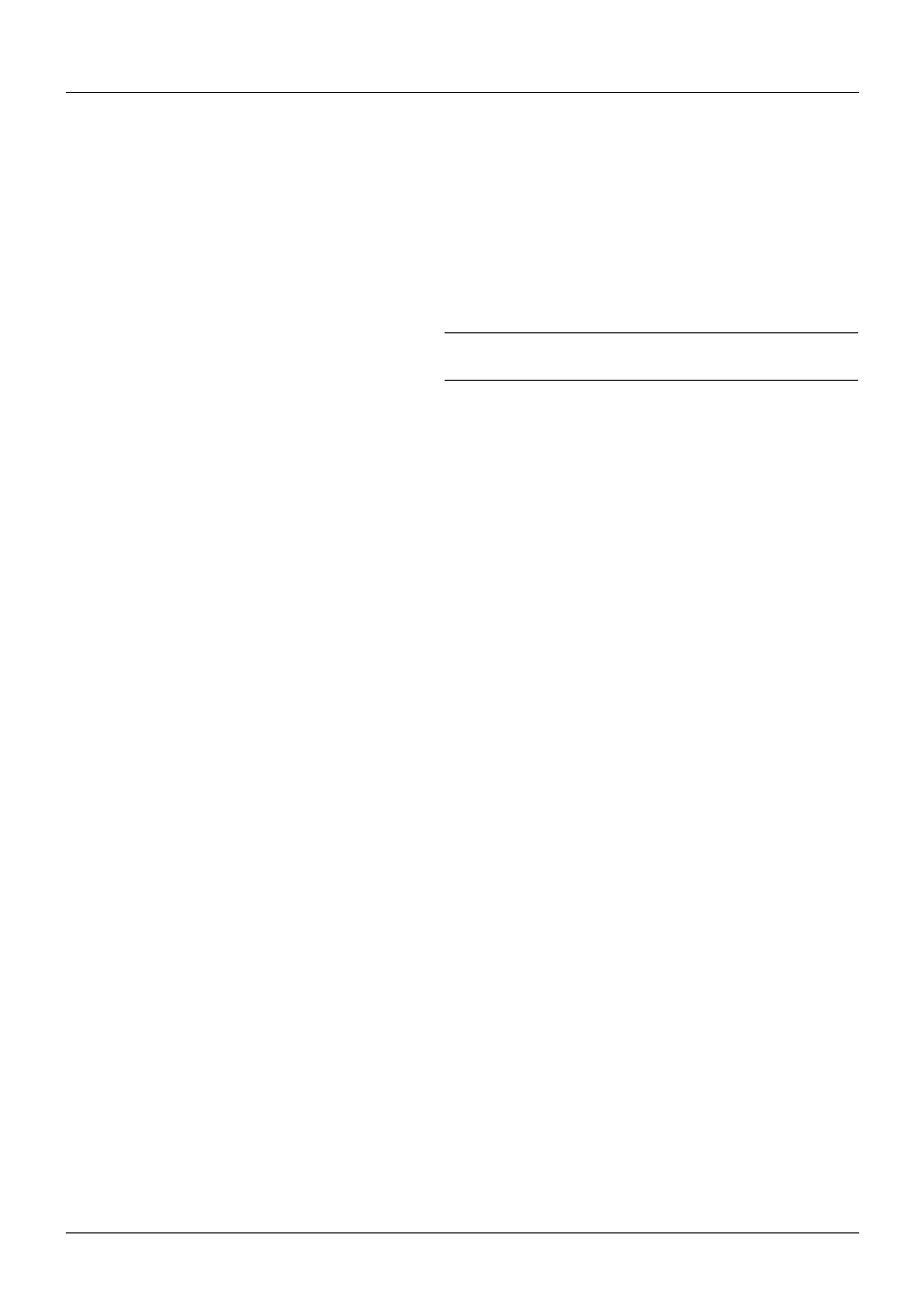
5-8
Sending Functions
6
Press the or key to select [Top Edge Top] or [Top
Edge Left].
7
Press the OK key.
Completed. is displayed and the screen returns to the
basic screen for sending.
8
Specify the destination, and press the Start key to start
sending.
NOTE:
Press the Reset key to reset the settings selected in
Function Menu.
