Chapter 9 cleaning and specifications, Cleaning the copier – TA Triumph-Adler DC 2020 User Manual
Page 68
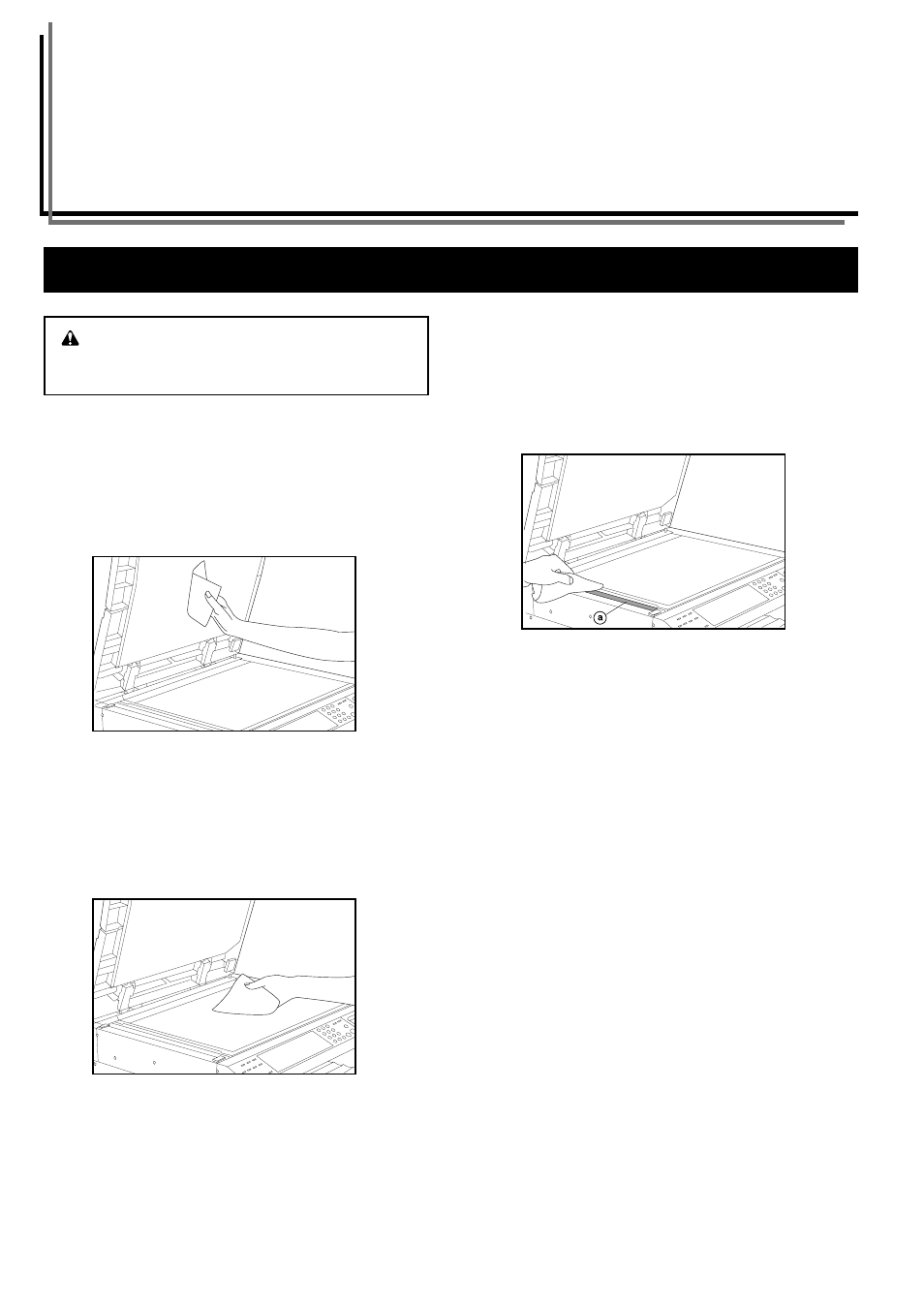
9-1
CHAPTER 9 CLEANING AND SPECIFICATIONS
1. Cleaning the copier
CAUTION
For safety purposes, ALWAYS remove the power plug
from the outlet when performing cleaning operations.
●
Cleaning the original cover
Lift open the original cover. Wipe the back side of the original cover
with a soft cloth dampened with alcohol or a mild detergent.
* Never use thinner or other organic solvents for this purpose.
●
Cleaning the platen
Lift open the original cover. Wipe the platen with a soft cloth damp-
ened with alcohol or a mild detergent.
* Never use the thinner or other organic solvents for this purpose.
* If soiling, such as black lines appear on the copy while using the
optional DF, the slit glass
a
is soiled.
Wipe the slit glass with a soft cloth dampened with alcohol or a mild
detergent.
- CLP 4520 MFP (162 pages)
- 1855 (212 pages)
- DC 6240 (382 pages)
- 306i (4 pages)
- 261ci (396 pages)
- 2256 (152 pages)
- 2256 (267 pages)
- 2500ci (530 pages)
- 8055i (4 pages)
- 2550ci (4 pages)
- DC 6235 (588 pages)
- 7505ci (572 pages)
- 3560i (526 pages)
- 5555i (550 pages)
- 8055i (540 pages)
- DCC 6626 (212 pages)
- DCC 6626 (216 pages)
- P-C2665i MFP (4 pages)
- P-C2665i MFP (396 pages)
- DC 2015 (57 pages)
- DC 2020 (113 pages)
- DC 2020 (177 pages)
- DC 2016 (123 pages)
- DC 2018 (86 pages)
- DC 2018 (234 pages)
- DC 2031 (90 pages)
- DC 2031 (44 pages)
- DC 2031 (167 pages)
- DC 2035 (147 pages)
- DC 2035 (182 pages)
- DC 2035 (139 pages)
- DCC 2850 (436 pages)
- P-3525 MFP (481 pages)
- P-C2665 MFP (204 pages)
- DC 2052 (109 pages)
- DC 2075 (32 pages)
- DC 2055 (244 pages)
- DC 2075 (263 pages)
- DC 2080 (210 pages)
- DC 2062 (106 pages)
- DC 2062 (165 pages)
- DC 2222 (32 pages)
- DC 2125 (161 pages)
- DC 2222 (219 pages)
