TA Triumph-Adler DC 2020 User Manual
Page 30
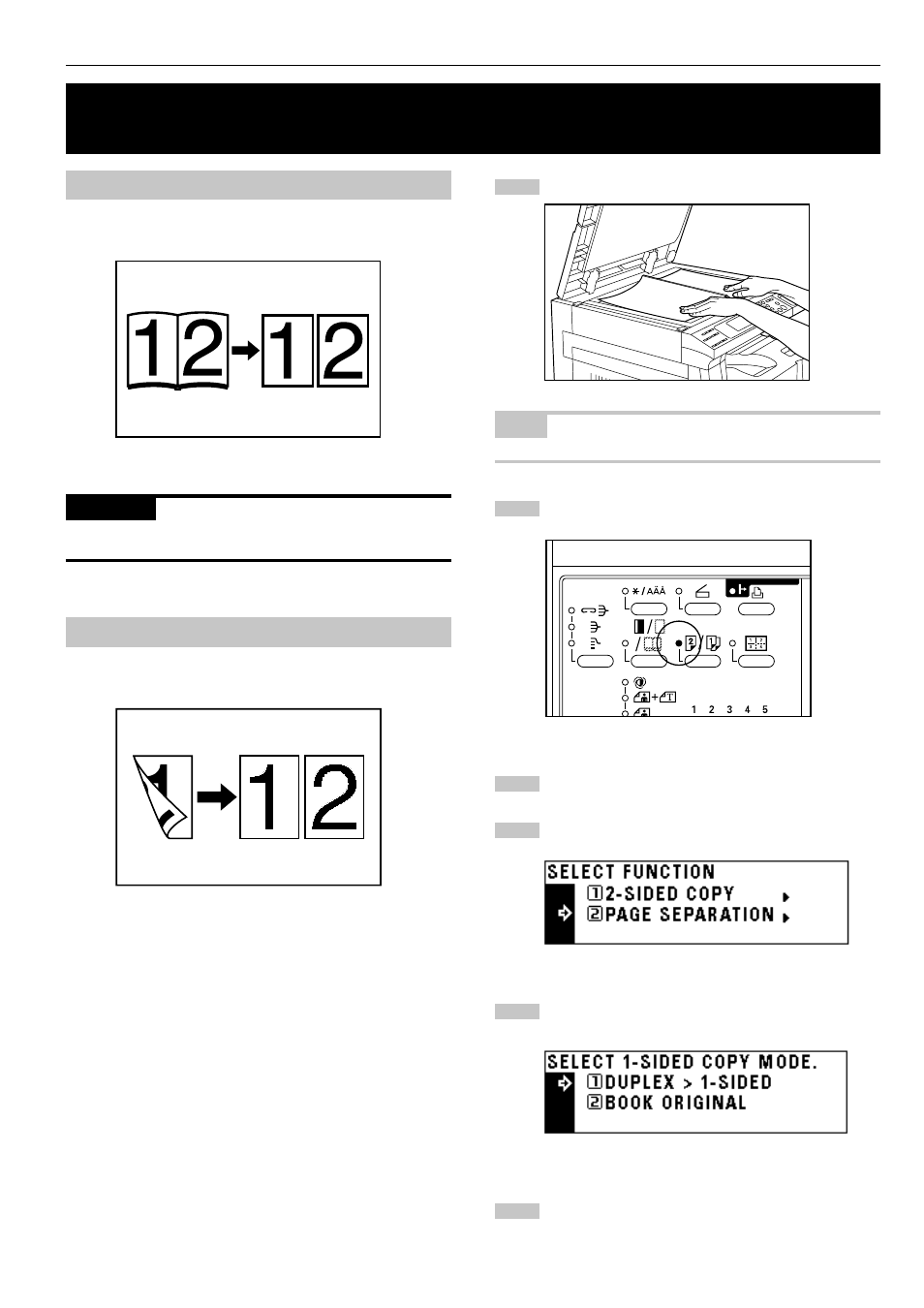
CHAPTER 5
FUNCTIONS
(1) Page separation copies from book originals
Facing two-page of a magazine, book or the like is divided down the
middle and copied onto two separate sheets of paper.
IMPORTANT
• The available size of originals is limited to A3, A4R, and A5R, and
paper size is limited to A4.
(2) Page separation copies from two-sided originals
Each face of a two-sided originals is copied onto a separate sheet of
paper.
Set the original(s).
NOTE
• When copying from a book, set the book as illustrated.
Press the Duplex/Split Page key to light the indicator.
The function selection screen will appear.
Press the cursor down key to select “PAGE SEPARATION”.
Press the enter key.
The page separation copy mode setting screen will appear.
Press the cursor down key to select the page separation
mode.
Press the enter key.
The message display will return to the “READY TO COPY.”
screen.
2. Copying two-page originals as separate pages
[Page separation copy mode]
1
2
3
4
5
6
5-4
