TA Triumph-Adler DC 2020 User Manual
Page 53
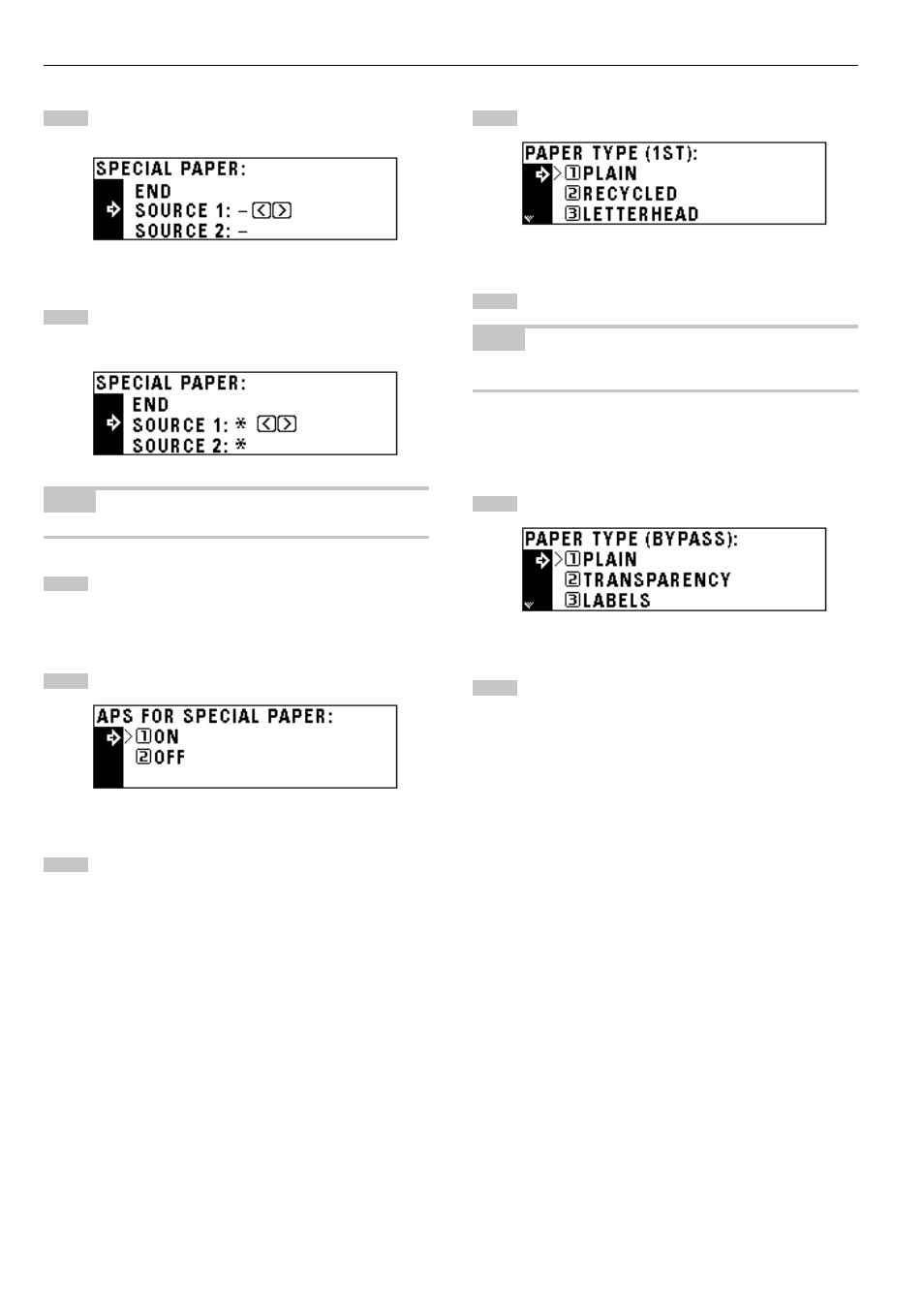
CHAPTER 6
COPIER MANAGEMENT
5 PAPER TYPE (1ST to 4TH)
Press the cursor down or up key to select the paper type.
Press the enter key.
NOTE
• The setting procedure for the paper type is the same for Drawers 1,
2, 3 and 4.
6 PAPER TYPE (BYPASS)
Press the cursor down or up key to select the paper type.
Press the enter key.
7 SELECT EJECTOR OF FAX
The optional fax board and job separator must be installed to perform
this setting. If not, this setting will not be displayed.
3 SPECIAL PAPER
Press the cursor down or up key to select the paper feed
drawer to be marked with (
*
).
Press the cursor right or left key. The mark (
*
) will appear
aside the paper feed drawer. Press the cursor right or left key
again to cancel it.
NOTE
• More than two marks can be put.
Press the cursor up key to select “END” and press the enter
key.
4 APS
Press the cursor down or up key to select “ON” or “OFF”.
Press the enter key.
1
2
1
2
3
1
2
1
2
6-17
- CLP 4520 MFP (162 pages)
- 1855 (212 pages)
- DC 6240 (382 pages)
- 306i (4 pages)
- 261ci (396 pages)
- 2256 (152 pages)
- 2256 (267 pages)
- 2500ci (530 pages)
- 8055i (4 pages)
- 2550ci (4 pages)
- DC 6235 (588 pages)
- 7505ci (572 pages)
- 3560i (526 pages)
- 5555i (550 pages)
- 8055i (540 pages)
- DCC 6626 (212 pages)
- DCC 6626 (216 pages)
- P-C2665i MFP (4 pages)
- P-C2665i MFP (396 pages)
- DC 2015 (57 pages)
- DC 2020 (113 pages)
- DC 2020 (177 pages)
- DC 2016 (123 pages)
- DC 2018 (86 pages)
- DC 2018 (234 pages)
- DC 2031 (90 pages)
- DC 2031 (44 pages)
- DC 2031 (167 pages)
- DC 2035 (147 pages)
- DC 2035 (182 pages)
- DC 2035 (139 pages)
- DCC 2850 (436 pages)
- P-3525 MFP (481 pages)
- P-C2665 MFP (204 pages)
- DC 2052 (109 pages)
- DC 2075 (32 pages)
- DC 2055 (244 pages)
- DC 2075 (263 pages)
- DC 2080 (210 pages)
- DC 2062 (106 pages)
- DC 2062 (165 pages)
- DC 2222 (32 pages)
- DC 2125 (161 pages)
- DC 2222 (219 pages)
