Chapter 6 copier management – TA Triumph-Adler DC 2020 User Manual
Page 38
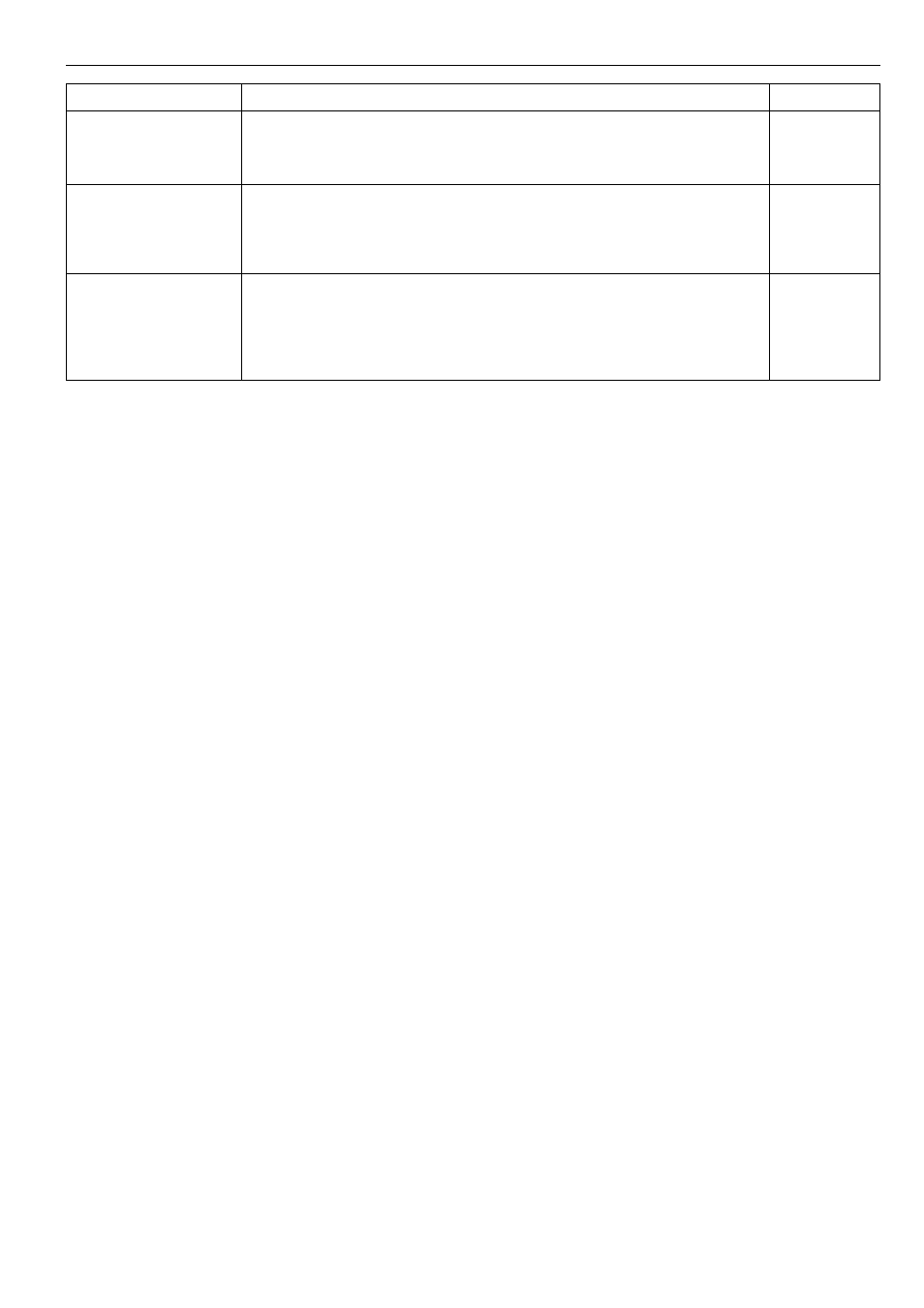
CHAPTER 6
COPIER MANAGEMENT
Copy management mode
● Turning copy
management ON/OFF
● Turning printer manage-
ment ON/OFF
● Turning print error
report function ON/OFF
Copy management mode content
Turn copy management ON when required (to apply the settings made).
Turn it OFF when not required.
Turn ON to use the printer management for printing when using the printer function of this
copier. Turn OFF when not using printer management.
• This mode is not displayed when the copier is not equipped with the optional printer board.
The print error report function prints the details of the error if an ID-code mismatch error
occurs when the printer management is ON. Turn it ON to print the print error report; turn it
OFF to not print the report.
• This mode is not displayed when the copier is not equipped with the optional printer board.
Page
6-8
————
————
6-2
- CLP 4520 MFP (162 pages)
- 1855 (212 pages)
- DC 6240 (382 pages)
- 306i (4 pages)
- 261ci (396 pages)
- 2256 (152 pages)
- 2256 (267 pages)
- 2500ci (530 pages)
- 8055i (4 pages)
- 2550ci (4 pages)
- DC 6235 (588 pages)
- 7505ci (572 pages)
- 3560i (526 pages)
- 5555i (550 pages)
- 8055i (540 pages)
- DCC 6626 (212 pages)
- DCC 6626 (216 pages)
- P-C2665i MFP (4 pages)
- P-C2665i MFP (396 pages)
- DC 2015 (57 pages)
- DC 2020 (113 pages)
- DC 2020 (177 pages)
- DC 2016 (123 pages)
- DC 2018 (86 pages)
- DC 2018 (234 pages)
- DC 2031 (90 pages)
- DC 2031 (44 pages)
- DC 2031 (167 pages)
- DC 2035 (147 pages)
- DC 2035 (182 pages)
- DC 2035 (139 pages)
- DCC 2850 (436 pages)
- P-3525 MFP (481 pages)
- P-C2665 MFP (204 pages)
- DC 2052 (109 pages)
- DC 2075 (32 pages)
- DC 2055 (244 pages)
- DC 2075 (263 pages)
- DC 2080 (210 pages)
- DC 2062 (106 pages)
- DC 2062 (165 pages)
- DC 2222 (32 pages)
- DC 2125 (161 pages)
- DC 2222 (219 pages)
