Chapter 2 names of parts 2-3 – TA Triumph-Adler DC 2020 User Manual
Page 12
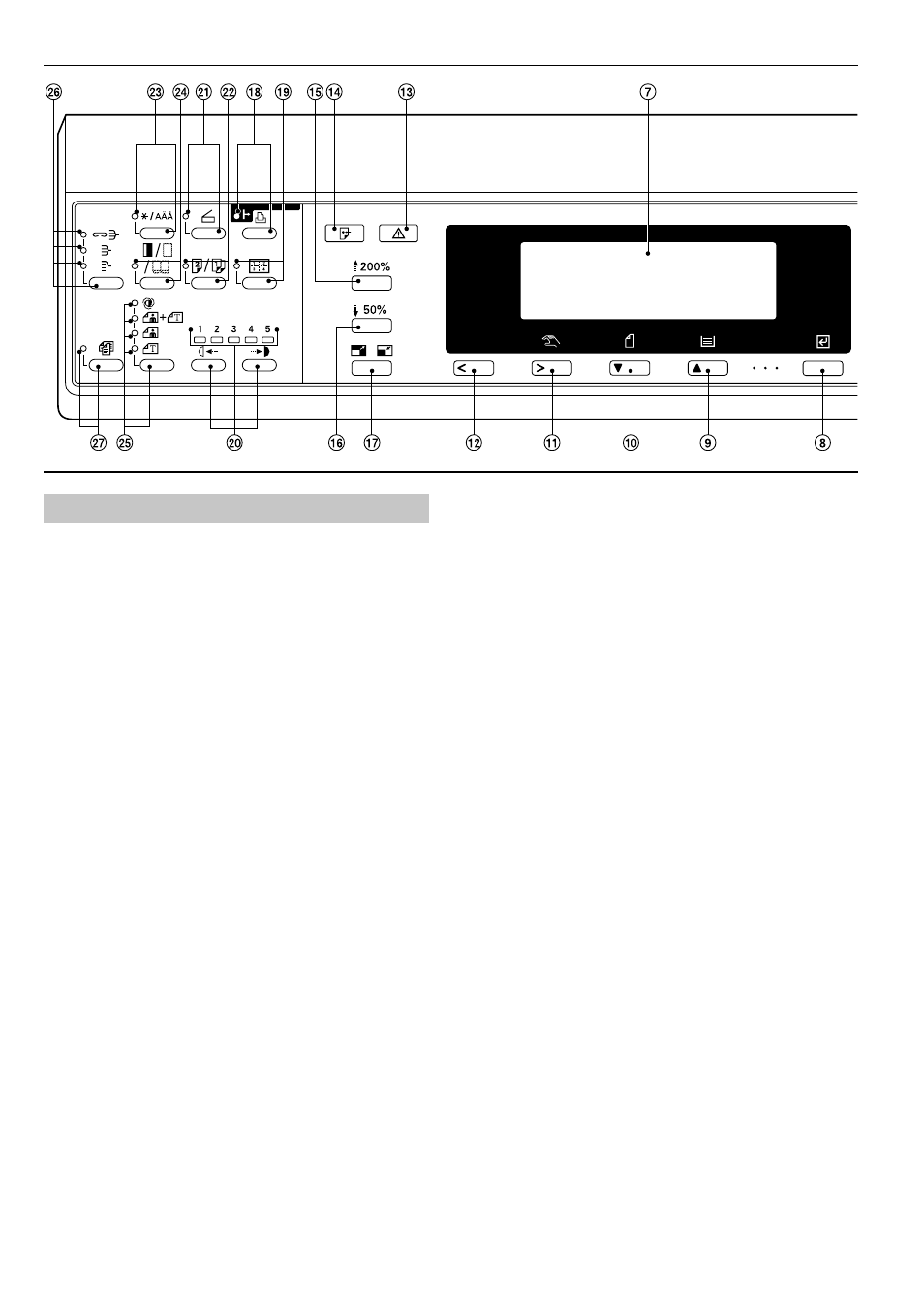
CHAPTER 2
NAMES OF PARTS
2-3
2. Operation panel
1 Start key (Indicator)
(When the indicator is lit green, press to start copying.)
2 Clear All key (See the “● Initial mode” on page 2-4.)
3 Interrupt key (Indicator)
(Press to interrupt copying. The Indicator will light when the
key is pressed. See page 4-6.)
4 Energy Saver (preheat) key (Indicator)
(Press to select the energy saver mode. The indicator is lit
while the energy saver mode is ON. See page 4-7.)
5 Stop/Clear key
(Press to stop copying or to change the number of copies
to be made. Press to return to the previous setting screen,
such as the copy function setting, too.)
6 Numeric keys
(Press to set the number of copies and enter other values.)
7 Message display
(Displays messages on how to operate the copier as well
as trouble. Display contrast can be adjusted.
See “
! DISPLAY CONTRAST ADJUST.” on page 6-18.)
8 Enter key
(Press to confirm selected functions and selected items on
the message display.)
9 Paper Select/Cursor up key
(Paper size can be selected by simply changing the paper
feed drawer. The paper size selected at present is indi-
cated on the message display. Also used to move the
cursor in the message display upward.)
0 Original/Cursor down key
(Press to select the original size. Also used to move the
cursor in the message display downward.)
! Manual/Cursor right key
(Press to make copies at the same ratio, regardless of the
original size. Also used to move the cursor in the message
display to the right.)
@ Cursor left key
(Press to move the cursor in the message display to the
left.)
# Machine Error indicator
(Lights when a machine problem occurs, such as a paper
misfeed.)
$ Data indicator
(Lights/blinks when using the optional printer function.)
% Zoom (+) key
(Press to increase magnification ratio in zoom copying.)
^ Zoom (–) key
(Press to decrease magnification ratio in zoom copying.)
& Preset R/E key
(Press to change the magnification ratio.)
* On-line/Printer key (Indicator)
(Press to switch to the printer mode when the optional
printer board has been installed. The On-line/Printer
indicator will light while the copier is in the online mode.)
( Layout key (Indicator)
(Press to copy multiple images onto the same face of the
copy. The indicator is lit in the layout copy mode.
See page 5-7.)
) Copy exposure adjustment keys/Copy exposure indicators
(Press to adjust copy exposure. The indicator will show the
present copy exposure.)
⁄ Scanner key (Indicator)
(Press to switch to the scanner mode when the optional
network scanner has been installed. The indicator will light
while the copier is in the scanner mode.)
¤ Duplex/Split Page key (Indicator)
(Press to perform duplex or page separation copying. The
indicator will light. The optional duplex unit must be
installed to use these functions. See pages 5-1 and 4.)
‹
*
/Language key
(Press to set copy management, default settings and
language selection.)
