TA Triumph-Adler DC 2020 User Manual
Page 41
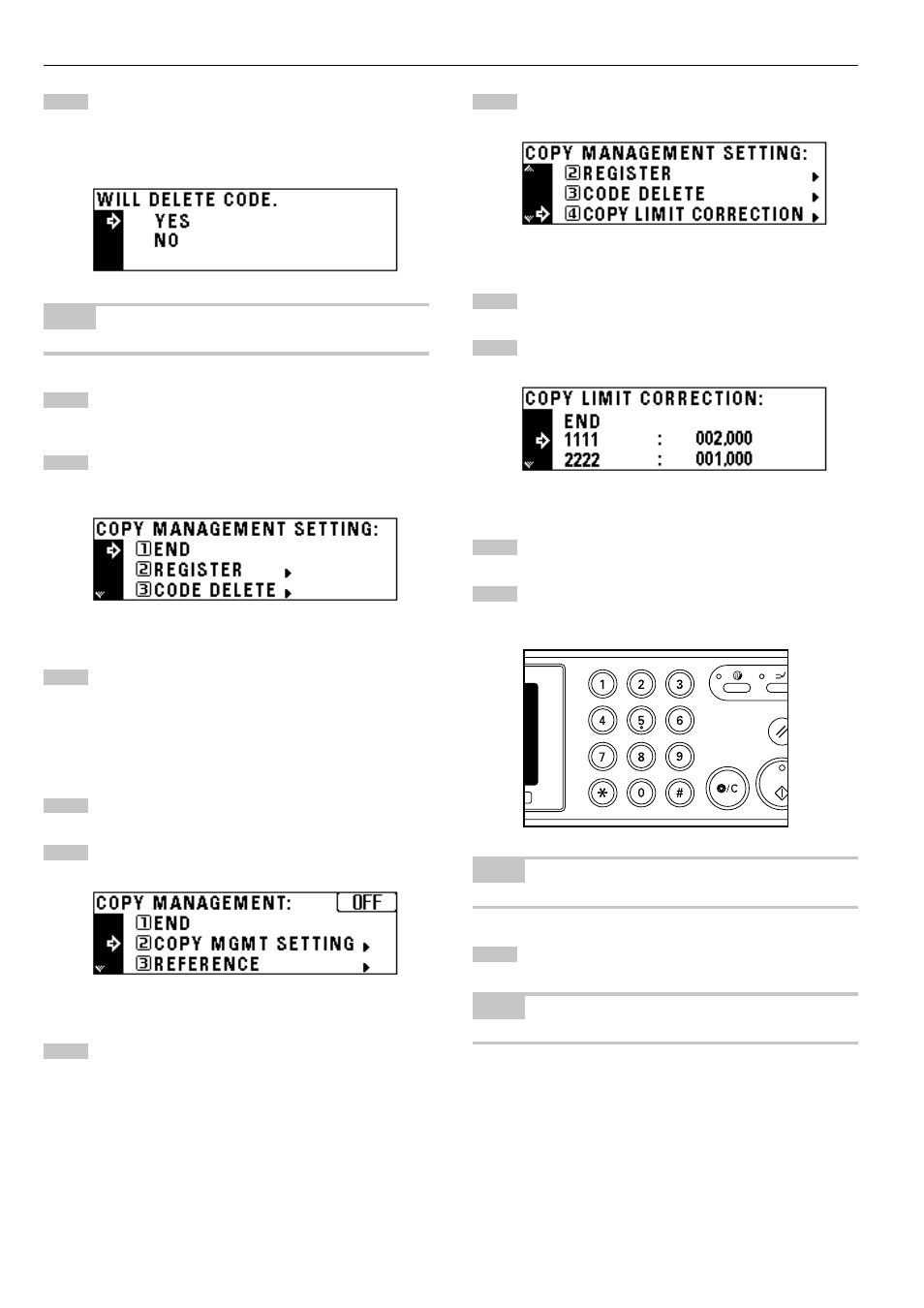
CHAPTER 6
COPIER MANAGEMENT
Press the cursor down key to select “COPY LIMIT CORREC-
TION”.
Press the enter key.
Press the cursor down or up key to select the ID-code whose
limit is to be altered.
Press the enter key.
Enter the new limit with the numeric keys.
Limits are set in units of 1,000’s, up to a maximum of
999,000.
NOTE
• Entering “0” enables unlimited copying.
Press the enter key.
The display will return to the screen in step 6.
NOTE
• To alter the copy limit of an other departments, repeat steps 6 to 9.
8
9
A message asking you to confirm the deletion will appear. To
delete the code, press the cursor up key to select “YES” and
press the enter key. To cancel the command, make sure that
“NO” has been selected and press the enter key. The
message display will return to the screen in step 6.
NOTE
• To delete another Dept. code, repeat steps 6 to 8.
Make sure that “END” has been selected and press the enter
key.
The message display will return to the screen in step 4.
Press the cursor up key to select “END”, and press the enter
key.
The message display will return to the screen in step 2.
Press the cursor up key to select “END”, and press the enter
key.
The message display will return to the “READY TO COPY.”
screen.
● Altering limits
Display the copy management selection screen. (See page
6-3.)
Press the cursor down key to select “COPY MGMT SET-
TING”.
Press the enter key.
8
9
11
1
2
3
4
5
6
7
10
6-5
